Loading ...
Loading ...
Loading ...
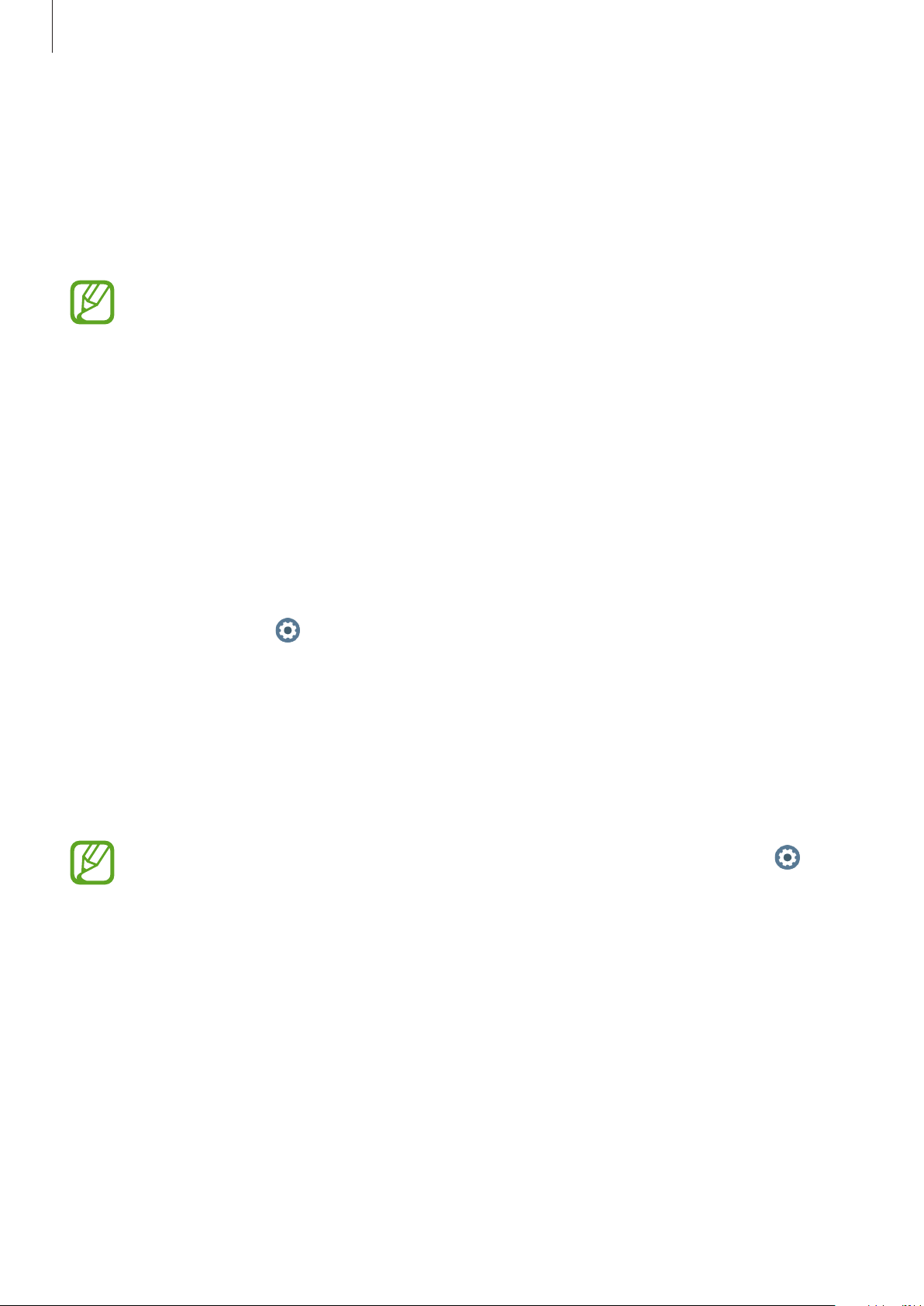
Using the Galaxy Watch Active
132
Managing my daily life
The Galaxy Watch Active helps you enjoy your life comfortably. The customisation service of
the Galaxy Watch Active identifies your lifestyle and taste and provides appropriate features
according to your location or situation. Start and end your day with the Galaxy Watch Active.
The Galaxy Watch Active will provide you with what you need the most anytime, anywhere.
•
This feature is available after connecting the Galaxy Watch Active to a mobile
device that supports the customisation service platform 2.2 or later. After making
an agreement to use the customisation service, launch the
Settings
app on your
mobile device, tap
Accounts and backup
→
Accounts
→
Samsung account
→
Privacy
→
Customisation Service
, and then tap the switch to activate it.
•
If the previously analysed lifestyle pattern changes, the Galaxy Watch Active will
provide the service and feature based on the changed pattern.
Being briefed twice a day
You can be briefed after waking up and before going to bed on useful information you need
for the day.
On the Apps screen, tap
(
Settings
)
→
Advanced
→
Daily briefing
→
Get briefings
automatically
and tap the switch to activate it.
After waking up, the Galaxy Watch Active notifies you of today’s important events or weather.
Before you go to bed, the Galaxy Watch Active notifies you of your exercise status, tomorrow’s
weather, and reminds you of any unfinished reminders items.
Refer to Calendar or Reminder for more information about registering a schedule or a
reminder for a briefing.
You can also be briefed twice a day when you want. On the Apps screen, tap
(
Settings
)
→
Advanced
→
Daily briefing
→
Set briefing times
, tap the switch
to activate it, and then tap
Briefing times
to set the time to be briefed. However,
this feature is available only when you deactivate the
Get briefings automatically
features first.
Loading ...
Loading ...
Loading ...