Loading ...
Loading ...
Loading ...
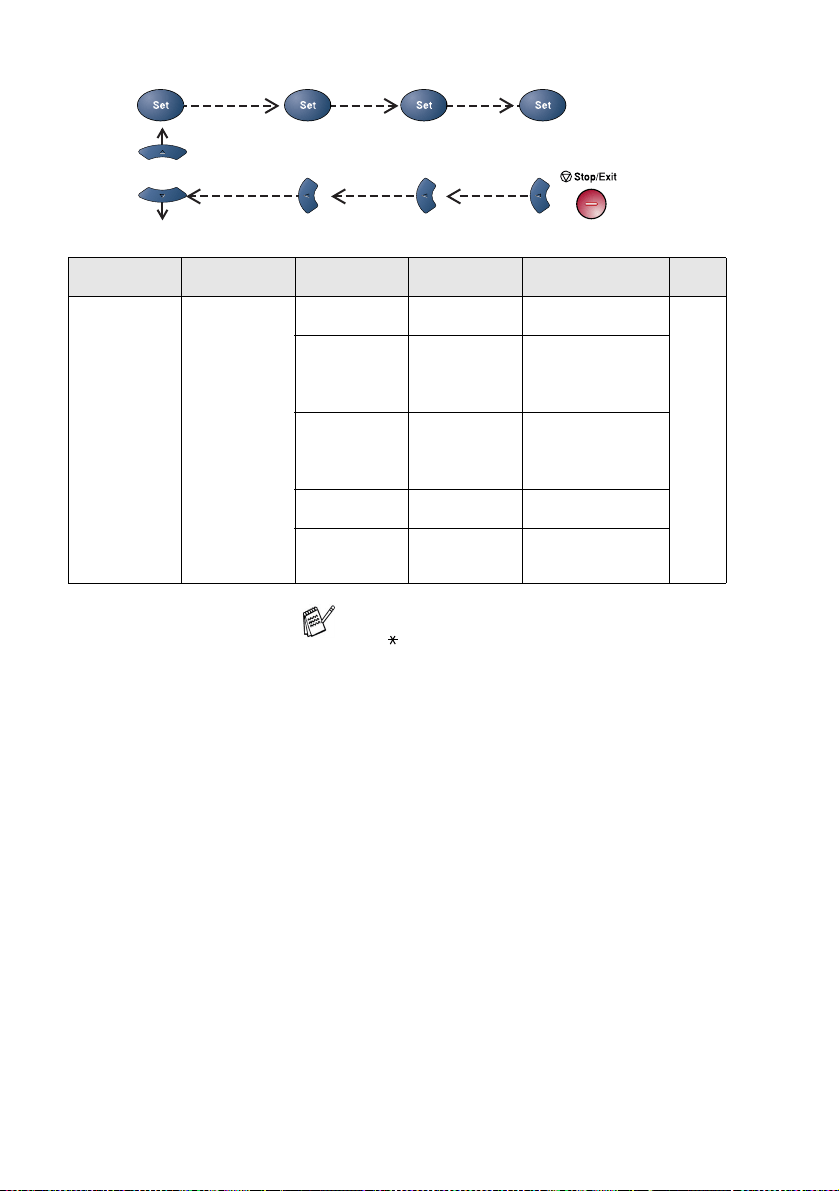
3 - 12 ON-SCREEN PROGRAMMING
Main Menu Submenu Menu
Selections
Options Descriptions Page
6.LAN
(MFC-8820DN
or option)
2.Setup
Inte rne t
1.Mail
Addres s
(60
chara cters)
Enter the mail
address.
See
Network
User’ s
Guide
on the
CD - R O M.
2
.
SMTP Server
[000- 255].
[000- 255].
[000- 255].
[000- 255]
Enter the SMTP
server address.
3
.
POP3 Server
[000- 255].
[000- 255].
[000- 255].
[000- 255]
Enter the POP3
server address.
4.Mailbox
Name
(up t o 20
chara cters)
Enter the mail box
name.
5
.
Mailbox Pwd
Passw ord:**
****
Enter the password
to login to the POP3
server.
The default settings are shown in Bold
with .
to accept
to exit
Loading ...
Loading ...
Loading ...