Loading ...
Loading ...
Loading ...
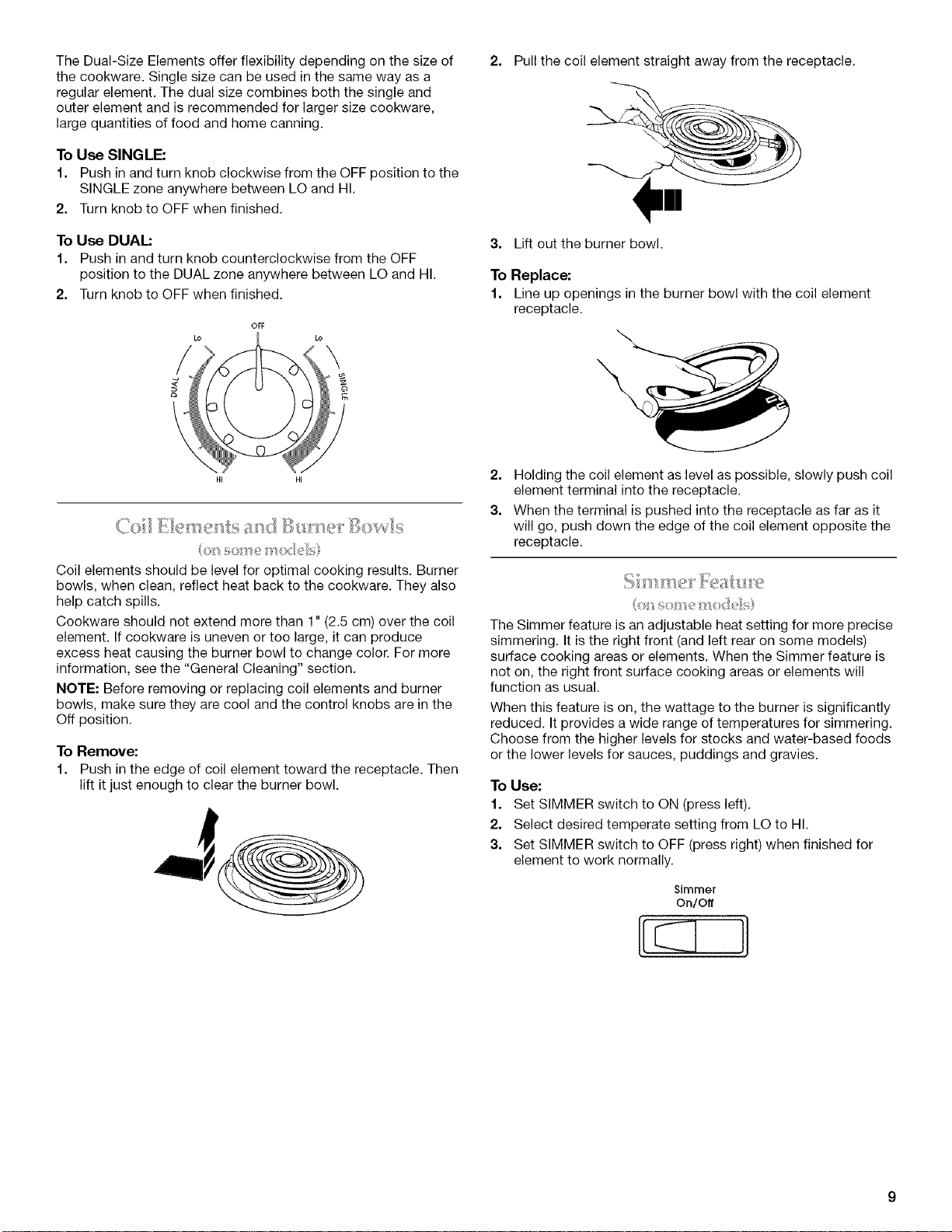
The Dual-Size Elements offer flexibility depending on the size of
the cookware. Single size can be used in the same way as a
regular element. The dual size combines both the single and
outer element and is recommended for larger size cookware,
large quantities of food and home canning.
To Use SINGLE:
1. Push in and turn knob clockwise from the OFF position to the
SINGLE zone anywhere between LO and HI.
2. Turn knob to OFF when finished.
To Use DUAL:
1. Push in and turn knob counterclockwise from the OFF
position to the DUAL zone anywhere between LO and HI.
2. Turn knob to OFF when finished.
OFF
Lo
\
o
2. Pull the coil element straight away from the receptacle.
3. Lift out the burner bowl.
To Replace:
1. Line up openings in the burner bowl with the coil element
receptacle.
\
Hi Hi
Coil elements should be level for optimal cooking results. Burner
bowls, when clean, reflect heat back to the cookware. They also
help catch spills.
Cookware should not extend more than 1" (2.5 cm) over the coil
element. If cookware is uneven or too large, it can produce
excess heat causing the burner bowl to change color. For more
information, see the "General Cleaning" section.
NOTE: Before removing or replacing coil elements and burner
bowls, make sure they are cool and the control knobs are in the
Off position.
To Remove:
1. Push in the edge of coil element toward the receptacle. Then
lift it just enough to clear the burner bowl.
2. Holding the coil element as level as possible, slowly push coil
element terminal into the receptacle.
3. When the terminal is pushed into the receptacle as far as it
will go, push down the edge of the coil element opposite the
receptacle.
The Simmer feature is an adjustable heat setting for more precise
simmering. It is the right front (and left rear on some models)
surface cooking areas or elements. When the Simmer feature is
not on, the right front surface cooking areas or elements will
function as usual.
When this feature is on, the wattage to the burner is significantly
reduced. It provides a wide range of temperatures for simmering.
Choose from the higher levels for stocks and water-based foods
or the lower levels for sauces, puddings and gravies.
To Use:
1. Set SIMMER switch to ON (press left).
2. Select desired temperate setting from LO to HI.
3. Set SIMMER switch to OFF (press right) when finished for
element to work normally.
SJlTIITIGr
On/O_
Loading ...
Loading ...
Loading ...