Loading ...
Loading ...
Loading ...
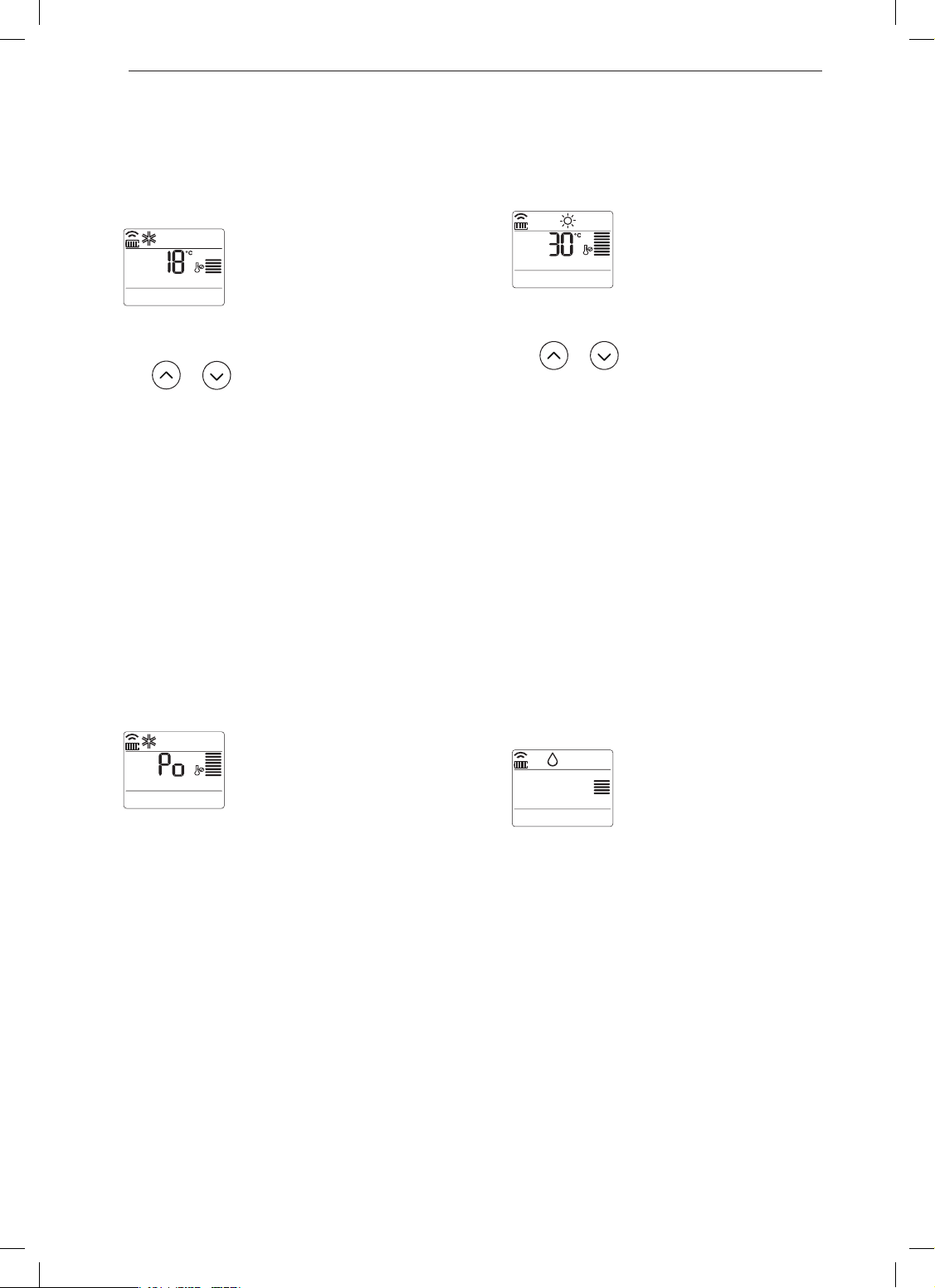
Standard Cooling
This cools the room with a comfortable and clean
wind.
NOTE
• Press or to set the desired temperature.
• Press the ROOM TEMP button to check the Room
temperature.
• When setting the desired temperature higher than
the current room temperature, the unit will produce
only ventilation wind.
Power Cooling
This cools the room with a comfortable and clean
wind.
NOTE
• To cancel the Power Cooling Mode, Press the
JET COOL button, the FAN SPEED button or the
ROOM TEMP button.
• This rapidly lowers the room temperature.
• Partial appliance has no Power Cooling function.
• The unit will operate at a high fan speed in cooling
mode.
Heating Mode
This supplies warm wind to the inside of the building.
1
NOTE
• Press or button to set the desired
temperature.
• Press the ROOM TEMP button to check the Room
temperature
• When setting the desired temperature lower than
the room temperature, the unit will produce only
ventilation wind.
• Heating Mode is not available for Cooling-only
models.
• To check the indoor temperature, press the room
temperature button.
Dehumidification Mode
It removes humidity while slightly cooling the air.
NOTE
• The temperature setting can not be adjusted when
this mode is operating.
• Press the FAN SPEED button to select airflow rate
from low → medium → high or chaos.
• During rainy seasons or in high-humidity climates,
it is possible to simultaneously operate the
dehumidifier and cooling mode to remove humidity
effectively.
• The menu item of wind powerfulness might not be
partially selected according to the product.
Turn the appliance on.
1
Press the MODE button to select
Dehumidification Mode.
2
Turn the appliance on.
1
Turn the appliance on.
2
Press the MODE button to select Cooling Mode.
Turn the appliance on.
2
Press the MODE button to select Cooling Mode.
1
3
Press the JET COOL button.
2
Press the MODE button to select Heating Mode.
OPERATION
12
Loading ...
Loading ...
Loading ...