Loading ...
Loading ...
Loading ...
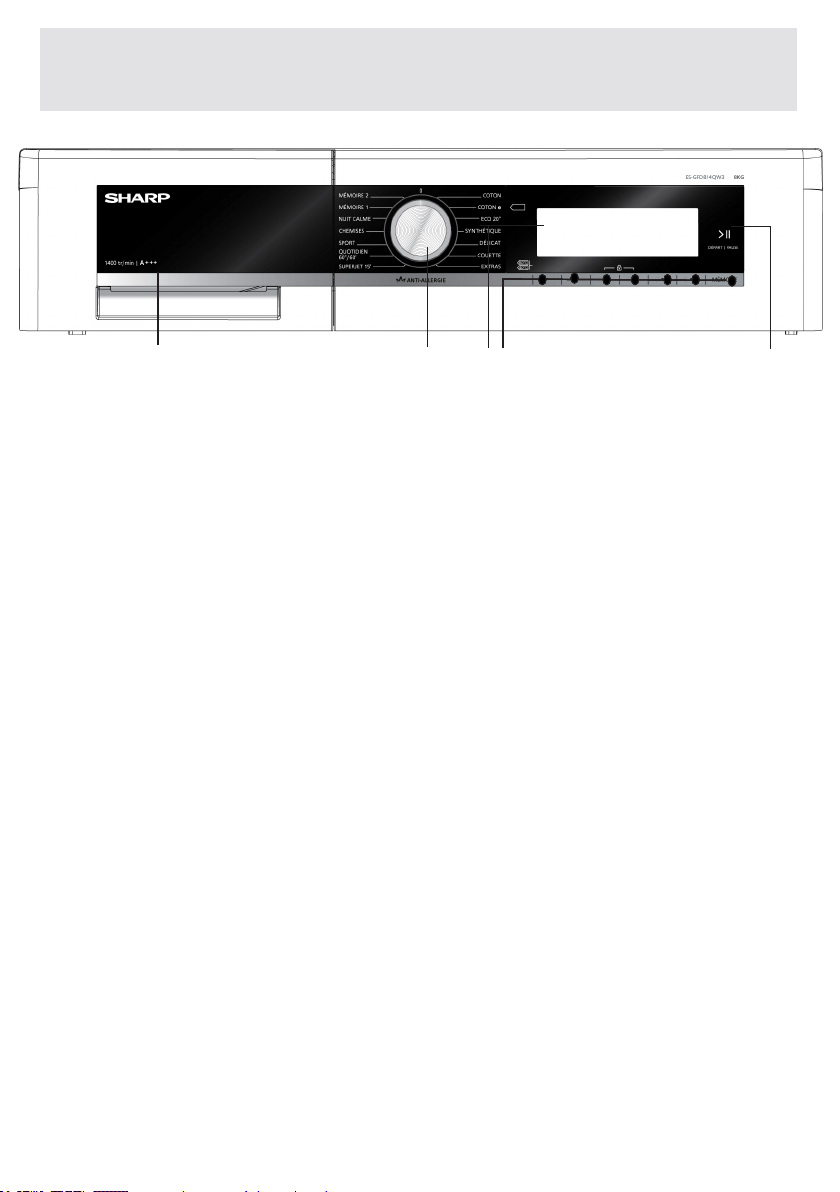
EN-32-
CHAPTER -4: INTRODUCTION OF CONTROL PANEL
2-ProgrammeKnob:Usingthe
programmeknob,youcanselectthewashing
programmeforyourlaundry.Youcanselecta
programmebyturningtheprogrammeknob
toeitherdirection.Pleaseensurethatthe
programmeknobissetexactlytotheprogramme
youwant.
3-InfoScreen:Inthisscreen,youcanseethe
featuresofthewashingprogramsyouselected
andalsohaveinformationaboutmachine’s
4-Adjustmentandadditionalcontrolbuttons:The
buttonsonyourmachinearetouch-sensitive.You
mayjusttouchthemtomakeaselection.
5-Start/Stand-bybutton:Youcanstart
yourmachineortakeittostand-bywith
1-Detergentdrawer
2
1
4 53
2
1
4 53
2
1
4 53
2
1
4 53
Loading ...
Loading ...
Loading ...