Loading ...
Loading ...
Loading ...
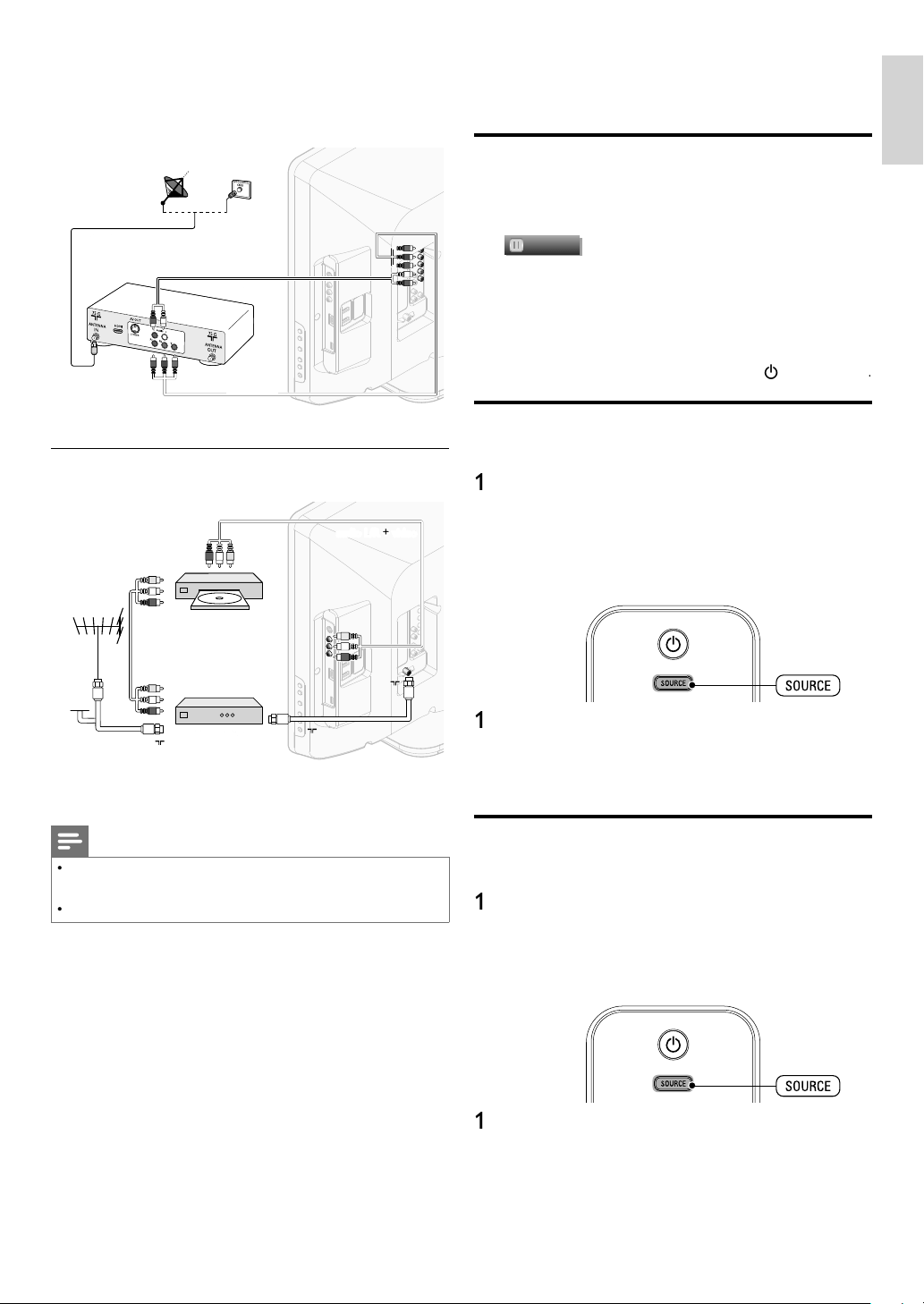
7
EN
English
A
17FHUH / A17FGUH_32PFL3506_F
7
If you connect a set-top box through component video inpu
t
If the TV is connected to a cable box or satellite set-top box
vi
a component v
id
eo
i
nput, ma
k
e sure you se
l
ect t
h
e correct
component v
id
eo source
b
y us
i
ng SOURC
E
on this unit
’
s
remote contro
l.
IN
IN
OUT
OUT
OUT
YPbPr
IN
OUT
IN
set-top boxset-top box
RF cable
RF cable
audio L/Raudio L/R
YPbPrYPbPr
Connecting a set-top box, DVD recorder via
composite connectors and analog audio
RF IN
IN
OUT
OUT
RF IN
RF IN
RF IN
RF OUT
RF OUT
RF OUT
IN
IN
IN
DVD recorder
audio L/R + videoaudio L/R + video
set-top boxset-top box
ca
bl
e
D
o not p
l
ace your recor
d
er too c
l
ose to t
h
e screen
b
ecause
some recor
d
ers can
b
e suscept
ibl
e to s
i
gna
l
s
.
Note
•
O
nl
y
the left louds
p
eaker re
p
roduces sound for mono e
q
ui
p
ment. Use a
mono to stereo ada
p
ter
(
not su
pp
lied
)
for sound re
p
roduction via all internal
l
ou
d
s
p
ea
k
ers
.
•
Wh
en you connect ca
bl
es, matc
h
t
h
e ca
bl
e co
l
ors to t
h
e connectors on t
h
e
TV.
4 Use your TV
Still mode
Y
ou can
p
ause t
h
e
i
ma
g
e s
h
own on t
h
e
TV
screen
.
P
ress
FREEZE
to pause t
h
e
i
mage s
h
own on t
h
e
TV
screen
.
Freeze
•
Th
e soun
d
output w
ill
not
b
e pause
d.
•
If no si
g
nal is detected or
p
rotected si
g
nal is received
d
ur
i
n
g
st
ill
mo
d
e, t
h
e
i
ma
g
e rema
i
ns
p
ause
d
an
d
t
h
e soun
d
out
p
ut w
ill
b
e mute
d.
•
T
he still function will be released after 5 minutes
.
T
o cance
l
st
ill
mo
d
e, press any
b
utton except
.
(standby-On)
.
Watching channels from a set-top box
To watch channels from a set-top box
1
Switch on the set-to
p
box
.
»
T
he picture from your set-top box might appea
r
automat
i
ca
ll
y on t
h
e
TV
screen
.
2 Use the remote control of your set-top box to select
ch
anne
l
s
.
If the picture does not appear
1
P
ress SOURC
E
re
p
eate
dly
to se
l
ect t
h
e set-to
p
b
ox an
d
w
ait a few seconds for the
p
icture to a
pp
ea
r
.
2 Use the remote control of your set-top box to select
ch
anne
l
s
.
Watching connected devices
T
o watc
h
connecte
d
d
evice
s
1
Switch on the connected device
.
»
T
he
p
icture from
y
our connected device mi
g
ht
a
pp
ear automat
i
ca
lly
on t
h
e
TV
screen
.
2 Use the remote control of the device to select channels
.
If the picture does not appear
1
P
ress
S
OURC
E
repeate
dl
y to se
l
ect t
h
e connecte
d
d
ev
i
ce
and wait a few seconds for the picture to appea
r
.
2 Use the remote control of the device to select channels
.
A
utomatic Power Shut Off
If there is no in
p
ut si
g
nal and no o
p
eration for 15 minutes, the
u
nit will turn off automaticall
y.
LC94640PFL3706+++32PFL3506EN.indd7LC94640PFL3706+++32PFL3506EN.indd7 2011/05/3011:44:502011/05/3011:44:50
Loading ...
Loading ...
Loading ...