Loading ...
Loading ...
Loading ...
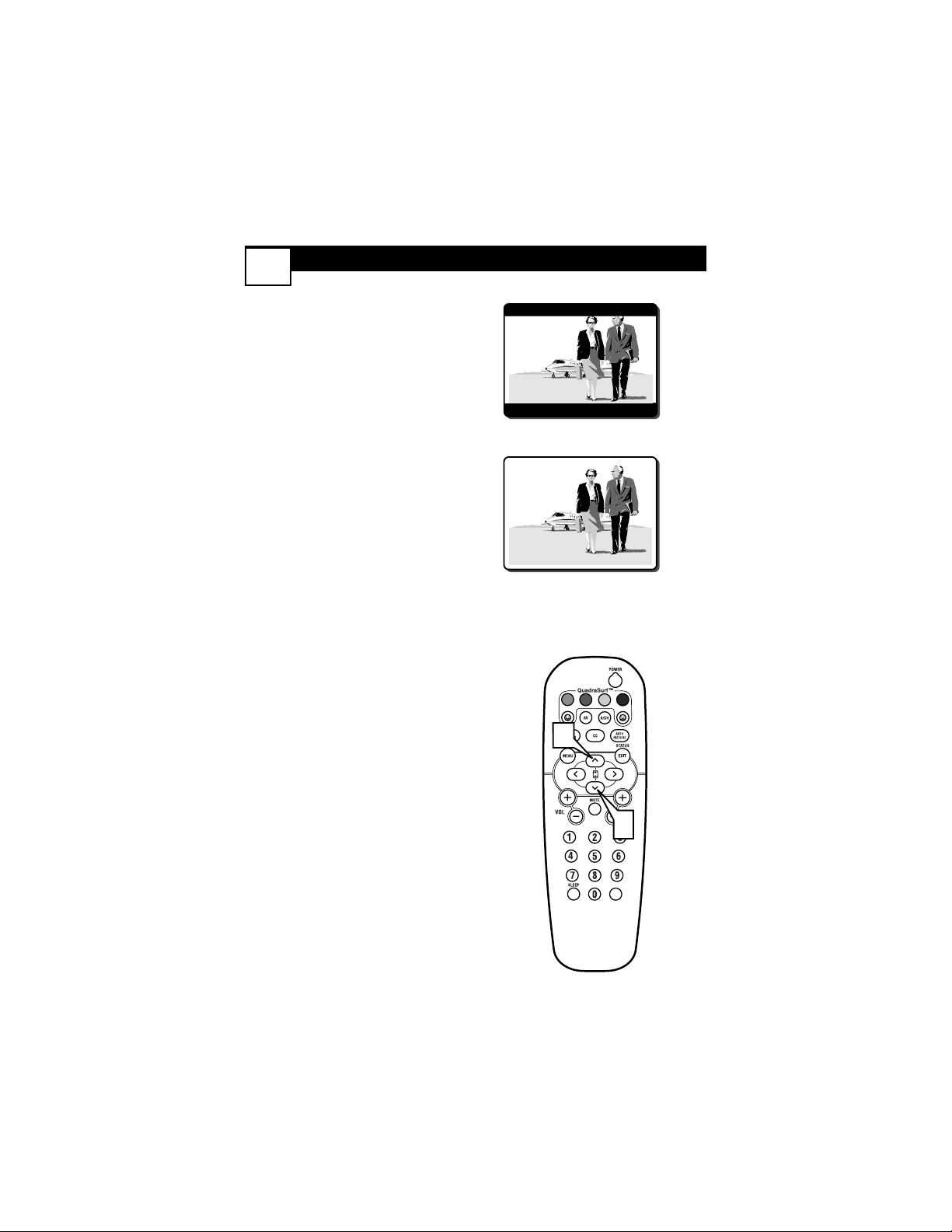
VOL
1
1
4:3
Expand 4:3
M
any times while watching
movies from a DVD player the
image is shown in “letter box” for-
mat. This is the format that is
shown in movie theaters. when
shown on a TV screen, the image
will have areas of black on top and
bottom of the screen.
1
Press the CURSOR UP
3
or
DOWN
4
buttons to select
one of the two options 4:3 or
Expand 4:3.
4:3 - Standard format for the
TV.
Expand 4:3 - Enlarges the
picture to fill out the entire
screen area, eliminating the
“letter box” effect.
HOW TO USE THE 4:3 EXPAND FORMAT CONTROL
17
Loading ...
Loading ...
Loading ...