Loading ...
Loading ...
Loading ...
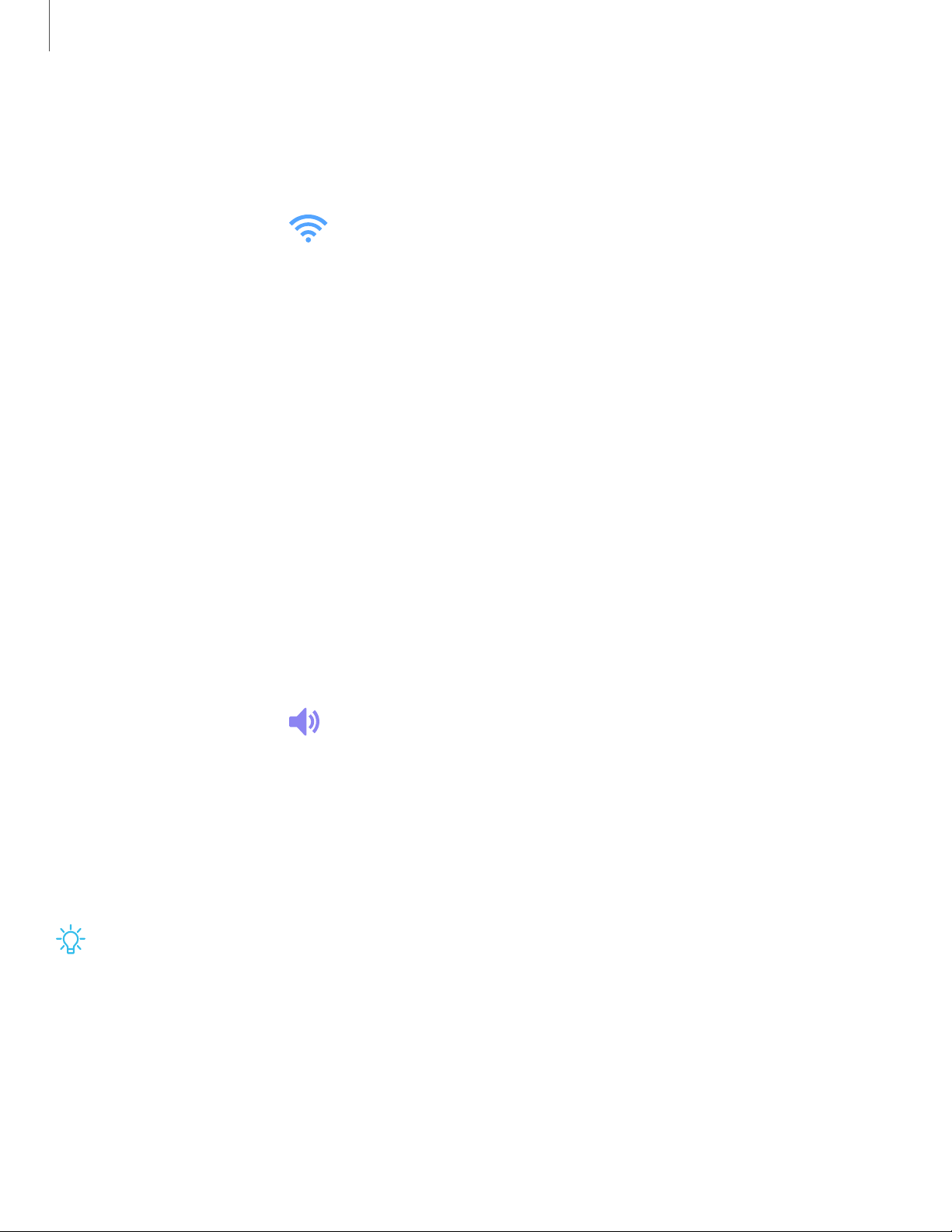
13
6
◄
>)
-'fj-
Settings
Network unlock
View your device’s network lock status and check if your device is eligible to be
unlocked for use on another mobile network.
◌
From Settings, tap Connections > More connection settings > Network
unlock for the following options:
•
Network lock status: View the current status of your device’s network lock.
•
Permanent unlock: Request a permanent network unlock so you can use your
device with other service providers.
•
Temporary unlock: Request a temporary network unlock so you can use your
device with other service providers.
Sounds and vibration
You can control the sounds and vibrations used to indicate notifications, screen
touches, and other interactions.
Sound mode
You can change the sound mode on your device without using the volume keys.
◌
From Settings, tap Sounds and vibration, and then choose a mode:
•
Sound: Use the sounds, vibrations, and volume levels you have chosen in
Sound settings for notifications and alerts.
•
Vibrate: Use vibration only for notifications and alerts.
•
Mute: Set your device to make no sounds.
– Temporary mute: Set a time limit for muting the device.
TIP Use the sound mode setting instead of the volume keys to change the sound
mode without losing your customized sound levels.
Loading ...
Loading ...
Loading ...