Loading ...
Loading ...
Loading ...
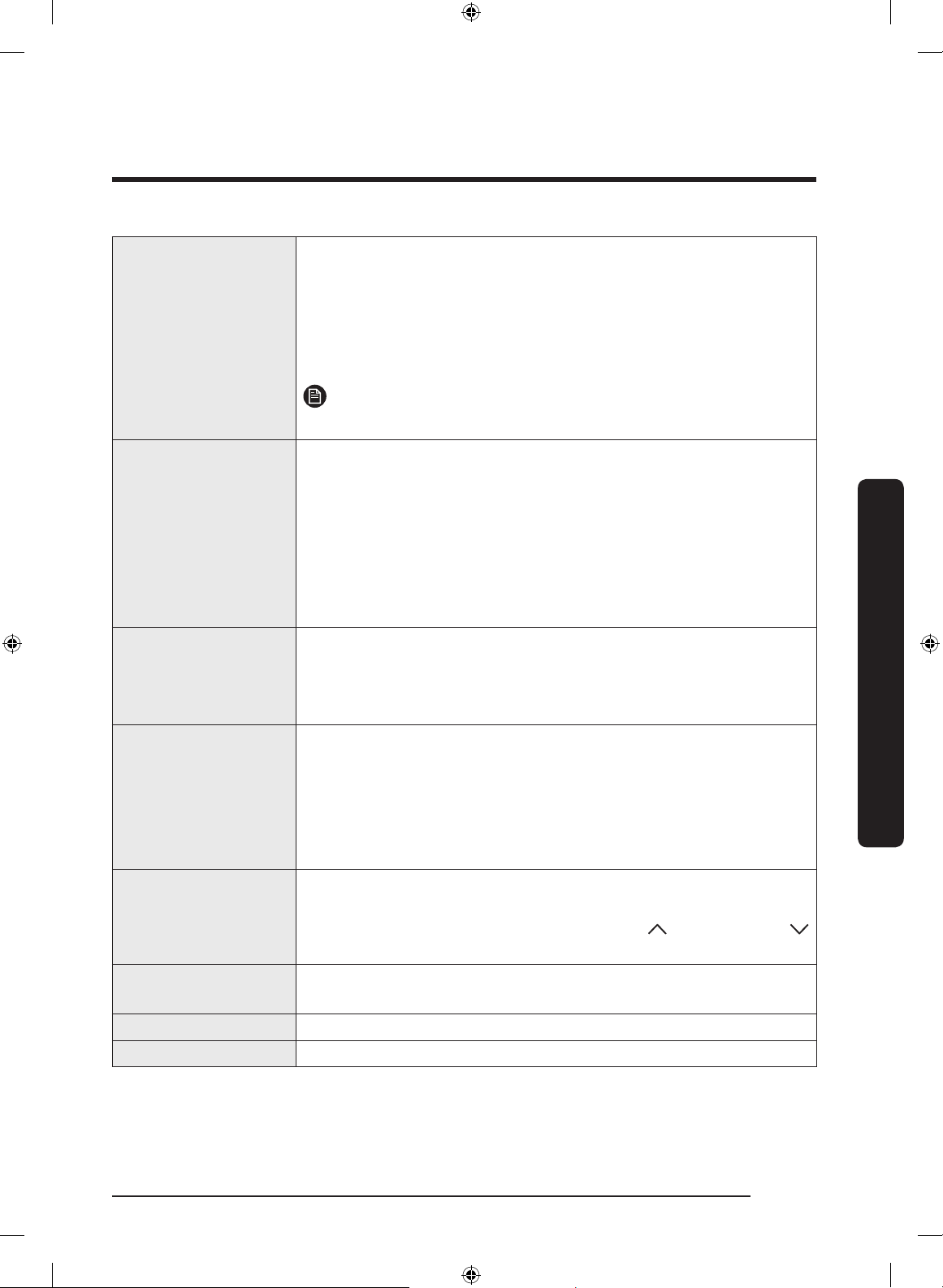
Operations
English 37
07 Dry Level
Press Dry Level to select a dry level. This is available only with
the Sensor Dry cycles.
• Larger or bulkier loads may require Very or More for
complete dryness.
• Damp is designed to partially dry items. Use for items that lay
at or hang to dry.
NOTE
This option is not available with: SANITIZE.
08 Temp.
Press Temp. to change the temperature of the current cycle.
• High: For sturdy cottons or those labeled Tumble Dry.
• Medium: For permanent press, synthetics, lightweight cottons,
or items labeled Tumble Dry Medium.
• Low: For heat sensitive items labeled Tumble Dry Low or
Tumble Dry Warm.
• Extra Low: Provides the lowest heated drying temperature
possible.
09 Time
Press Time to select a drying time for the selected cycle. This is
available only with TIME DRY, QUICK DRY, and WRINKLE AWAY.
This button is not available for Sensor Dry cycles because exact
drying times are determined by uctuating humidity levels.
10 Eco Dry
This function is available with Normal and Time Dry.
With the Eco Dry activated, drying takes a longer time but
power consumption is reduced.
The drying time can be extended by up to 3 times normal
depending on the temperature and load. The Eco Dry function is
enabled by default.
11 Adjust Time
You can change the set time for the selected cycle. This is
available only with TIME DRY, QUICK DRY, and WRINKLE AWAY.
To change the cycle time, press Adjust Time or Adjust Time
until the desired time is displayed.
12 My Cycle
Choose your favorite cycle including the cycle time, temperature,
and dry level. See “My Cycle” for details.
13 POWER Press to turn on/turn off the dryer.
14 START/PAUSE Press and hold to start operation or press to stop operation.
DV5500M_DC68-03381G-05_EN.indd 37 2019-05-07 7:57:27
Loading ...
Loading ...
Loading ...