Loading ...
Loading ...
Loading ...
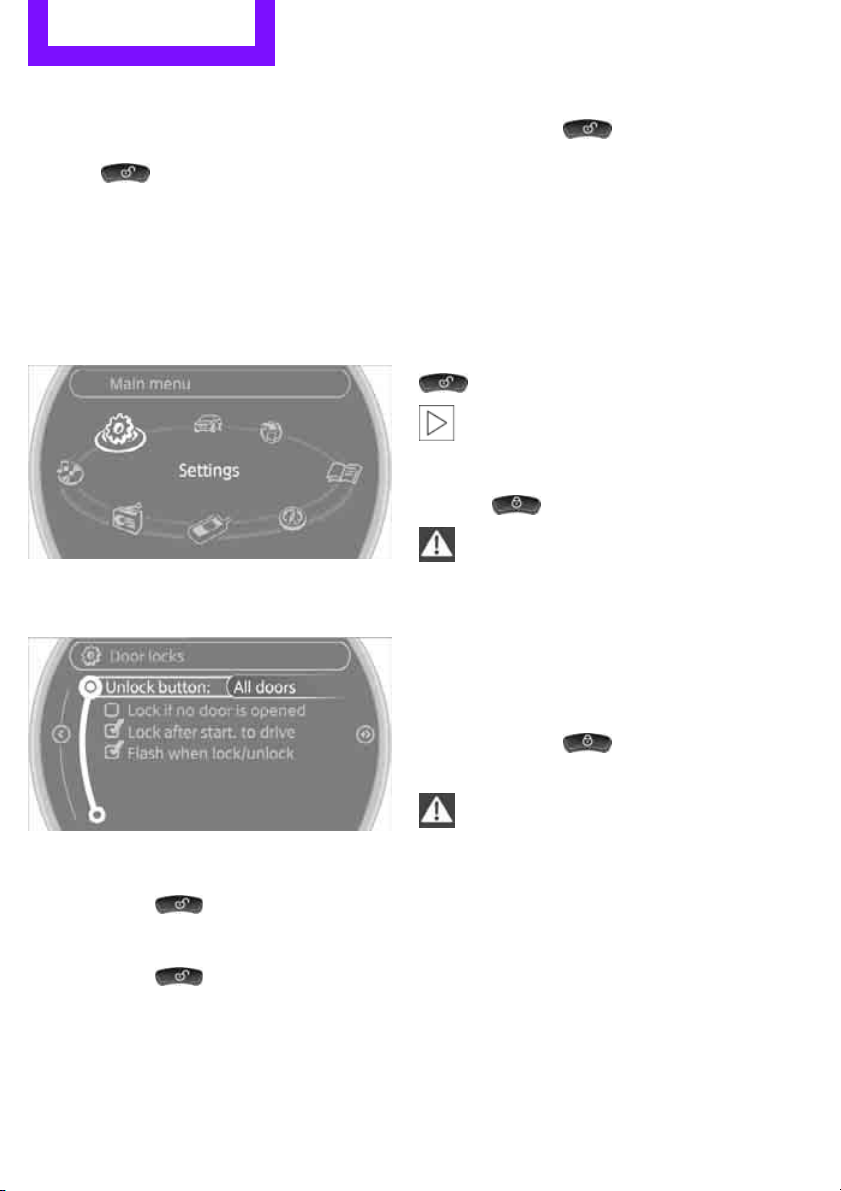
CONTROLS Opening and closing
28
Using the remote control
Unlocking
Press the button.
The welcome lamps and interior lamps come on.
Unlocking mode
You can also set which parts of the car are
unlocked. The setting is stored for the remote
control in use.
1. "Settings"
2. "Door locks"
3. "Unlock button"
4. Select a menu item:
> "All doors"
Press the button once to unlock
the entire vehicle.
> "Driver's door only"
Press the button once to unlock
only the driver's door and the fuel filler
flap.
Press the button twice to unlock the
entire vehicle.
Convenient opening
Press and hold the button.
The power windows open. In the MINI Convert-
ible, the windows and the sliding sunroof are
opened.
In order to open the convertible top of your MINI
Convertible: release button and push again until
the convertible top is completely open. The side
window remains open.
With Comfort Access: when you are close to the
vehicle, the windows are raised after the con-
vertible top opens if you continue pressing the
button.
Convenient closing is not possible by
means of the remote control.<
Locking
Press the button.
Do not lock the vehicle from the outside if
there is any person inside, because the
vehicle cannot be unlocked from inside without
special knowledge.<
MINI Convertible: convenient closing
When you are close to the vehicle, the remote
control for Comfort Access can be used to close
the convertible top and the windows.
Press and hold the button.
The convertible top and the windows are closed.
Watch during the closing process to be
sure that no one is injured. Releasing the
button interrupts the closing process.<
Setting confirmation signals
To have the vehicle confirm when it has been
locked or unlocked.
1. "Settings"
2. "Door locks"
Online Edition for Part no. 01 40 2 901 328 - © 09/11 BMW AG
Loading ...
Loading ...
Loading ...