Loading ...
Loading ...
Loading ...
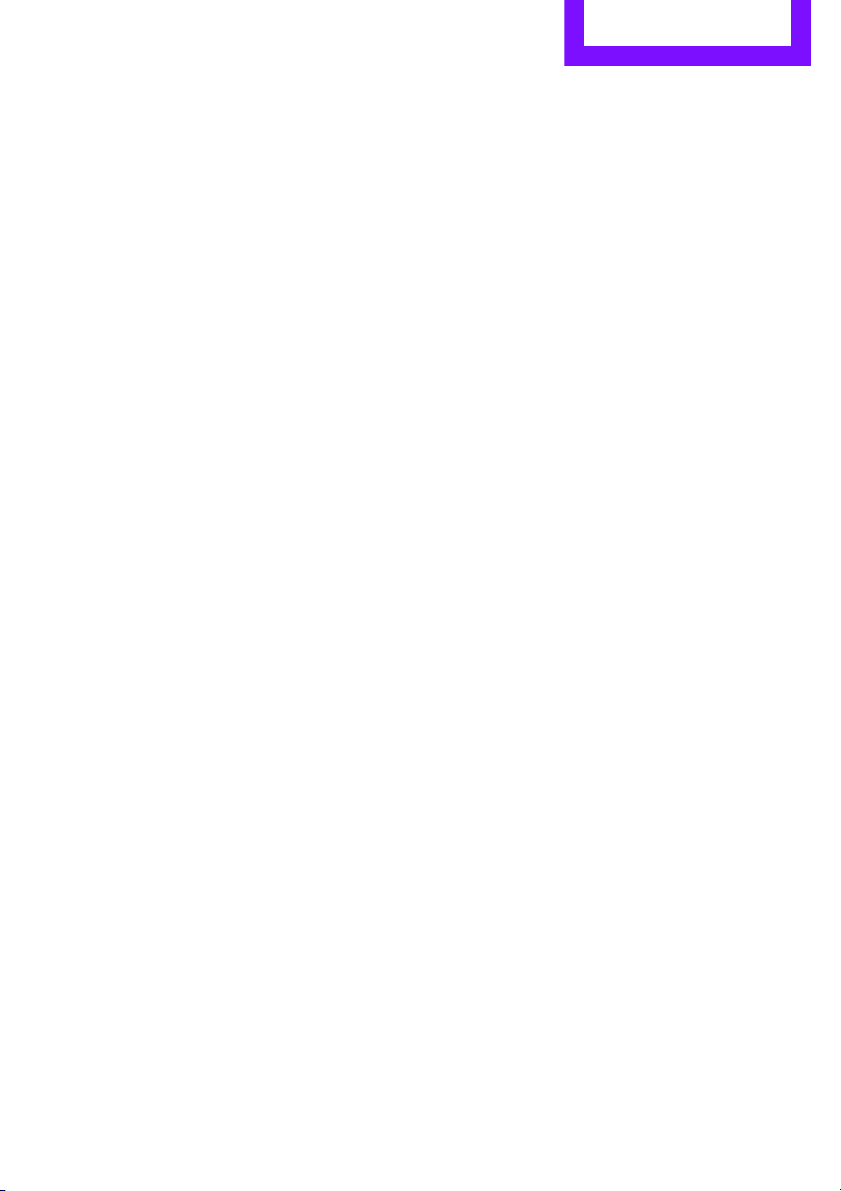
Hands-free device Bluetooth COMMUNICATIONS
169
Selecting name sorting
Names can be displayed in different orders.
1. "My contacts"
2. Open "Options".
3. "Display: last, first name" or "Display: first,
last name"
Depending on how the contacts were stored in
the mobile phone, the sorting of names can dif-
fer from the sorting selected.
Deleting contacts
1. "My contacts"
2. Highlight the contact.
3. Open "Options".
4. "Delete contact" or "Delete all contacts".
Online Edition for Part no. 01 40 2 901 328 - © 09/11 BMW AG
Loading ...
Loading ...
Loading ...