Loading ...
Loading ...
Loading ...
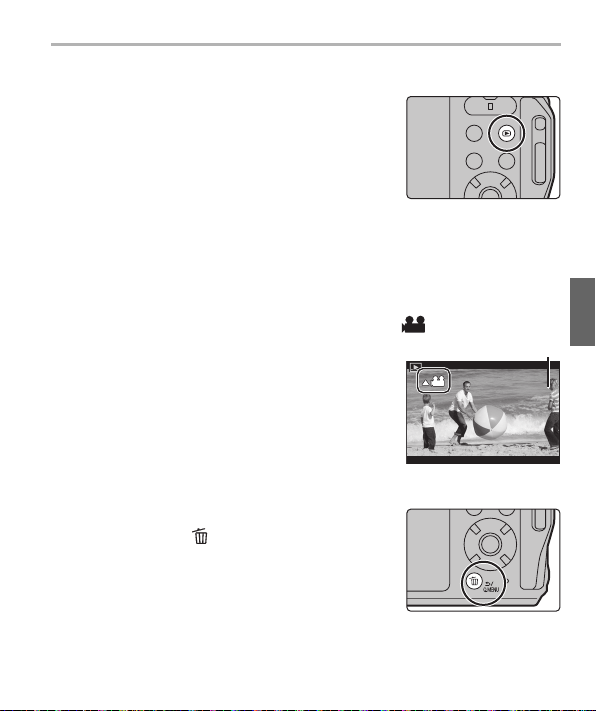
Playback
45
(ENG) DVQX1500
Playing Back Pictures
1
Press [(].
2
Press 2/1.
∫ To finish playback
Press [
(] again or press the shutter button halfway.
• When the camera is turned off, press and hold [(]. If you turn it on this way, the
playback screen will be displayed automatically.
∫ Playing Back Motion Pictures
This unit was designed to play motion pictures using the MP4 format.
• Motion pictures are displayed with the motion picture icon ([ ]).
Press 3 to play back.
A Motion picture recording time
∫ Deleting Pictures
Once deleted, pictures cannot be recovered.
1 In Playback Mode, select the picture to delete
and then press [ ].
2 Press 3 to select [Delete Single] and then
press [MENU/SET].
2: Play back the previous picture
1: Play back the next picture
VVVV
DC-FT7-TS7PPP-DVQX1500_eng.book 45 ページ 2018年5月10日 木曜日 午後2時40分
Loading ...
Loading ...
Loading ...