Loading ...
Loading ...
Loading ...
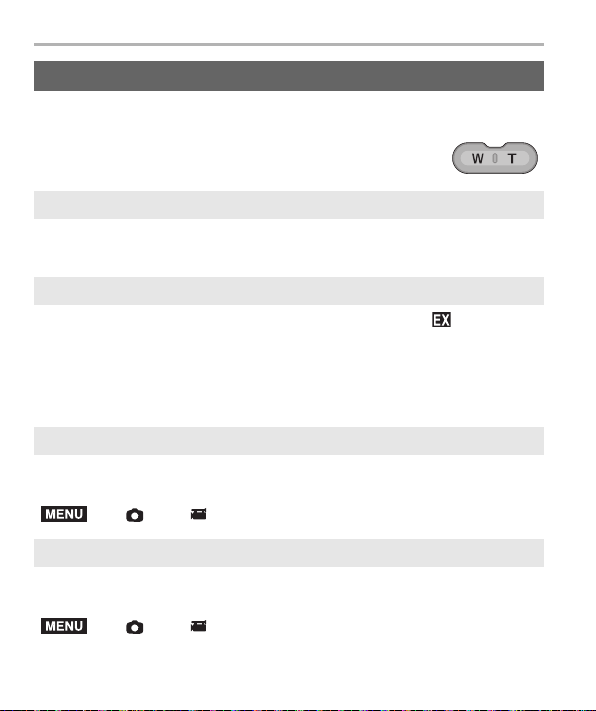
28
DVQX1500 (ENG)
Preparation/Basic
You can zoom in to make people and objects appear closer or zoom out to record
landscapes in wide angle.
Zooms in without deteriorating the image quality.
Maximum magnification: 4.6k
This function works when any of the picture sizes indicated with is selected.
You can zoom in further than you can with the Optical Zoom without deteriorating
the image quality.
Maximum magnification: 9k
(This includes the optical zoom magnification. The magnification level differs
depending on [Picture Size] setting.)
You can zoom in up to twice the original zoom magnification while minimizing the
deterioration of the image quality.
Although the image quality deteriorates every time you zoom in further, you can
zoom in up to four times the original zoom magnification.
Zoom button (zoom operations)
[W]: To make subjects appear further away use (Wide)
[T]: To make subjects appear closer use (Tele)
Optical Zoom
Extended Optical Zoom
Intelligent Zoom
> [Rec]/ [Motion Picture] > [i.Zoom] > [ON]/[OFF]
[Digital Zoom]
> [Rec]/ [Motion Picture] > [Digital Zoom] > [ON]/[OFF]
MENU
MENU
DC-FT7-TS7PPP-DVQX1500_eng.book 28 ページ 2018年5月10日 木曜日 午後2時40分
Loading ...
Loading ...
Loading ...