Loading ...
Loading ...
Loading ...
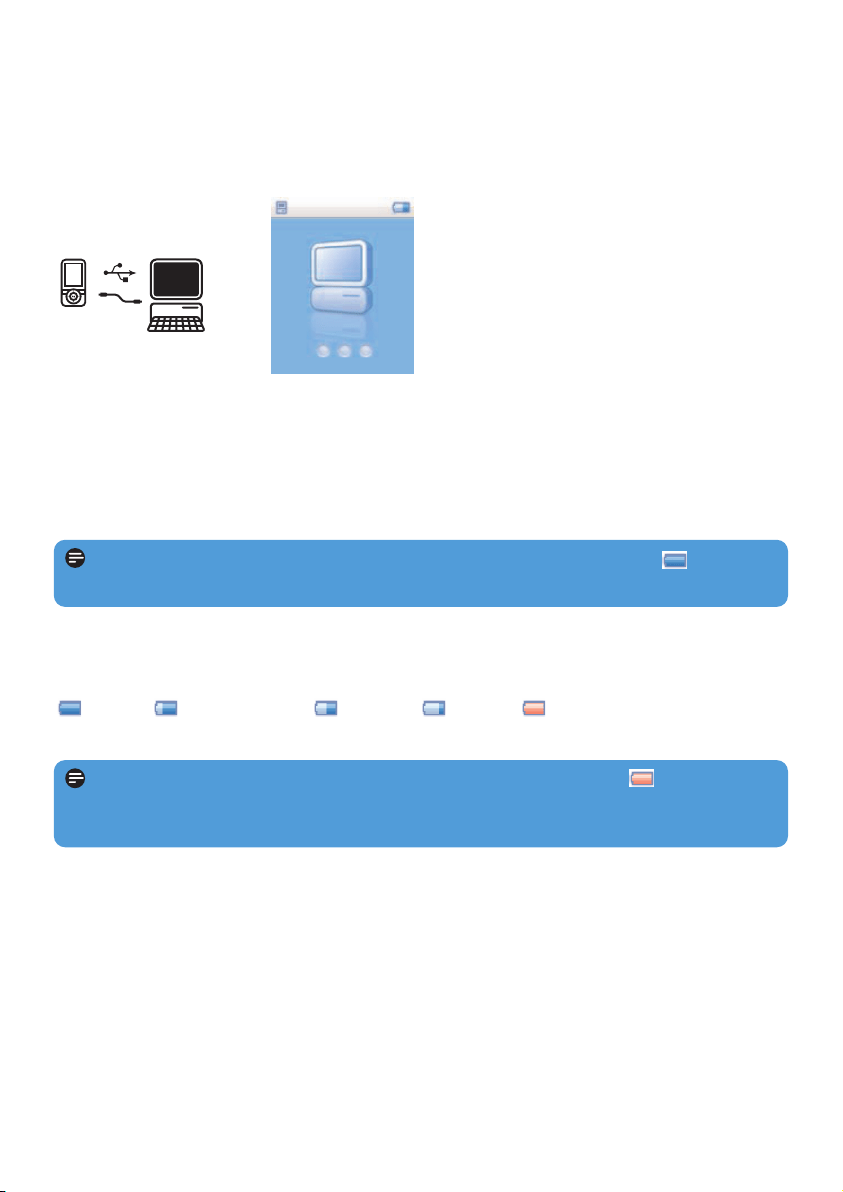
12
3.4.2 Battery level indication
The approximate power levels of your battery are indicated as follows:
Full Two-thirds full Half full Low Empty
* Rechargeable batteries have a limited number of charge cycles and may eventually need to be
replaced. Battery life and number of charge cycles vary by use and settings.
3.4 Connect and charge
Your player will be charged when connected to the PC.
3.4.1 Use the supplied USB cable
1 Connect the supplied USB cable to the mini USB port at the bottom of the player, the
other end to your PC.
2 The player will start to charge as soon as it is connected to your PC.
3 Charge your player for at least 5 hours before using it for the first time. The battery* will
be fully charged (100%) in 4 hours and 80% charged in 2 hours.
Note The player is fully charged when the charging animation stops and is
displayed. Your fully charged player will allow up to 10 hours* of music playback.
Note When the batteries are almost empty, the low battery screen blinks. Your
player will power down in less than 60 seconds. Your player will save all settings and un-
finished recordings before it powers down.
Loading ...
Loading ...
Loading ...