Loading ...
Loading ...
Loading ...
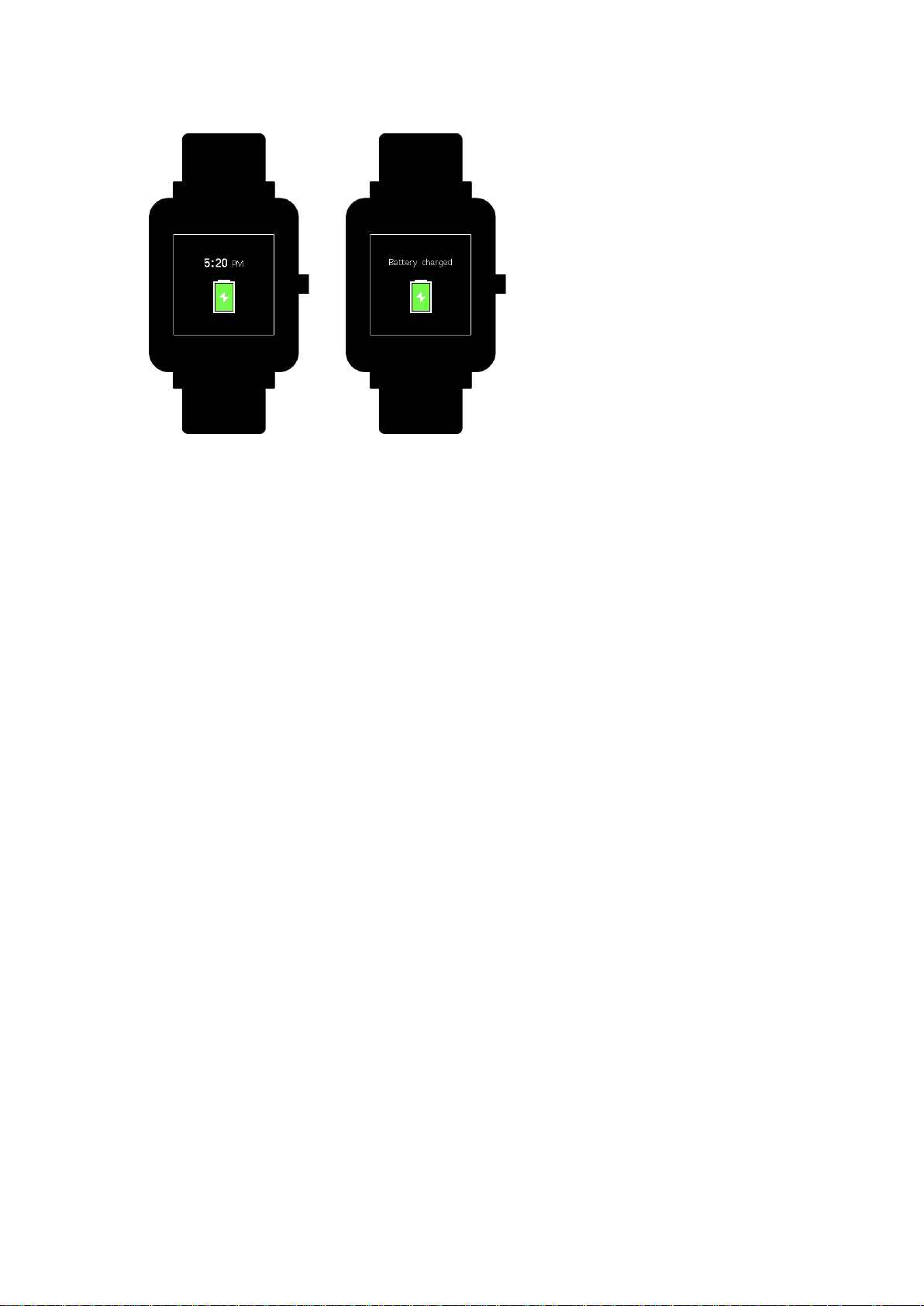
4
Watch Functions
1. Watch Display Settings
1) You can choose items like “Status”, “Activities”, “Weather”, “Alarm”,
“Timer”, and “Compass” to be displayed on the watch or not.
(Open App➡Profile➡My devices Amazfit Bip➡Watch display
settings➡Hold the Sort button to rearrange the items)
2) Note: “Watch face” and “Settings” are defaulted to be displayed on the
watch.
Watch Dial
1. Change the dial on the watch:
⚫ From the home screen of the watch, swipe left you can access Set the
watch face.
Loading ...
Loading ...
Loading ...