Loading ...
Loading ...
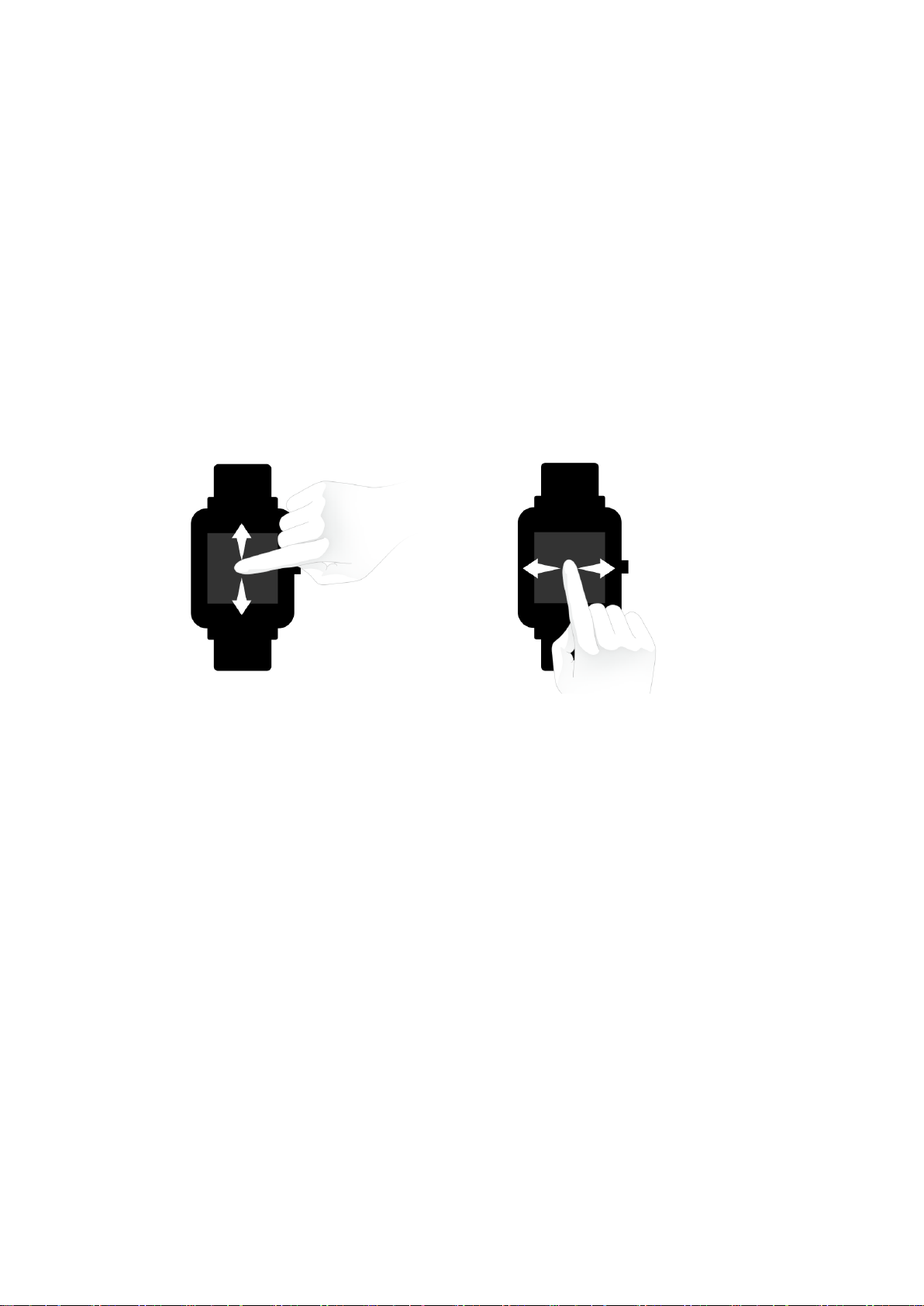
1
Dial Function Navigation and Buttons Instruction
Amazfit Bip watch has a trans-reflective color LCD touch screen and a
side button to set it.
Dial Function Navigation
You can navigate the screen by swiping up, down, left and right. The
watch displays the dial interface by default.
⚫ Swipe up to view notifications history.
⚫ Swipe down to access DND (Do Not Disturb) Mode setting and check
the battery power and watch connection status.
⚫ Swipe left and right to view all APP features.
Loading ...
Loading ...
Loading ...