Loading ...
Loading ...
Loading ...
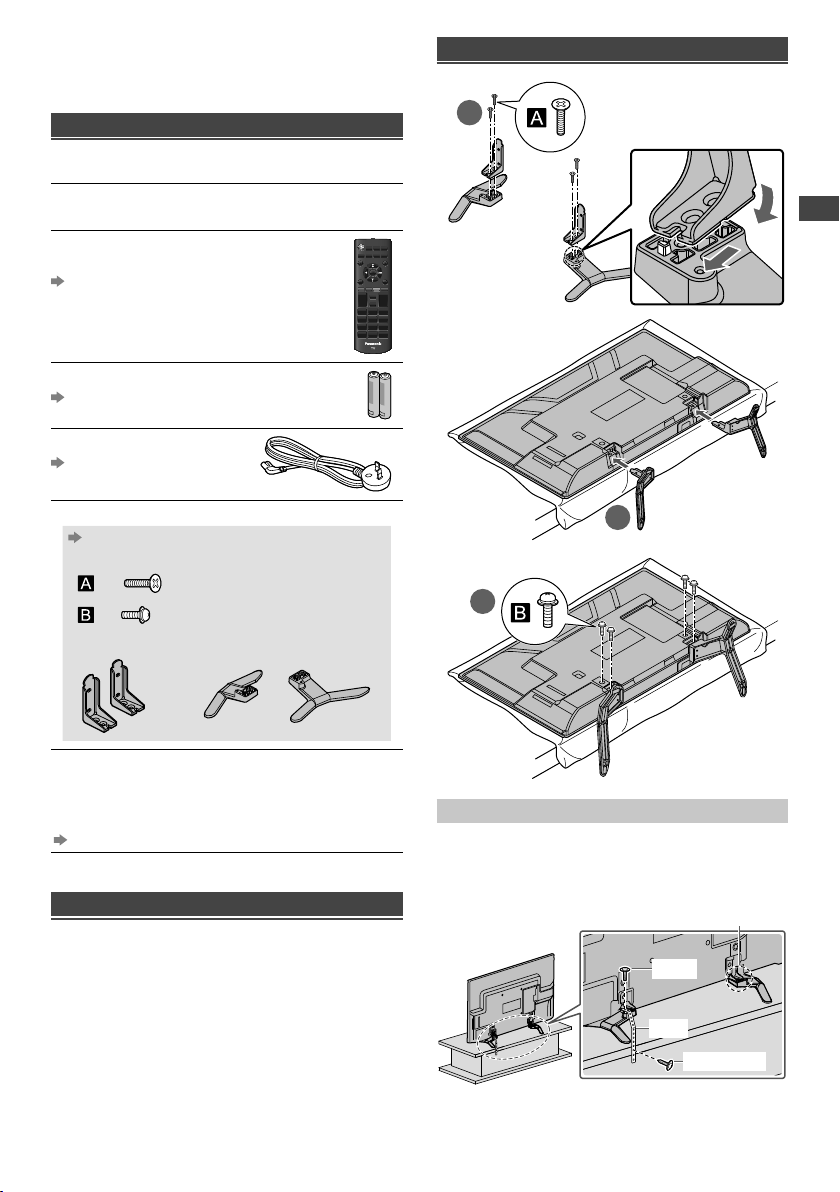
Setting Up the TV
5
Setting Up the TV
Supplied accessories
Accessories may not be placed all together. Take care
not to throw them away unintentionally.
Operating Instructions with Warranty
statement
Remote Control
●
N2QAYB000818
(p. 9)
Batteries (R6) × 2
(p. 6)
Mains Lead
(p. 7)
Pedestal
(p. 5)
●
Assembly screws
(M5 × 15 mm) × 4
(M4 × 12 mm) × 4
●
Bracket
●
Base
Fall-prevention parts
●
Screw
●
Wood screw
●
Band
(p. 5)
Preparation
Take out the pedestal and the TV from the packing case
and put the TV onto a work table with the screen panel
down on the clean and soft cloth (blanket, etc.)
●
Use a flat and firm table bigger than the TV.
●
Do not hold the screen panel part.
●
Make sure not to scratch or break the TV.
Attaching the pedestal
1
2
3
Preventing the TV from falling over
It is recommended to secure the pedestal to a furniture
as shown to prevent the TV from falling over.
●
This information is designed to reduce the risk of
injuries caused by the TV falling over. However, no
measure can guarantee protection in all cases.
Wood screw
Screw
Optional position for installation
Band
Loading ...
Loading ...
Loading ...