Loading ...
Loading ...
Loading ...
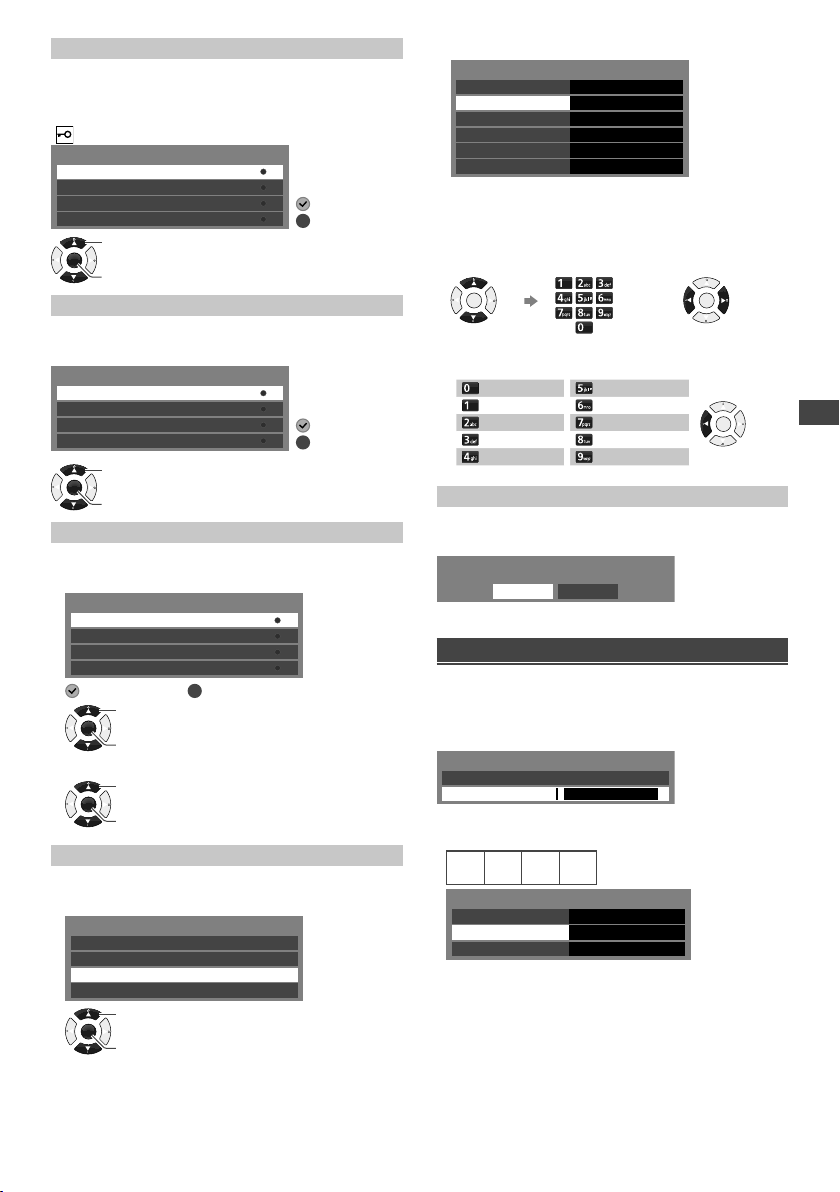
Using the Menu Functions
17
[Favourites Edit]
Creates favourite channel lists from various
broadcasters.
Select a channel to add or remove from the list.
(
: Encrypted channel)
Favourites Edit
4
901
40
902
Digital
Analogue
Digital
Analogue
: Add
: Remove
OK
Add / Remove
Select
[Skip]
Skips or hides unwanted channels.
Select a channel, then reveal / hide.
Skip
4
901
40
902
Digital
Analogue
Digital
Analogue
: Hide (skip)
: Reveal
OK
Access
Select
[Sort]
Sorts channels.
1 Select a channel.
Sort
4
901
40
902
Digital
Analogue
Digital
Analogue
: Selected
: Unselected
OK
Access
Select
2 Swap the channel position (if available).
OK
Access
Select
[Channel List Edit]
Edits channel settings.
1 Select a channel.
Channel List Edit
4
901
40
902
Digital
Analogue
Digital
Analogue
OK
Access
Select
2 Edit the channel settings.
Channel List Edit
Network Name
Frequency (MHz)
Channel Name
Sound System B/G
Channel
Colour System
901
Auto
48.25
• You cannot change the [Network Name].
• [Frequency], [Colour System] and [Sound System]
edit are available for Analogue channels only.
Select an
item.
Enter the new
settings.
Change the
settings.
OK
or
OK
• You can set the characters by using the numeric and
cursor buttons as follows:
0
J K L 5
OK
Backspace
. ! : # 1 M N O 6
A B C 2 P Q R S 7
D E F 3 T U V 8
G H I 4 W X Y Z 9
[Clear block]
Clears the entire channel list.
Select [OK] to clear.
Are you sure?
OK Cancel
Setting [Child Lock]
You can lock specific channels / AV input terminals.
When the locked channel / input is selected, a message
appears. Enter the PIN number to watch.
Enter the PIN number (4 digits).
* * * *
Please enter new PIN
PIN
Child Lock-PIN Entry
●
Enter the PIN number twice at first setting.
●
Make a note of the PIN number in case you forget it.
Child Lock
Change PIN
Child Lock List Access
Parental Rating No Block
Loading ...
Loading ...
Loading ...