Loading ...
Loading ...
Loading ...
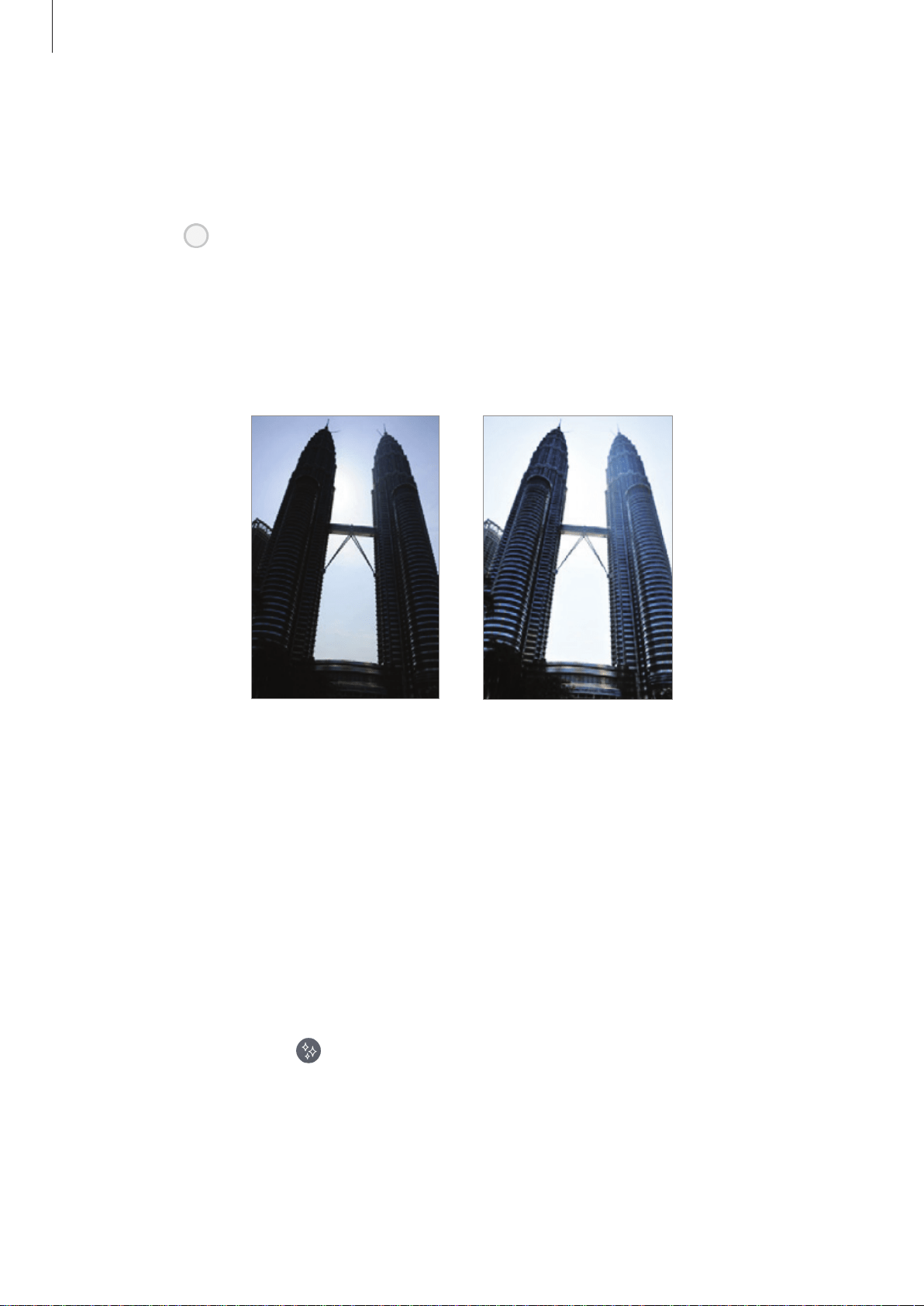
Apps and features
64
Continuous shot
Take a series of photos of moving subjects.
On the shooting modes list, tap
Continuous shot
.
Tap and hold
to take several photos continuously.
HDR (Rich tone)
Take photos with rich colours and reproduce details even in bright and dark areas.
On the shooting modes list, tap
HDR (Rich tone)
.
Without effect With effect
Night
Take a photo in low-light conditions, without using the flash.
On the shooting modes list, tap
Night
.
Beauty face
Take a photo with lightened faces for gentler images.
On the shooting modes list, tap
Beauty face
.
To apply beauty effect, tap
and select options. Refer to Applying beauty effects for more
information.
Loading ...
Loading ...
Loading ...