Loading ...
Loading ...
Loading ...
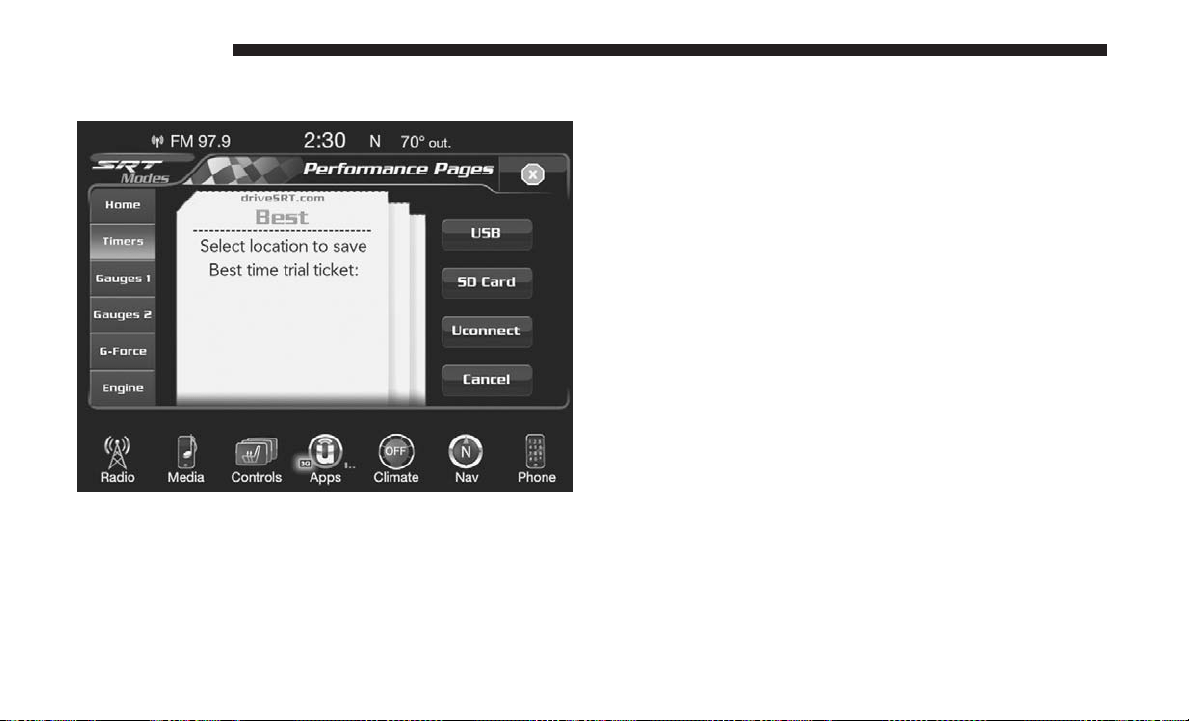
USB or SD card which will continue to take save files until
full. The operation of the Save feature is listed below:
• With a USB jump drive installed, press the “USB” button
to save runs to the jump drive.
• With an SD Card installed, press the “SD Card” to save
runs to the SD Card.
• Press the “Uconnect” button to save the runs to the
Owner web page.
• Press the “Cancel” button to view the last timer “Ticket.”
The “Tickets” contain the timers listed below:
• 0-60 MPH (0-100 km/h)
Displays the time it takes for the vehicle to go from 0 to
60 mph (0 to 100 km/h).
• 0-100 MPH (0-160 km/h)
Displays the time it takes for the vehicle to go from 0 to
100 mph (0 to 160 km/h).
• ⅛ Mile (200 meter)
Displays the time it takes for the vehicle to go an ⅛ Mile
(200 meters) and the speed of the vehicle when the ⅛ Mile
(200 meters) was reached.
• ¼ mile (400 meter)
Displays the time it takes for the vehicle to go an ¼ mile
(400 meters) and the speed of the vehicle when the ¼ mile
(400 meters) was reached.
Performance Pages — Save
518 MULTIMEDIA
Loading ...
Loading ...
Loading ...