Loading ...
Loading ...
Loading ...
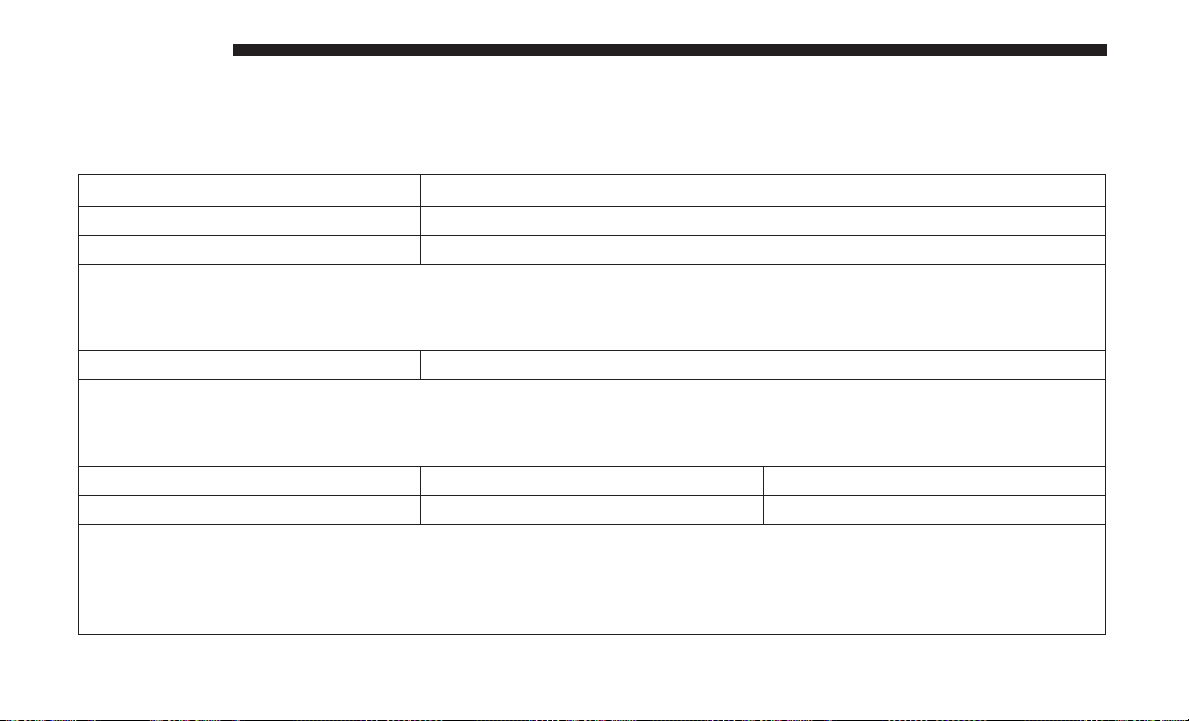
Phone/Bluetooth
After pressing the “Phone/Bluetooth” button on the touch-
screen, the following settings will be available:
Setting Name Selectable Options
Do Not Disturb Do Not Disturb Options
Paired Phones List Of Paired Phones
NOTE:
This feature shows which phones are paired to the Phone/Bluetooth system. For further information, refer to the
Uconnect Owner’s Manual Supplement.
Paired Audio Sources List Of Paired Audio Sources
NOTE:
This feature shows which Audio Sources are paired to the Phone/Bluetooth system. For further information, refer to
the Uconnect Owner’s Manual Supplement.
Display Phone Info In Cluster Off On
Do Not Disturb Off On
NOTE:
The “Do Not Distrub” feature allows the paired phone to send a predetermined call, text or both, to any incoming
call, or text, before sending it directly to voicemail. It also keep a counter of all missed calls and texts while on the
road.
502 MULTIMEDIA
Loading ...
Loading ...
Loading ...