Loading ...
Loading ...
Loading ...
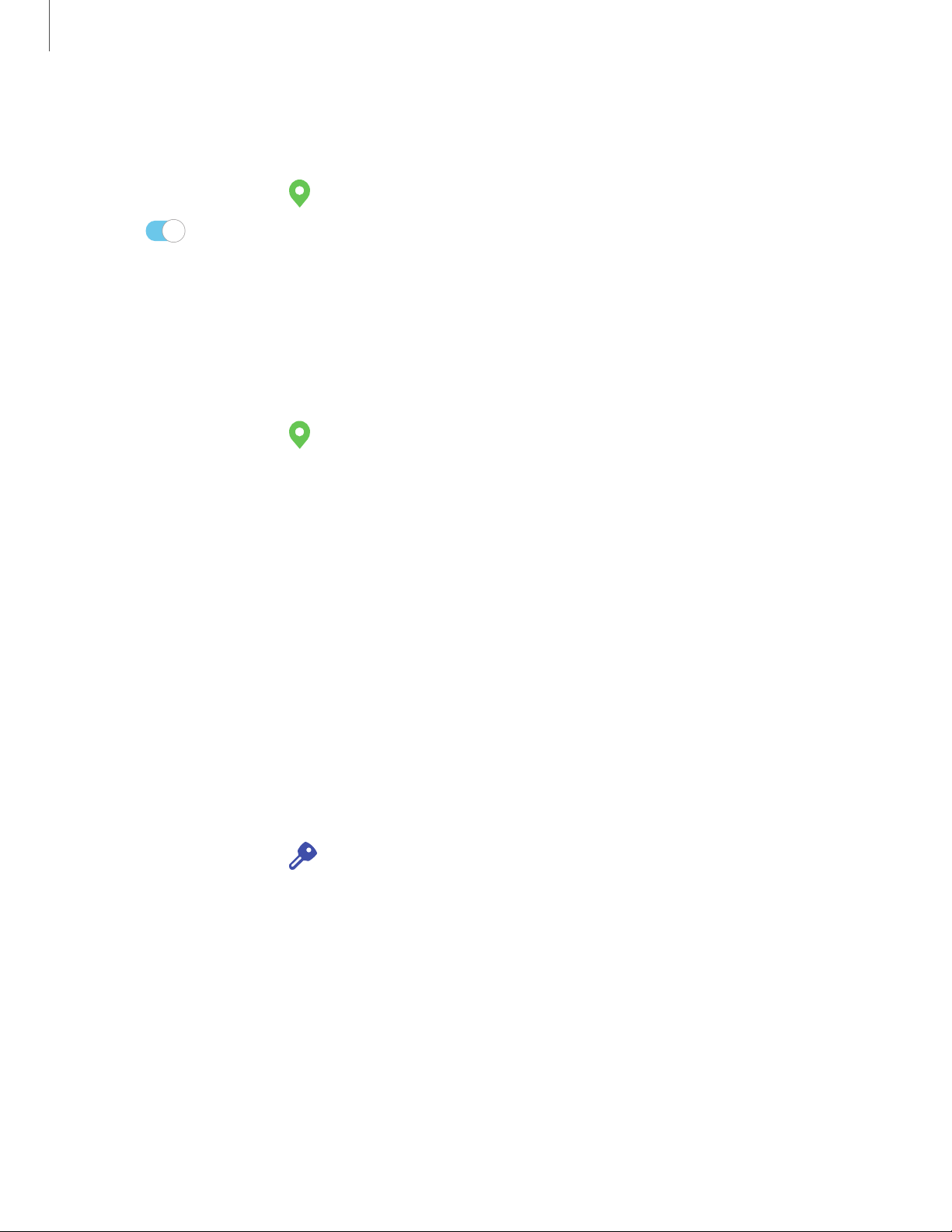
Recent location requests
View a list of apps that have requested your location.
1.
From Settings, tap Location.
2. Tap to turn on Location services.
3. Tap an entry under Recent location requests to view the app’s settings.
Location services
Location services store and use your device’s most recent location data. Certain apps
can use this data to improve your search results based on places that you have visited.
1.
From Settings, tap Location.
2. Tap an entry under Location services to see how your location information is
used.
Accounts
You can connect to and manage your accounts, including your Google Account,
Samsung account, email, and social networking accounts.
Samsung Cloud
You can keep your data safe by backing up and restoring your device. You can also
sync your data from multiple devices. For more information, visit
samsung.com/us/support/owners/app/samsung-cloud.
1.
From Settings, tap Accounts and backup > SamsungCloud.
l If a Samsung account has not been added, the screens explain how to create
or sign in to your account.
2. Once a Samsung account is configured, you canview and manage items stored in
the SamsungCloud.
160
Settings
Loading ...
Loading ...
Loading ...