Loading ...
Loading ...
Loading ...
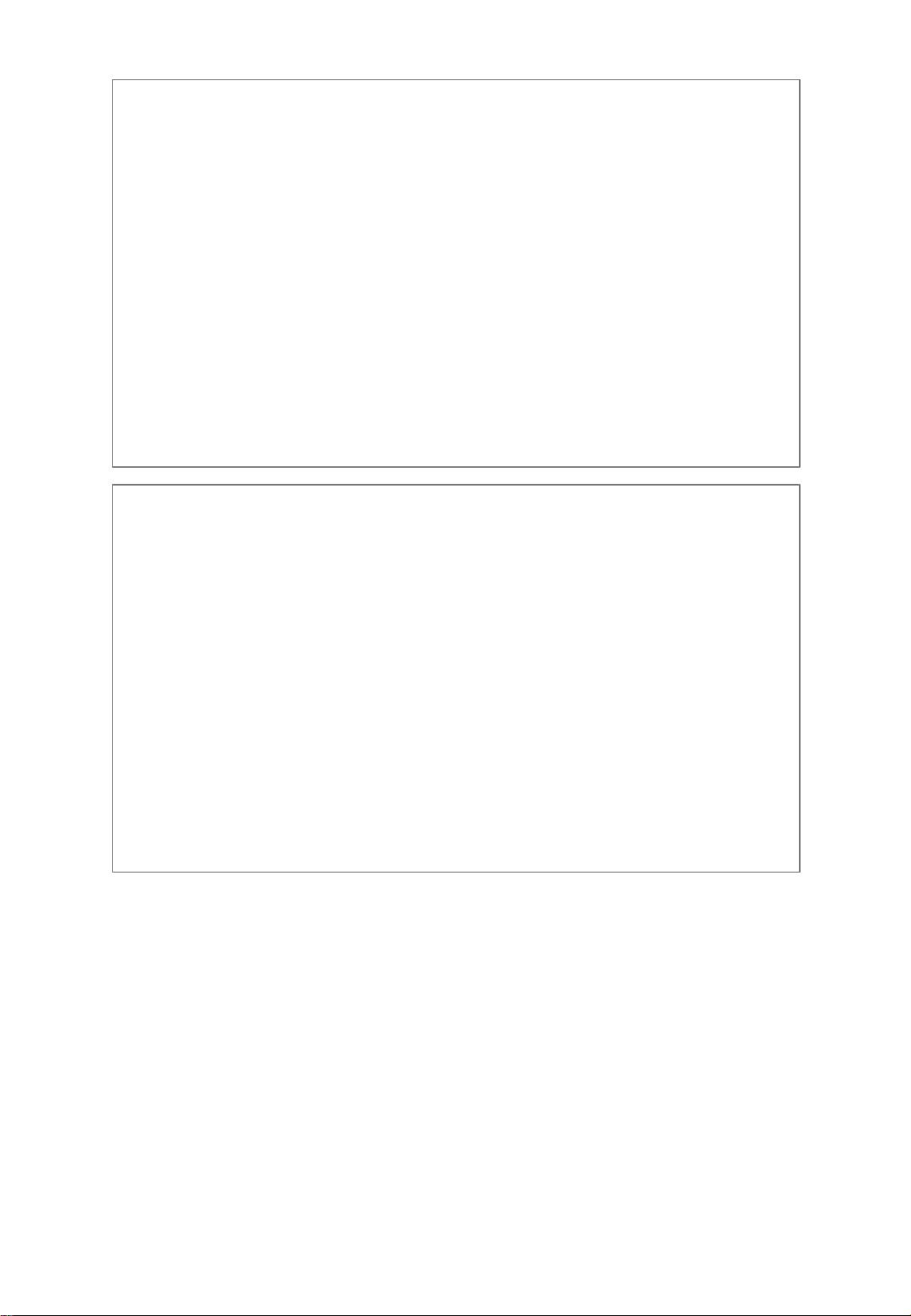
Advanced : to setup the advanced function.
• Language : User can set the OSD menu language.
• Input Method : User can set Keyboard type (AOSP and IME Type)
• Sleep Off : User can set time to shut down automatically after setting time. (Off, 15, 30, 45, 60,
90, 120, 240 minutes)
• Touch Tone : User can set the touch sound (on/off)
• Power Music : User can set the sound when power on. The Music list up when this on
• Music No.: User can set the type of music (Music 1, Music 2)
• Boot Channel : User can set the start screen when the system power on.(Force Input Source,
Remember Input Source)
• Source : when select the Force Input Source, user can change the Source ( HDMI, DP, OPS)
• Boot OPS : User can set up the OPS on/off option when power on.
• System Time : To set up System time and date, time zone, etc.
• Wallpaper : To set the wallpaper of the Home screen.
• Set ID : For RS232 communication, set from 0 to 99.
6.6 Advanced
Version 1.9 36
Loading ...
Loading ...
Loading ...