Loading ...
Loading ...
Loading ...
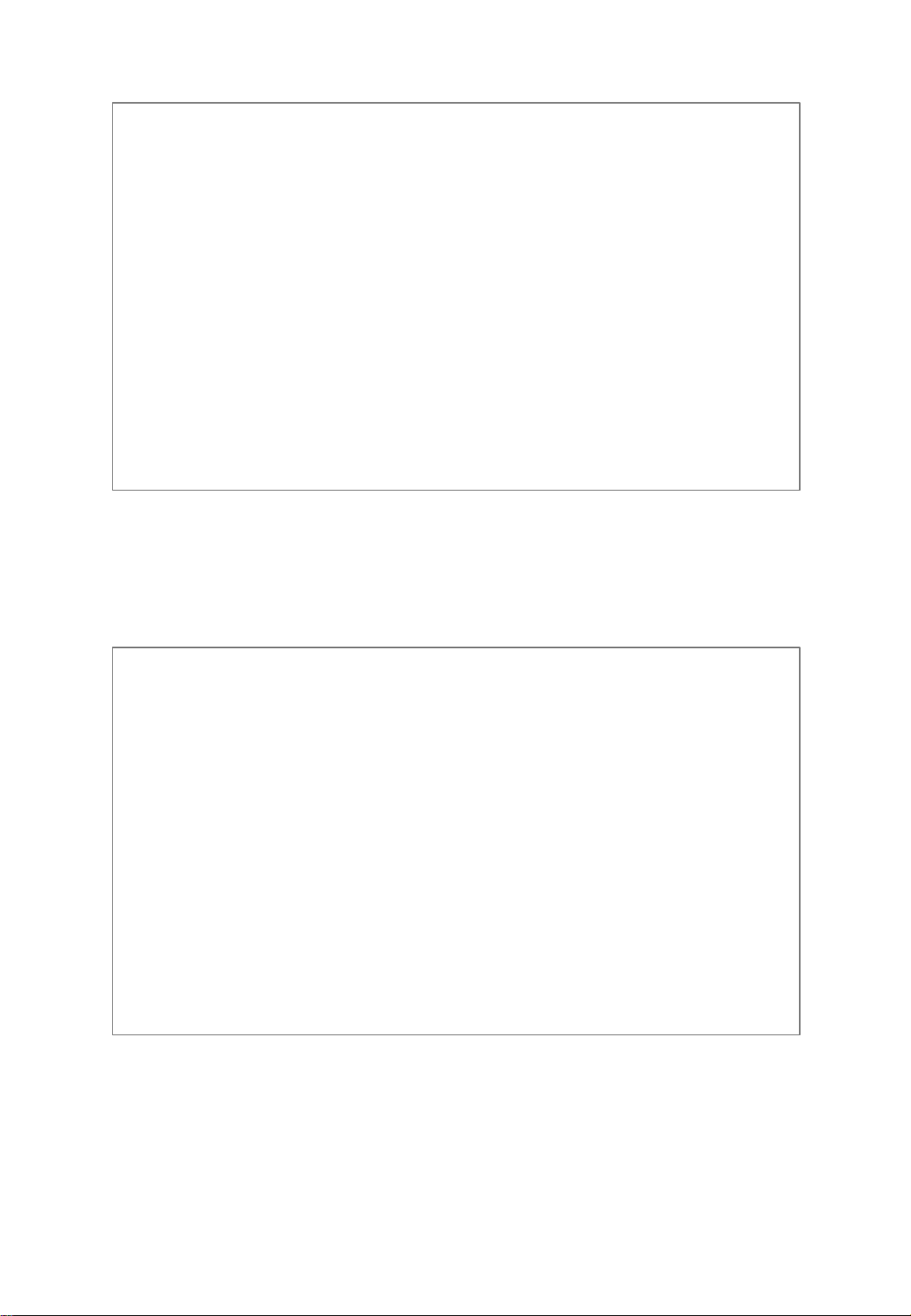
Network State
To check the current network status of this system. Ethernet, PPOE, WiFi
If it is not connected any network, shows “Unconnected”and shows “Connected” when it
connected to network. Also, IP, Netmark, Gateway, DNS information turns on when connected
6.3 Picture
Backlight Mode : User can set the Backlight Mode .There are Standard, Energy save, Auto, and
Custom Mode. Users can adjust each value in Custom Mode.
• Backlight : (less) 0 to 100 (more) of the Backlight
• Brightness : (less) 0 to 100 (more)of the screen bright
• Contrast : (less) 0 to 100 (more) of the color
• Hue : (less) 0 to 100 (more)of the color
• Saturation : (less) 0 to 100 (more)of the color
Version 1.9 34
Loading ...
Loading ...
Loading ...