Loading ...
Loading ...
Loading ...
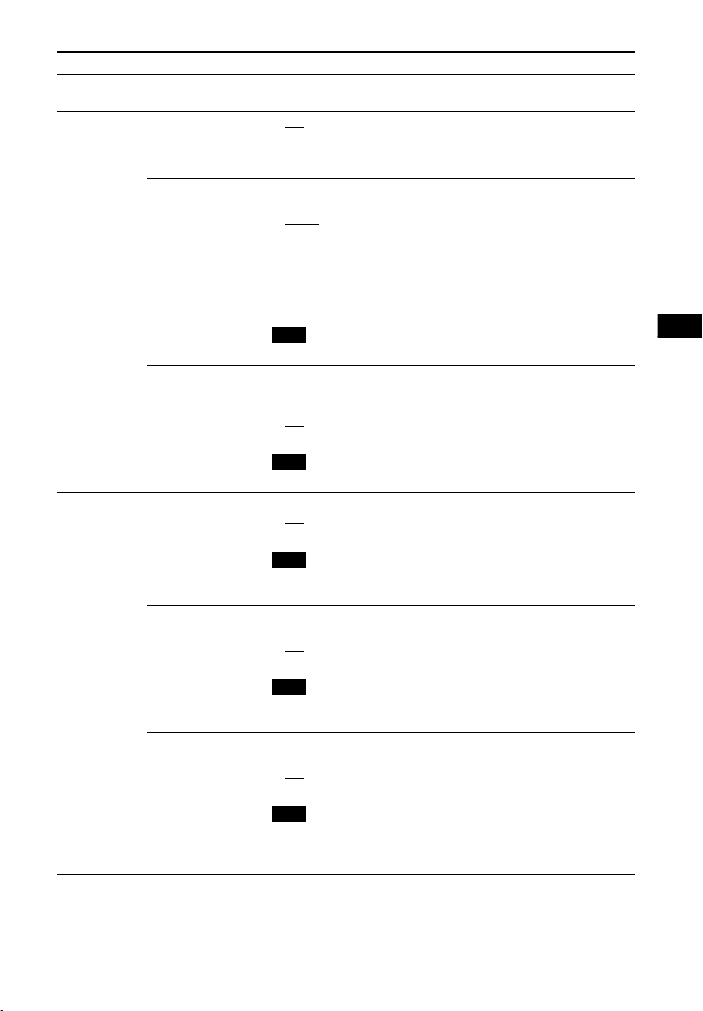
17
GB
Settings and Adjustments
[AUDIO]
(Audio)
[STREAM]
(Stream)
Shows the current audio stream information.
See page 36 on the supported audio formats.
[HDMI] [CTRL]
(Control for HDMI)
•[ON
]: Turns on the Control for HDMI function.
• [OFF]: Turns off the function. Select this setting when you
want to connect a device not compatible with the Control
for HDMI function.
[S. THRU]
(Standby-through)
You can set the power saving mode of the HDMI standby-
through function.
•[AUTO
]: Outputs signals from the HDMI OUT jack of the
system in standby mode according to the status of the TV.
This setting saves power in standby mode compared with
the [ON] setting.
• [ON]: Always outputs signals from the HDMI OUT jack in
standby mode. If any TV other than “BRAVIA” is connected,
use the system with the [ON] setting.
• This item appears only when [CTRL] is set to [ON].
[ARC]
(Audio Return
Channel)
Set this item to listen to digital sound from a TV compatible
with the Audio Return Channel (ARC) technology that is
connected using a High Speed HDMI cable.
•[ON
]: Turns on the ARC function.
• [OFF]: Turns off the ARC function.
• This item appears only when [CTRL] is set to [ON].
[SET BT]
(Set
BLUETOOTH)
[BT PWR]
(BLUETOOTH
power)
Turns on or off the BLUETOOTH function of this system.
•[ON
]: Turns on the BLUETOOTH function.
• [OFF]: Turns off the BLUETOOTH function.
• If you change the setting to [OFF], the BLUETOOTH
function is disabled.
[BT.STBY]
(BLUETOOTH
standby)
When the system has pairing information, the system is in
BLUETOOTH standby mode even when it is turned off.
•[ON
]: BLUETOOTH standby mode is enabled.
• [OFF]: BLUETOOTH standby mode is disabled.
• If the system does not have pairing information,
BLUETOOTH standby mode cannot be set.
[AAC]
(Advanced audio
coding)
You can set whether or not the system uses AAC via
BLUETOOTH.
•[ON
]: The system uses AAC via BLUETOOTH.
• [OFF]: The system does not use it.
• If you change the setting when the system is connected
with a BLUETOOTH device, the system will be
disconnected from the device.
Menu items Function
Note
Note
Note
Note
Note
Loading ...
Loading ...
Loading ...