Loading ...
Loading ...
Loading ...
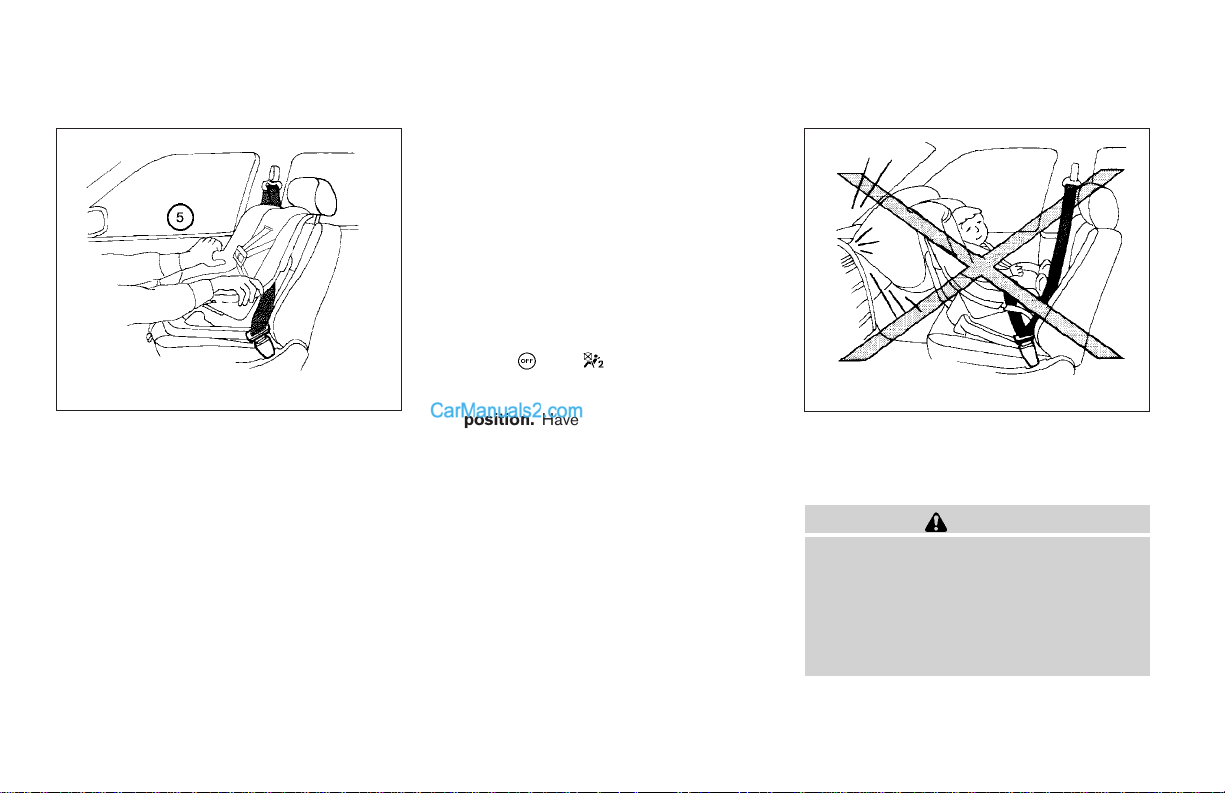
s
5
Before placing the child in the child restraint,
use force to push the child restraint from
side to side, and tug it forward to make sure
that it is securely held in place. It should not
move more than 1 inch (25 mm). If it does
move more than 1 inch (25 mm), pull again
on the shoulder belt to further tighten the
child restraint. If unable to properly secure
the restraint move the restraint to another
seating position and try again , or try a differ-
ent child restraint. Not all child restraints fit in
all types of vehicles.
6. Check that the retractor is in the automatic
locking mode by trying to pull more seat belt
out of the retractor. If you cannot pull any
more belt webbing out of the retractor, the
retractor is in the automatic locking mode.
7. Check to make sure the child restraint is
properly secured prior to each use. If the
seat belt is not locked, repeat steps 3
through 6.
8. Turn the ignition to the ON position. The
passenger air bag status light should say
“OFF”
or . If this light is not illu-
minated it may indicate a malfunction. Move
the child restraint to another seating
position. Have the system checked by a
NISSAN dealer.
After the child restraint is removed and the seat
belt is fully retracted, the automatic locking mode
(child restraint mode) is canceled.
CHILD RESTRAINT INSTALLATION
ON FRONT BENCH PASSENGER
SEAT CENTER POSITION
WARNING
● Never install a rear-facing child re-
straint in the front passenger seat.
Supplemental front air bags inflate with
great force. A rear-facing child restraint
could be struck by the supplemental
front air bag in a crash and could seri-
ously injure or kill your child.
Front Facing — step 5
WRS0380
WRS0256
Safety—Seats, seat belts and supplemental restraint system 1-35
Z REVIEW COPY—
2005 Titan (tzw)
Owners Manual—USA_English (nna)
02/26/05—tbrooks
X
Loading ...
Loading ...
Loading ...
