Loading ...
Loading ...
Loading ...
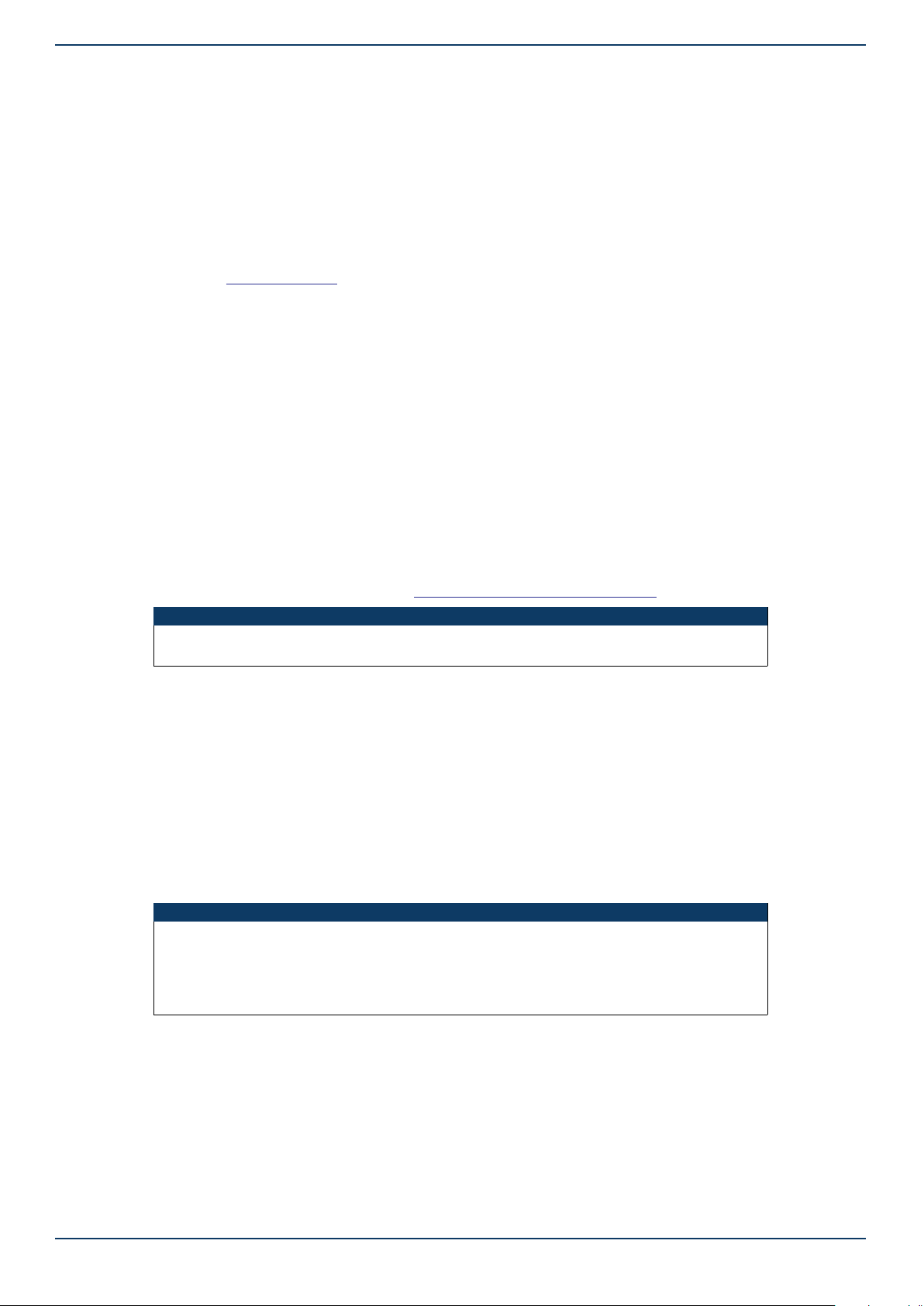
www.insigniaproducts.com
7
NS-CSPGASP2 / NS-CSPGASP2-C
Setting up your speaker
To set up your speaker, you will need your speaker, its power adapter, and a phone or tablet.
1 Place your speaker in a convenient location.
2 Plug one end of the power adapter into a power outlet, then plug the other end into your speaker.
3 Press the power button on the back of your speaker to turn it on.
4 Make sure that your Wi-Fi, Location Services (GPS), and Bluetooth are turned on/enabled on your device.
5 Make sure that the clock on your device is set to the correct time.
6 Download and run the Google Home app on a phone or tablet to set up your speaker.
7 To use the Google Assistant, you must sign in to your Google Account.
For more help, visit g.co/home/setup.
Google Assistant
Just start by saying “OK Google” or “Hey Google,” then ask it questions or tell it to do things.
Use these anytime:
• “Play some music”
• “Turn up the volume”
• “What‘s the weather like in Minneapolis?”
Your speaker also has some specific voice commands:
• “Turn screen (on/off)”
• “Turn screen to __ percent”
• “Turn display (on/off)”
• “Turn display to __ percent”
• “(Increase/decrease) volume”
• “Turn the volume (up/down)”
• “Turn volume to __ percent”
The LEDs on the top of your speaker are white while recording your question.
Learn more about what your Assistant can do at: http://assistant.google.com/discover/
Google Chromecast built in
Follow the three steps below to enjoy this feature:
1 Connect a phone or tablet to the same Wi-Fi network as your speaker using the Google Home App.
2 Cast podcasts, music, and more from 100+ Chromecast-enabled apps.
3 Tap the Cast button in a Chromecast-enabled app to play music on your speaker.
Bluetooth set-up
4 Press and hold the – and + buttons for four seconds to enter pairing mode.
5 Tap “NS-CSPGASP2” or the device name you entered during the Google Home app setup on your device to pair with
your speaker.
6 After your speaker and your device are paired, you can stream music from your device to your speaker.
Note
The volume level increments by 10% when using voice commands to increase, decrease, turn
up, or turn down volume.
Notes
• When your speaker is in Bluetooth-pairing mode, the display will blink bt.
• When your speaker and Bluetooth-device are paired, the display will show a solid bt.
• You can use voice commands to turn Bluetooth on or off. Try, “Turn Bluetooth (on/off).”
• Your speaker will remember the last three devices that were connected to it via Bluetooth
and automatically connects to one of those devices when Bluetooth is turned on.
Loading ...
Loading ...
Loading ...