Loading ...
Loading ...
Loading ...
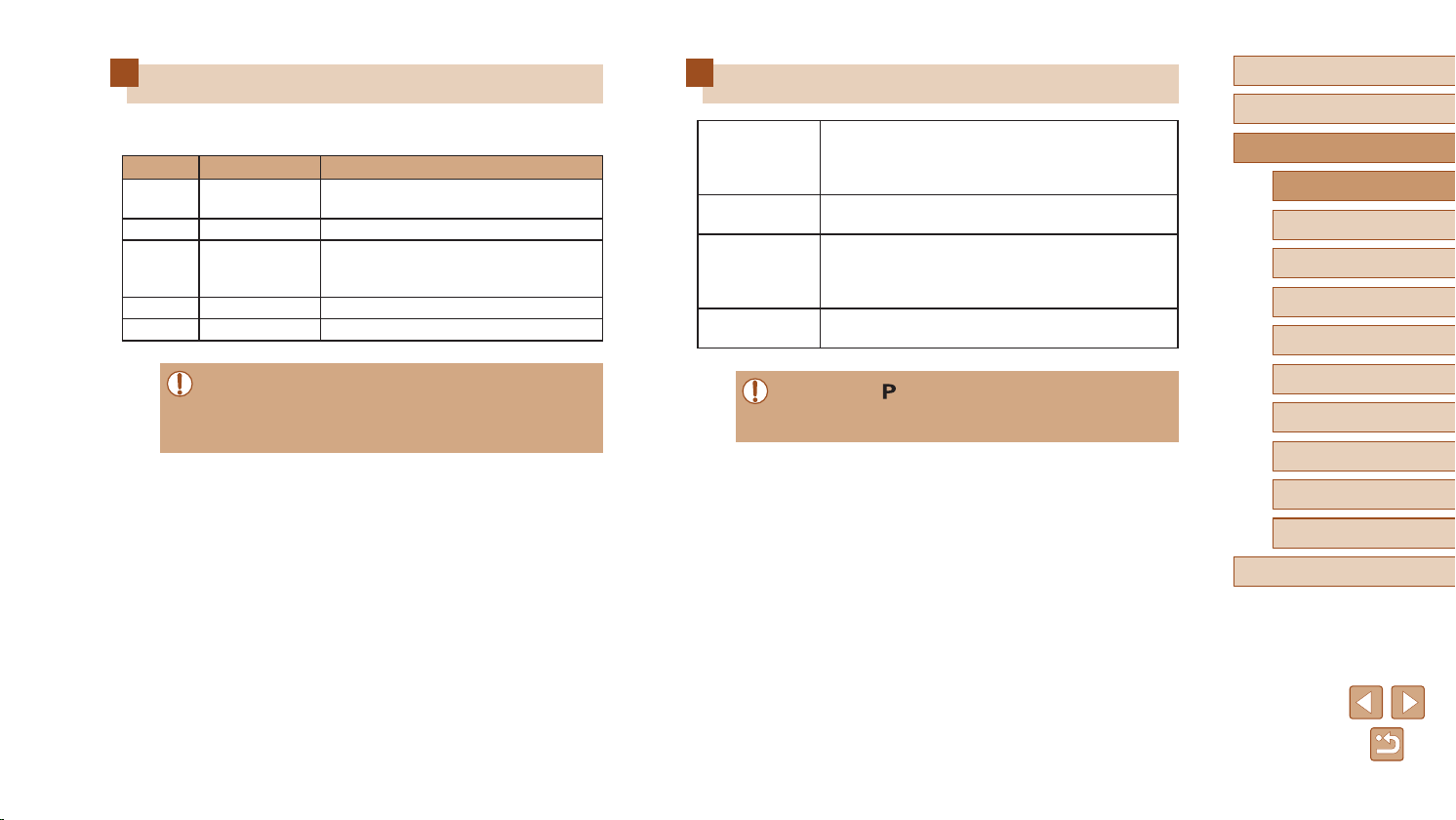
25
Before Use
Basic Guide
Advanced Guide
Camera Basics
Index
Auto Mode /
Hybrid Auto Mode
Other Shooting Modes
P Mode
Tv, Av, and M Mode
Playback
Wireless Features
Setting Menu
Accessories
Appendix
Frames on the Shooting Screen
White frame
Displayed around the subject or person’s face
detected as the main subject. When multiple
subjects are detected, gray frames are displayed
on subjects other than the main subject.
Green frame
Displayed after the camera focuses when you
press the shutter button halfway.
Blue frame
Displayed as the camera continues to focus on
moving subjects.
Shown as long as you press the shutter button
halfway.
Yellow frame
Displayed if the camera cannot focus when you
press the shutter button halfway.
● Try shooting in mode (
=
51) if no frames are displayed, if
frames are not displayed around desired subjects, or if frames are
displayed on the background or similar areas.
Indicator Display
The indicator on the back of the camera (
=
4) lights up or blinks
depending on the camera status.
Color Indicator Status Camera Status
Green On
Recording stills to the memory card, or
reading stills from the card
Green Slow blinking Display off
Green Blinking
Recording movies to the memory
card, reading movies from the card, or
transmitting via Wi-Fi
Orange On Charging via USB
Orange Blinking USB charging error
● When card reading/writing is in progress, do not turn the camera
off, open the memory card/battery cover, or shake or hit the
camera. Doing so may corrupt images or damage the camera or
memory card.
Loading ...
Loading ...
Loading ...
