Loading ...
Loading ...
Loading ...
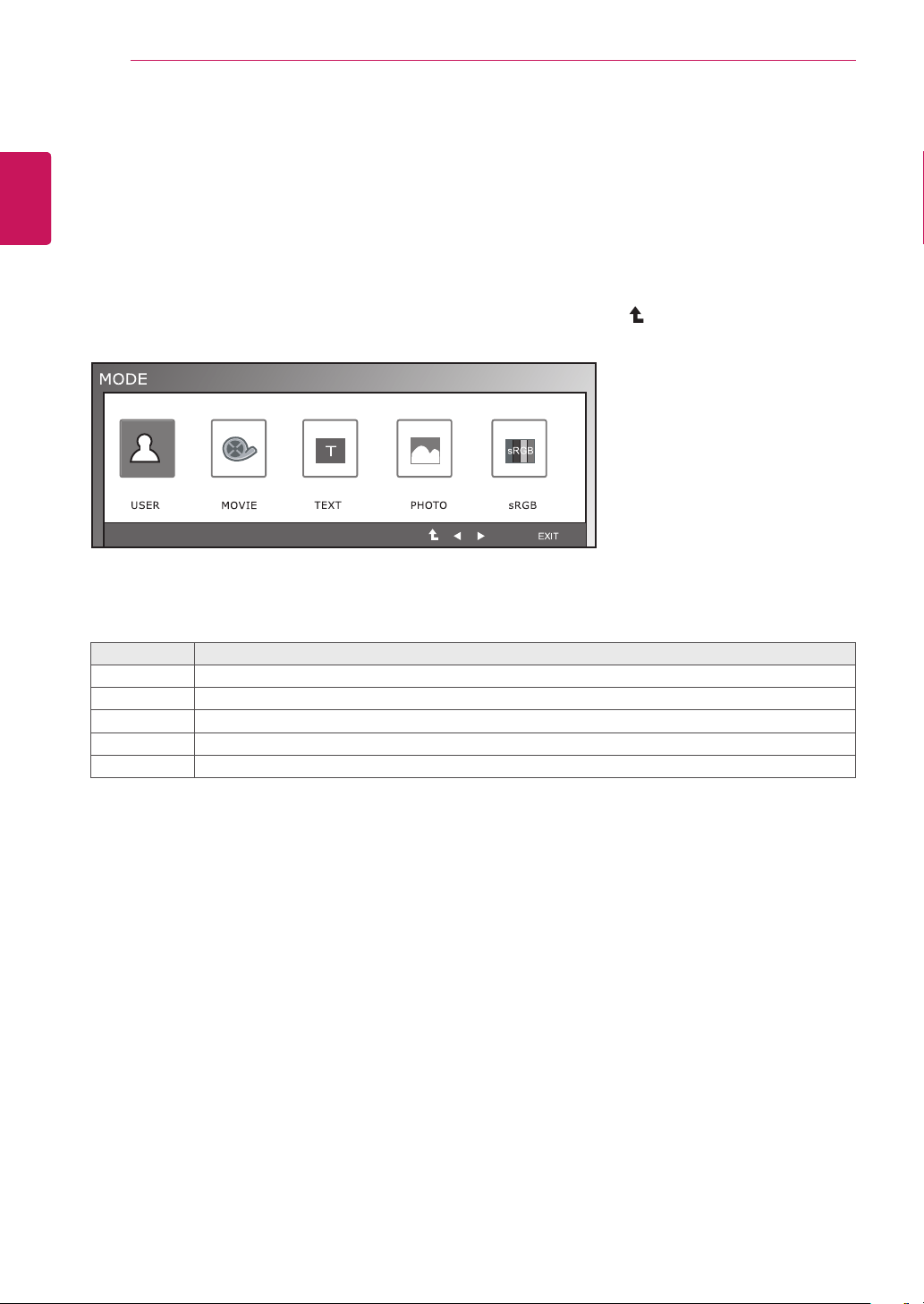
18
ENG
ENGLISH
CUSTOMIZING SETTINGS
1
PressanybuttononthefrontoftheMonitorsettodisplaytheOSDmenu.
2
PressthebuttontodisplaytheoptionsintheOSDmenu.
3
SettheoptionsbypressingthebuttonsonthefrontoftheMonitorset.
4
SelecttoleavetheOSDmenu.
Toreturntotheuppermenuorsetothermenuitems,usetheuparrow(
)button.
Theavailablepicturesettingsaredescribedbelow.
Itisamodethattheusercanadjusteachelement.ItcanadjustthecolormodeoftheMainMenu.
Itisamodethatthescreenisadjustedtothebesttoviewthevideos.
Itisamodethatthescreenisadjustedtothebestforthetextworks.
Itisamodethatthescreenisadjustedtothebesttoviewpictures.
ItisamodethatthescreenisadjustedtothestandardsRGB.
Loading ...
Loading ...
Loading ...