Loading ...
Loading ...
Loading ...
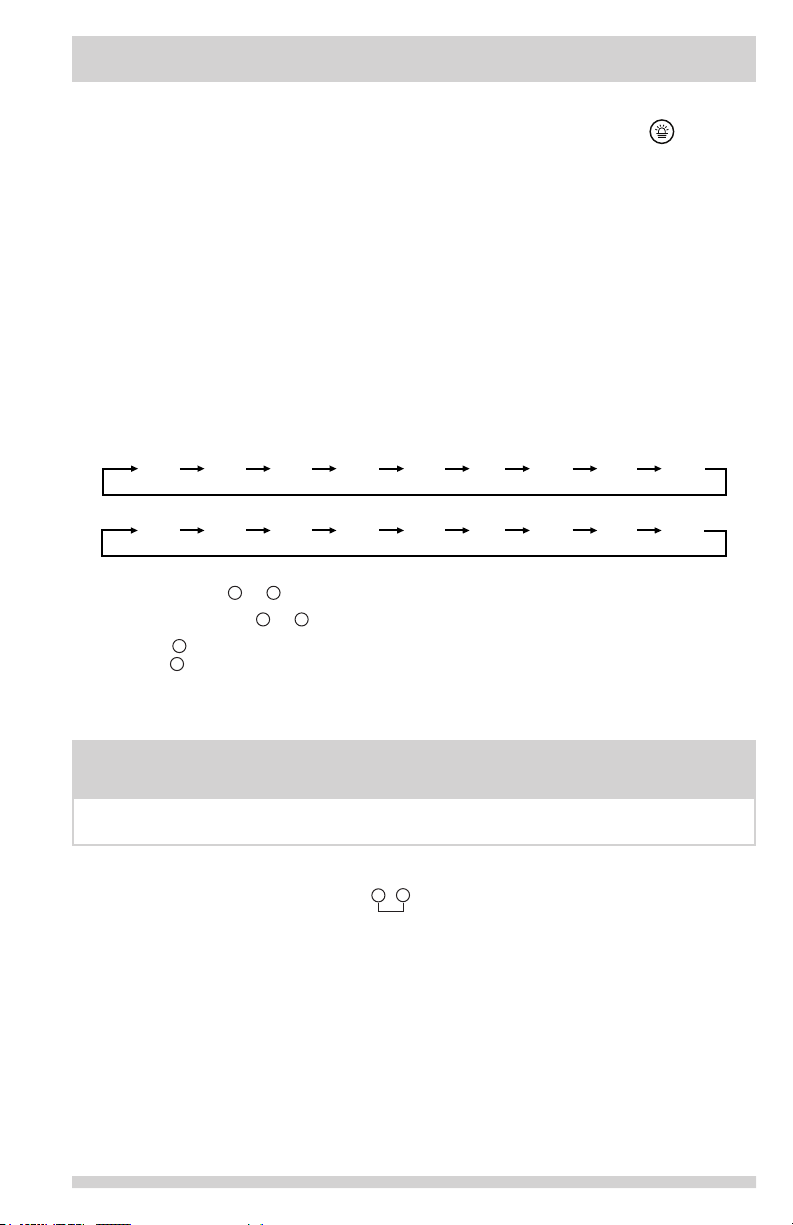
7
NOTE
To adjust the temperature setting, you must rst unlock the control panel (see page 6 for
instructions).
TEMPERATURE CONTROLS
Interior Lighting ON/OFF control
• No matter if the control panel is locked or unlocked, touching the light button will turn
ON/OFF the interior LED lighting.
• The light will stay on until it is manually turned off.
Temperature Display Window
• The temperature is displayed digitally. The digital display shows the set temperature.
• If the temperature probe is out of order or some other error occurs, the display window may
show a code such as “E1”, “L” or “H” instead of the actual temperature and a continuous
beeping sound will be heard. In case this happens, the appliance is designed to keep
periodical running of compressor and fans which helps to maintain an adequate temperature
inside cabinet to protect your stored wines, but it is recommended that you have your unit
serviced as soon as possible.
Temperature Setting
• The temperature setting range is as below.
• Directly touch the
+
or
–
button to set the wine cooler temperature.
• The rst touch on the
+
or
–
button will recall the previous set temperature displayed.
• Touch the
+
button to increase the set temperature by 1°F (or by 1°C). On the contrary,
touch the
–
button to decrease the set temperature by 1°F (or by 1°C).
• The digital display will change to show the set temperature of the inside cabinet after 10
seconds without being touched.
41°F 42°F 43°F 44°F 45°F 62°F 63°F 64°F......
5°C 6°C 7°C 8°C 9°C 16 °C...... 17°C 18°C
Selecting Fahrenheit (°F) & Celsius (°C) Display
Under the unlock option, touch the marks
+ –
with 2 ngers at the same time to change the
temperature displayed from Fahrenheit to Celsius.
Loading ...
Loading ...
Loading ...