Loading ...
Loading ...
Loading ...
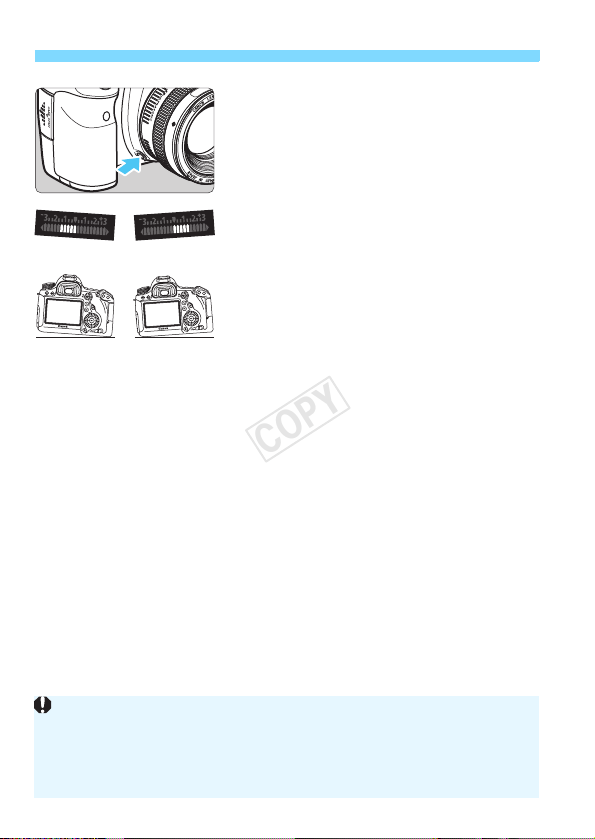
Q Displaying the Electronic Level
62
5
Display the electronic level.
Press the Depth-of-field preview
button.
The horizontal tilt up to ±9° in 1°
increments will be displayed in the
viewfinder and on the LCD panel
using the exposure level indicator.
Pressing the shutter button halfway
displays the exposure level.
4° right tilt 4° left tilt
Even when the tilt is corrected, there may be a margin of error of ±1°.
If the camera is very tilted, the electronic level’s margin of error will be
bigger.
If the Depth-of-field preview button has been assigned with the [VF
electronic level], depth-of-field preview will not work.
COPY
Loading ...
Loading ...
Loading ...