Loading ...
Loading ...
Loading ...
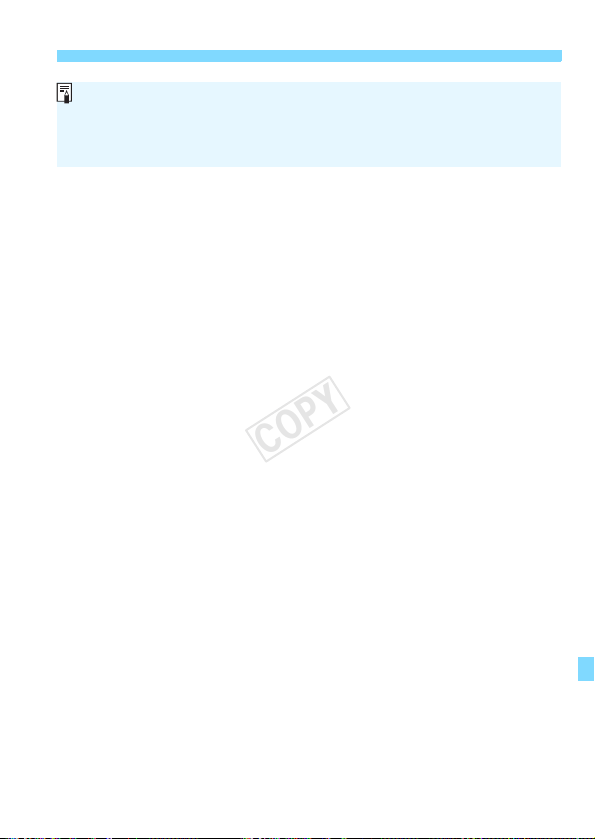
321
8: Custom Controls
With the screen in step 3 displayed, you can press the <L> button to cancel
the Custom Control settings. Note that the [8C.Fn III -5: Custom
Controls] settings will not be canceled even if you select [8: Clear all
Custom Func. (C.Fn)].
COPY
Loading ...
Loading ...
Loading ...