Loading ...
Loading ...
Loading ...
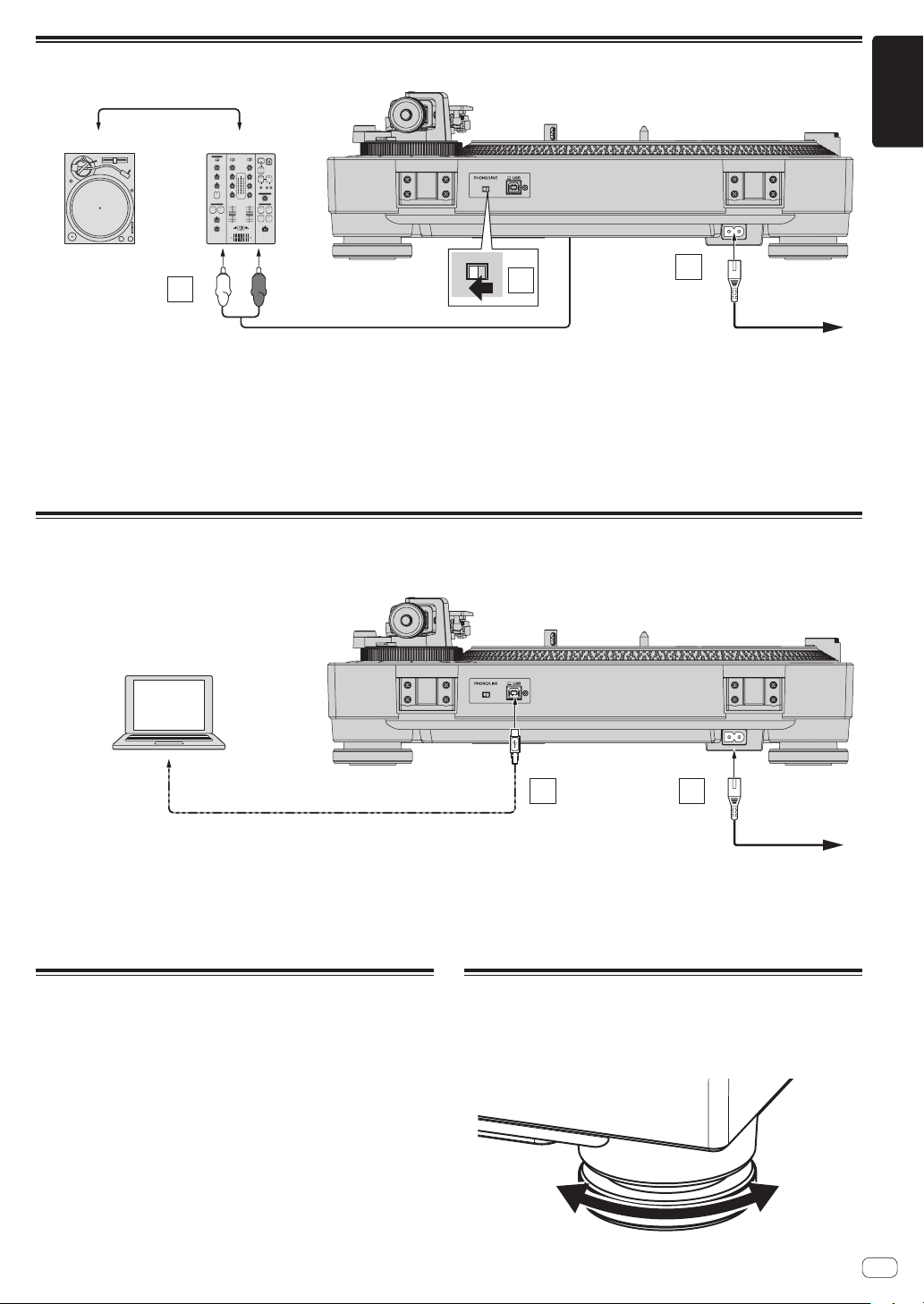
En
13
English
Connecting to a DJ mixer
Turntable
DJ Mixer
Audio cable
Audio cable
Rear panel
Power cord
To power outlet
2
3
1
1 Set the [PHONO/LINE] switch to [PHONO].
2 Connect the audio cable to the [PHONO] input terminal of the DJ mixer.
! If this product is connected to a DJ mixer that does not have a [PHONO] input terminal, sufficient volume and sound quality cannot be obtained. In
that case, set the [PHONO/LINE] switch of this unit to [LINE] and then connect the unit to the [LINE] input terminal of the DJ mixer.
3 Connect the power cord.
Connects to a power outlet using the included power cord. Wait until all connections between the equipment are completed before connecting the
power cord.
Connecting with a computer
USB driver software is not required for this unit.
= Recording (p. 15 )
Rear panel
USB cable
Computer
2
1
To power outlet
Power cord
1 Connect the USB cable to a USB port on the computer.
2 Connect the power cord.
Connects to a power outlet using the included power cord. Wait until all connections between the equipment are completed before connecting the
power cord.
Place of installation
Place the unit on a level surface that is free of external vibration.
! To the extent possible, keep the unit away from the speaker system.
! When the unit is very close to a radio (AM/FM broadcasting), the
radio could generate noise. Keep the distance as far away from the
unit as possible.
Adjusting the height of the main
unit
Adjust the height by turning the insulator in a way that the main unit is
horizontal.
Loading ...
Loading ...
Loading ...