Loading ...
Loading ...
Loading ...
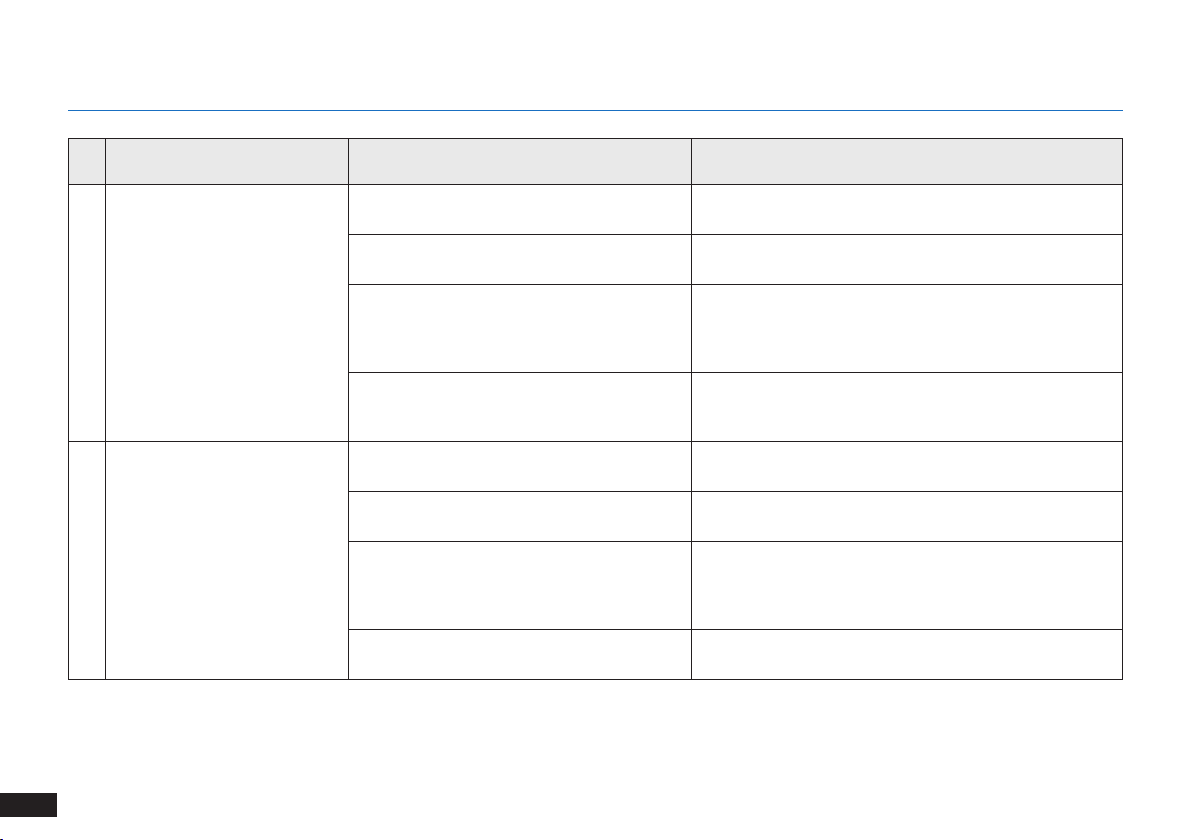
26
EN
6. Troubleshooting
No. Malfunction Possible Causes Solutions
8
DEEBOT is not able to connect
to the home Wi-Fi network�
Incorrect home Wi-Fi username or password
entered�
Enter the correct home Wi-Fi username and password�
DEEBOT is not within range of your home
Wi-Fi signal�
Make sure DEEBOT is within range of your home Wi-Fi
signal�
Network setup started before DEEBOT was
ready�
Turn ON Power Switch� Press the RESET Button for 3
seconds� DEEBOT is ready for network setup when it
plays a musical tune and its Wi-Fi Indicator light ashes
slowly�
Your smartphone’s operating system needs to
be updated�
Update your smartphone’s operating system� The
ECOVACS App runs on iOS 9�0 and above, Android 4�0
and above�
9
Remote Control failure
(Effective control range of the
Remote Control is 5m (16’)�
The battery in the Remote Control needs to
be replaced�
Replace with a new battery making sure it is installed
correctly�
DEEBOT is powered OFF or DEEBOT’s
battery is low�
Make sure DEEBOT is powered ON and fully charged�
The infrared signal cannot be transmitted
because the Infrared Emitter on Remote
Control or the Infrared Receiver on DEEBOT
is dirty�
Use clean dry cloth to wipe the Infrared Emitter on
Remote Control and the Infrared Receiver on DEEBOT�
There is other equipment interfering with the
infrared signal to DEEBOT�
Avoid using the Remote Control near other equipment
using infrared signals�
Loading ...
Loading ...
Loading ...