Loading ...
Loading ...
Loading ...
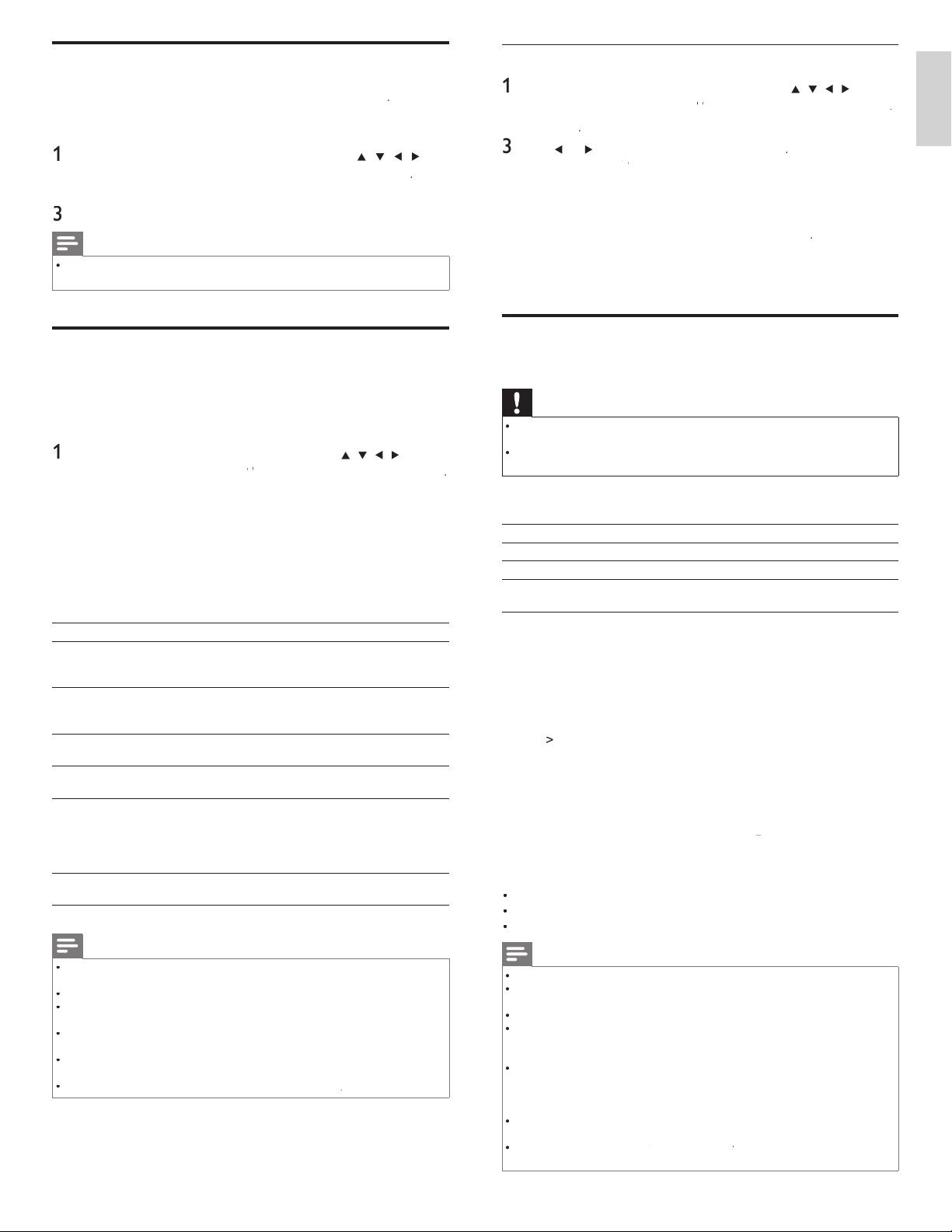
23
English
Deregistrate
1
P
ress
MENU
on t
h
e remote contro
l
an
d
th
en use
Î
/
ï
/
Í
/
Æ
to se
l
ect
[
Setu
p
]
>
[
I
nsta
ll
ation
]
>
[
DivX
®
XX
Video on Demand: Deregistration
®
]
.
2
P
ress
OK
.
3
U
se
Í
o
r
Æ
t
o se
l
ect
[
Y
e
s
]
an
d
t
h
en press
OK
.
»
S
hows
[
DivX
®
XX
Video on Demand: Deregistration code
®
]
.
Thi
s
i
tem prov
id
es you w
i
t
h
t
h
e
Di
v
X
®
VOD deactivation code. The
Di
v
X
®
d
eact
i
vat
i
on co
d
e
i
s requ
i
re
d
w
h
en re-
d
own
l
oa
di
ng t
h
e
Di
v
X
®
VOD fi les from the Internet after deactivating. To learn
more a
b
out
Di
v
X
®
VOD
,
visit www
.d
ivx
.co
m/v
od
.
Thi
s
d
ere
gi
strate
s
t
hi
s un
i
t an
d
p
rov
id
es
y
ou w
i
t
h
new re
gi
strat
i
on
c
o
d
e an
d
d
ere
gi
strat
i
on co
d
e
i
n or
d
er to
d
own
l
oa
d
t
h
e
Di
v
X
®
V
OD fi les from the Internet
.
View photos and play music, and watch videos
on a USB storage device
Caution
•
T
his unit accepts the USB fl ash memory only. The other storage devices such as external
HDD b
y
USB bus
p
ower will not work
.
•
P
hili
p
s is not res
p
onsible if the USB stora
g
e device is not su
pp
orted nor is it res
p
onsible
for damage or loss of data from the device
.
Y
our TV is fi tted with a USB connection that enables you to view
photos or listen to music stored on a USB storage device
.
Su
pp
orted format
s
Not-su
pp
orted format
s
MP
3
File name exceedin
g
256 character
s
JPE
G
Progressive JPEG file
s
FAT / DOS-formatted memor
y
d
ev
i
ce
s
Fil
e names conta
i
n
i
n
g
a
d
ot c
h
aracte
r
It is recommended that fi les to be played back in this unit are
r
ecorded under the following specifi cations:
<
MP3>
•
Sam
p
lin
g
fre
q
uenc
y
: 32 kHz or 44.1 kHz or 48 kHz
•
Constant bit rate : 32 kb
p
s - 320 kb
ps
<J
PEG>
•
Upper limit : 16 Mpixe
l
<D
iv
X
®
>
O
ffi cial DivX
®
Certifi ed product
•
Playable codec of AVI fi les : Div
X
®
3.x
,
DivX
®
4.x
,
Div
X
®
5
.x
,
DivX
®
6.x
•
Maximum size of a video : 720 x 480 @30 fp
s
7
20 x 576 @25 fps
•
Sampling frequency of audio : 16 kHz
-
48 kHz
•A
udio type : MPEG1 audio layer 3 (MP3)
,
MPEG1 audio layer 2, DolbyDigita
l
<
MPEG>
•
P
layable codec : MPEG1, MPEG
2
•
Maximum size of a video : 720x480
•
A
udio type : AC3, MPEG, PC
M
Note
•
A maximum of 1,023 folders or fi les can be recognized
.
•
P
hilips can not be held responsible if your USB storage device is not supported, nor will
P
hilips accept any liability for damage or loss of stored data
.
•
The USB storage device is not supplied with the TV
.
•
A
BOUT DIVX VIDEO: DivX
®
is a digital video format created by DivX, Inc. This is
an offi cial DivX Certifi ed device that plays DivX video. Visit www
.d
ivx
.co
m
f
or more
i
nformation and software tools to convert your fi les into DivX video
.
•
A
BOUT DIVX VIDEO-ON-DEMAND: This DivX Certifi e
d
®
d
ev
i
ce must
b
e reg
i
stere
d
i
n order to play DivX Video-on-Demand (VOD) content. To generate the registration
c
ode, locate the DivX VOD section in the device setup menu. Go to v
od.d
ivx
.co
m
w
ith this code to complete the registration process and learn more about DivX VOD
.
•
O
ffi cial DivX
®
Certifi ed product; Plays all versions of DivX
®
video (including Div
X
®
6)
w
ith standard playback of DivX
®
media fi les
.
•
USB device containing the DivX
®
X
fi les with the DivX
®
X
X
GMC (Global Motion Compensation)
playback
f
eature, which is DivX
®
supplemental
f
unction, cannot be played back on this un
i
t.
Set your location to home
Y
ou can set the location of your TV to
[
H
ome
]
o
r
[
R
etai
l
store
]
.
C
hoosing
[
H
ome
]
gives you full fl exibility to change predefi ned settings fo
r
p
i
cture an
d
soun
d.
1
P
ress
MENU
on t
h
e remote contro
l
an
d
t
h
en use
Î
/
ï
/
Í
/
Æ
t
o
se
l
ect
[
Setu
p
]
>
[
I
nsta
ll
ation
]
>
[
P
reference
s
]
>
[
L
ocation
]
.
2 Select
[
H
ome
]
an
d
t
h
en press
OK
to confi rm your choice
.
3
P
ress
MENU
to ex
i
t
.
Note
•
Y
ou must set
[
H
ome
]
. Otherwise, the settings of picture and sound quality you adjusted
w
ill not be memorized after you turn off the unit
.
DivX
®
Video on Demand
Wh
en
y
ou
p
urc
h
ase or rent a
Di
v
X
®
fi le throu
g
h the offi cial site o
f
Di
v
X
®
v
id
eo w
hi
c
h
i
s ca
ll
e
d
Di
v
X
®
Video On-Demand
(
VOD
)
services
,
a re
g
istration code is re
q
uired ever
y
time
y
ou
g
et the new fi le from the
Di
v
X
®
VOD services
.
1
P
ress
MENU
on t
h
e remote contro
l
an
d
th
en use
Î
/
ï
/
Í
/
Æ
to se
l
ect
[
Setu
p
]
>
[
I
nsta
ll
ation
]
>
[
DivX
®
X
X
Video on Demand
®
]
>
[
Information
]
.
»
S
hows the registration code
.
Thi
s
i
tem prov
id
es you w
i
t
h
t
h
e
Di
v
X
®
VOD registration code. The
Di
v
X
®
reg
i
strat
i
on co
d
e
i
s requ
i
re
d
w
h
en
d
own
l
oa
di
ng t
h
e
Di
v
X
®
VOD
fi les from the Internet. To learn more about DivX
®
VOD
,
visit
www
.d
ivx
.co
m/v
od
. Once you have reg
i
strate
d
t
h
e
Di
v
X
®
VOD
reg
i
strat
i
on co
d
e, you can
d
ereg
i
strate
i
ts co
d
e to use ot
h
er
d
ev
i
ces o
r
y
ou w
ill
never see
i
t on t
hi
s un
i
t
.
P
oss
ibl
e error
s
D
escr
ip
t
i
on
Thi
s renta
l
h
as
Ο
views left. Do
y
ou want to use one of
y
ou
r
Ο
views now
?
Some Div
X
®
VOD files are restricted with
t
h
e
li
m
i
te
d
pl
a
y
a
bl
e t
i
mes.
Y
ou cannot
pl
a
y
t
h
em
b
ac
k
b
eyon
d
t
h
e
li
m
i
t
.
TV
i
s not aut
h
or
i
ze
d
to p
l
ay t
hi
s
v
id
eo
.
Y
ou cannot p
l
ay
b
ac
k
t
h
e
Di
v
X
®
VOD files
obtained with different registration codes
on t
hi
s un
i
t
.
Thi
s renta
l
i
s exp
i
re
d.
Y
ou cannot p
l
ay
b
ac
k
t
h
e
Di
v
X
®
VOD files
w
i
t
h
t
h
e exp
i
re
d
renta
l
per
i
o
d.
TV
d
oes not su
pp
ort t
hi
s v
id
eo
format
.
Y
ou cannot
pl
a
y
b
ac
k
t
h
e
Di
v
X
®
files
whose ima
g
e size exceeds 720 x 576
.
TV
d
oes not support t
hi
s au
di
o
format
.
F
or
Di
v
X
®
files with audio format othe
r
than MPEG1 audio layer 3 (MP3), MPEG1
audio layer 2 and Dolby Digital, audio will
not
b
e output an
d
on
l
y t
h
e v
id
eo w
ill
b
e
ou
t
pu
t.
TV
d
oes not support t
hi
s v
id
eo
frame rate
.
Y
ou cannot p
l
ay
b
ac
k
t
h
e
Di
v
X
®
files
whose frame rate exceeds 30 fps
.
Note
•
A fi le with an extension of “.avi” and “.DivX” is called as a Div
X
®
fi le. All fi les with the
“.avi” extension are recognized as MPEG4
.
•
U
nrecognizable characters will be replaced with “?”
.
•
When
p
la
y
in
g
back the fi les recorded in hi
g
h bit rates, the ima
g
es can be interru
p
ted in
some occas
i
ons
.
•
A
lthou
g
h Div
X
®
lo
g
o has been obtained for this unit, it ma
y
not be able to
p
la
y
back
some data, depending on the characteristics, bit rates, or audio format settings, etc
.
•
If a lar
g
e-sized Div
X
®
fi le is selected, it ma
y
take a while to start the
p
la
y
back
(
over 20
seconds sometimes
).
•
F
or more information for Div
X
®
,
pl
ease v
i
s
i
t
h
tt
p
://www.divx.com
.
EN
Loading ...
Loading ...
Loading ...