Loading ...
Loading ...
Loading ...
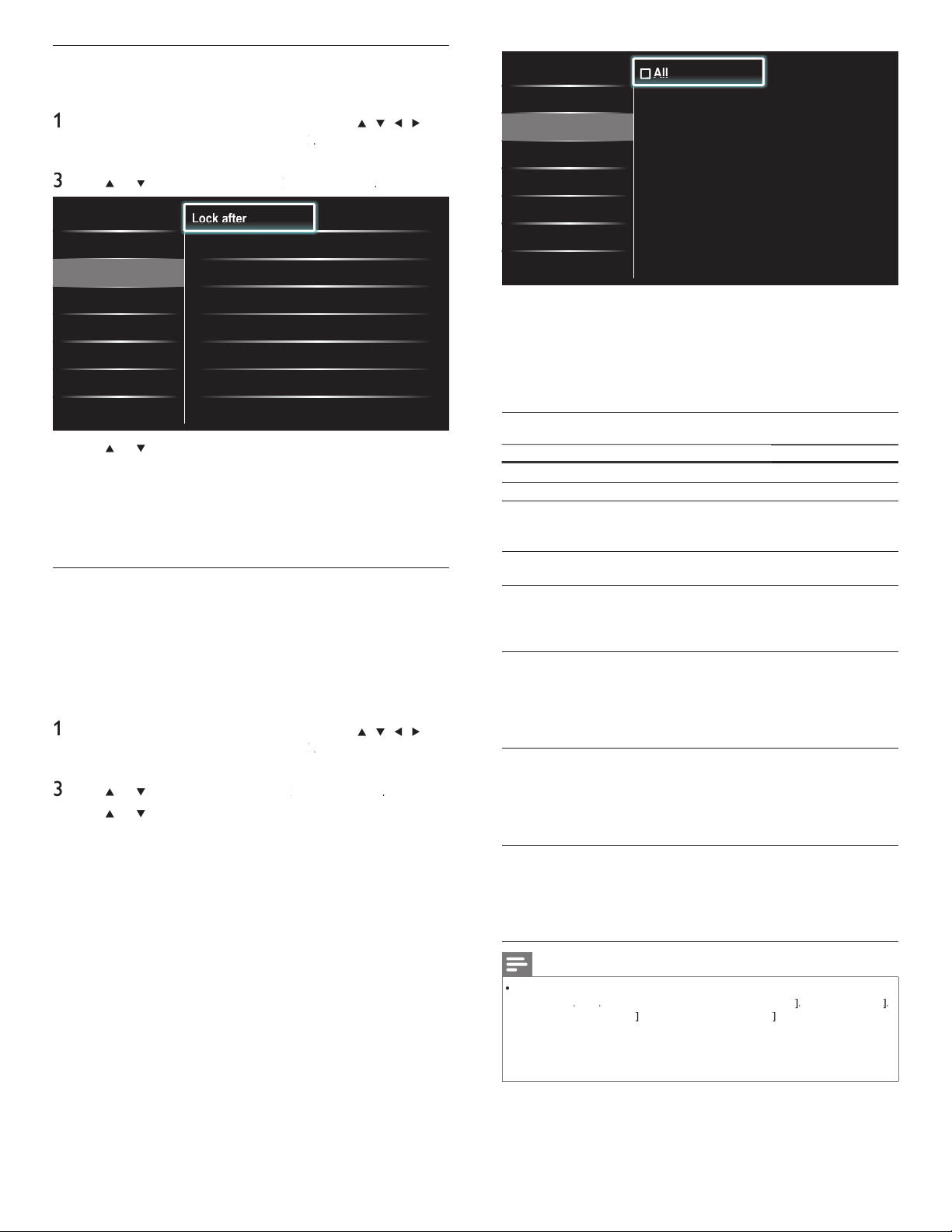
20
P
All
P
None
P
TV-Y
P
TV-Y7
P
TV-G
P
TV-PG
P
TV-14
P
TV-MA
P
P
P
P
P
P
P
A
A
A
ll
ll
ll
Lock after
Channel Lock
TV ratings lock
Movie ratings lock
Canada English rati...
Canada French ratin...
•
Wh
en
y
ou se
l
ect
[
All
]
, a
ll
i
tems
i
n t
h
e rat
i
n
g
s
li
st are
l
oc
k
e
d.
•
Wh
en you se
l
ect
[
N
one
]
, programs w
i
t
h
no rat
i
ng an
d
p
ro
g
rams with a ratin
g
of none are locked
.
•
Wh
en
y
ou
l
oc
k
a rat
i
n
g
, a
ll
rat
i
n
g
s
i
n t
h
e
y
oun
g
er a
g
e
cate
g
or
i
es are automat
i
ca
lly
l
oc
k
e
d.
5
P
ress
MENU
to ex
i
t
.
Summary of TV ratings
A
ge rating Content rating
A
ll
N
one
N
one
N
one
TV
-
Y
:
App
ro
p
riate for children of all a
g
es with
t
hemes and elements suitable for children
a
g
ed 2-6
.
N
one
TV
-
Y7
:
P
rograms designed for children age 7 and
old
e
r
.
[
F
antasy
V
io
l
ence
]
TV-G :
P
rograms suitable for all ages. These
programs conta
i
n
li
tt
l
e or no v
i
o
l
ence, no
strong
l
anguage an
d
li
tt
l
e or no sexua
l
di
a
l
og or s
i
tuat
i
ons
.
N
one
TV-PG :
P
ro
g
rams conta
i
n e
l
ements t
h
at some
parents may fi nd unsuitable for younge
r
child
ren an
d
w
hi
c
h
may nee
d
parenta
l
gu
id
ance.
Th
e program may conta
i
n
moderate violence, sexual dialo
g
and / o
r
s
i
tuat
i
ons an
d
some stron
g
l
an
g
ua
g
e
.
[
D
ia
l
og
]
[
L
anguage
]
[
Se
x
]
[
V
io
l
ence
]
TV-14 :
P
ro
g
rams conta
i
n e
l
ements t
h
at ma
y
not
be suitable for children under 14
y
ears o
f
a
g
e.
Th
ese
p
ro
g
rams
i
nc
l
u
d
e one or more
o
f the followin
g
: intense violence, intense
sexua
l
s
i
tuat
i
ons, su
gg
est
i
ve
di
a
l
o
g
an
d
stron
g
l
an
g
ua
g
e
.
[
D
ia
l
og
]
[
L
anguage
]
[
Se
x
]
[
V
io
l
ence
]
TV-M
A
:
P
rograms are
d
es
i
gne
d
to
b
e v
i
ewe
d
b
y
adults and may be unsuitable for children
under the age of 17. These programs
may conta
i
n grap
hi
ca
l
v
i
o
l
ence, exp
li
c
i
t
sexual activity and / or crude or indecent
l
anguage
.
[
L
anguage
]
[
Se
x
]
[
V
io
l
ence
]
Note
•
T
he V-Chi
p
can block non rated
p
ro
g
rams as
p
er "CEA-608-E sec. L.3". If the o
p
tion to
bl
oc
k
[
N
one
]
,
[
NR
]
,
[
E
]
o
r
[
E
]
p
ro
g
rams
i
s use
d
i
n
[
TV ratings lock
]
k
k
,
[
Movie ratings lock
]
k
k
,
[
Canada English ratings lock
]
k
k
o
r
[
Canada French ratings lock
]
k
k
accordin
g
l
y
“
unusual results
m
a
y
occur, and the unit ma
y
not receive emer
g
enc
y
bulletins or other t
yp
es of
p
ro
g
rammin
g
:” ∙ Emer
g
enc
y
Bulletins
(
Such as EAS messa
g
es, weather warnin
g
s and others
)
∙
Locall
y
ori
g
inated
p
ro
g
rammin
g
∙ News ∙ Political ∙ Public Service Announcements ∙
Reli
g
ious ∙ S
p
orts ∙ Weather.
Locking a channel
T
his section describes how to lock specifi ed channels. The channels can
b
e se
l
ecte
d
b
ut t
h
e screen
i
s
bl
an
k
e
d
out an
d
t
h
e au
di
o
i
s mute
d.
1
P
ress
MENU
on t
h
e remote contro
l
an
d
t
h
en use
Î
/
ï
/
Í
/
Æ
t
o
se
l
ect
[
Setu
p
]
>
[
F
eature
s
]
>
[
C
hild loc
k
]
k
k
.
2
Enter
y
our PIN
(
see ‘Settin
g
y
our PIN’ on
p
a
g
e 19
).
3
U
se
Î
o
r
ï
to se
l
ect
[
C
hannel Loc
k
]
k
k
, t
h
en press
OK
.
Caption settings
Sleeptimer
Child lock
Change PIN
Demo
Lock after Timer
Channel Lock
•
Select
TV ratings lock
•
Select
Movie ratings lock
•
Select
Canada English ratings l...
•
Select
Canada French ratings l...
•
Select
•
•
Lo
Lo
Lo
ck
ck
ck
a
a
a
ft
ft
ft
er
er
er
4
U
se
Î
o
r
ï
an
d
t
h
en press
OK
repeate
dl
y to sw
i
tc
h
b
etween
l
ocked and not locked. Each ratin
g
has a box-
g
ra
p
hic in front of it
t
o
i
n
di
cate w
h
et
h
er
i
t
i
s
l
oc
k
e
d:
•
A
box with
x
i
n
di
cates t
h
at t
h
e c
h
anne
l
i
s
l
oc
k
e
d.
•
A
n em
p
t
y
box indicates that the channel is not locked
.
5
P
ress
MENU
to ex
i
t
.
Using the TV ratings lock
Y
our
TV
i
s e
q
u
ipp
e
d
w
i
t
h
a
V
-c
hip
t
h
at a
ll
ows
y
ou to contro
l
access to
i
n
di
v
id
ua
l
p
ro
g
rams
b
ase
d
on t
h
e
i
r a
g
e rat
i
n
g
an
d
content rat
i
n
g
.
Th
e
p
ro
g
ram content a
d
v
i
sor
y
d
ata are sent
by
t
h
e
b
roa
d
caster or
by
t
h
e
p
ro
g
ram
p
rov
id
e
r
.
If
y
ou receive channels throu
g
h a set-to
p
box or cable box connected
by
HDMI
,
y
ou cannot use t
h
e
TV
rat
i
n
g
s
l
oc
k
.
Y
our set-to
p
b
ox or ca
bl
e
box must be connected throu
g
h RF or AV connectors
.
1
P
ress
MENU
on t
h
e remote contro
l
an
d
t
h
en use
Î
/
ï
/
Í
/
Æ
t
o
se
l
ect
[
Setu
p
]
>
[
F
eature
s
]
>
[
C
hild loc
k
]
k
k
.
2 Enter your PIN (see ‘Setting your PIN’ on page 19)
.
3
U
se
Î
o
r
ï
to se
l
ect
[
TV ratings lock
]
k
k
, t
h
en
p
ress
OK
.
4
U
se
Î
o
r
ï
o
r
Í
or
Æ
an
d
t
h
en press
OK
repeate
dl
y to sw
i
tc
h
b
etween
l
oc
k
e
d
an
d
not
l
oc
k
e
d.
Each rating has a box-graphic in front of it to indicate whether it is
l
oc
k
e
d:
•
A
box with
x
i
n
di
cates t
h
at a
ll
i
tems
i
n t
h
e content rat
i
ngs
li
st
are
l
oc
k
e
d.
•
A
n empty box indicates that no items in the content ratings
li
st are
l
oc
k
e
d.
•
A
box with
/
i
n
di
cates t
h
at some
i
tems
i
n t
h
e content rat
i
ngs
are a
l
rea
d
y
l
oc
k
e
d
an
d
some
i
tems rema
i
n not
l
oc
k
e
d.
EN
Loading ...
Loading ...
Loading ...