Loading ...
Loading ...
Loading ...
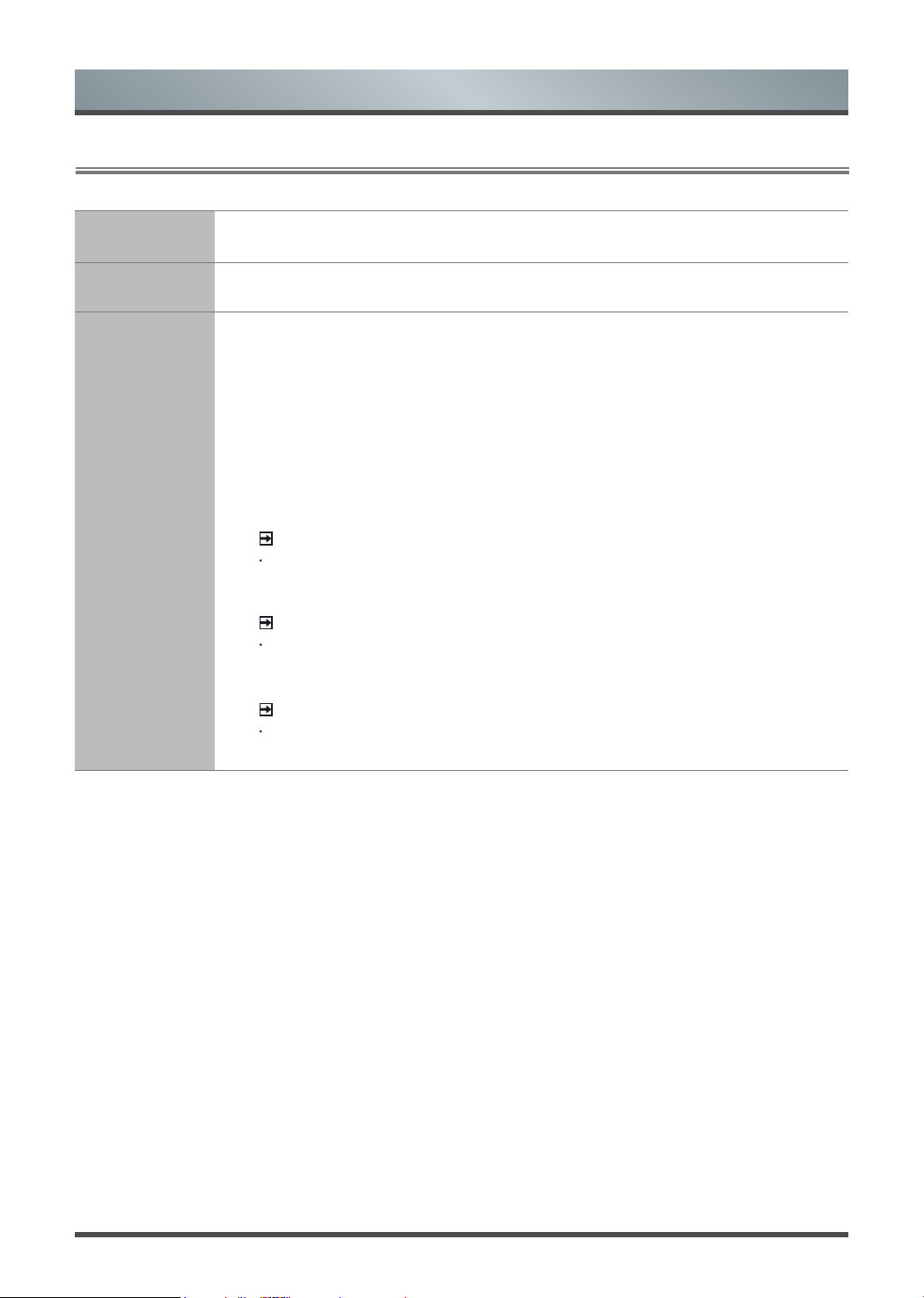
15
Menu
2.6
Using the Channel Menu
Auto Scan Automatically scan for channels to view programmes from your TV source.
Channel Edit Manually edit the channel list order to your preference.
Advanced
Settings
Adjust advanced settings for Channel.
• Manual Scan: Perform manual channel scan for ATV and DTV.
• ATV Fine Tuning: Fine tuning current channel to improve the programme picture.
• Channel List Auto-Update : Allow your TV auto-update the channel list from the
content provider.
• CAM Settings :
• Common Interface: Review CAM boot menu
NOTE:
CI Card is not supported in some regions so this option may not be available.
• CI card PIN: Set the CI CAM pin.
NOTE
CI Card is not supported in some regions so this option may not be available.
• CAM Profile Search: Quick channel scan with CAM.
NOTE
CI Card is not supported in some regions so this option may not be available.
Loading ...
Loading ...
Loading ...