Loading ...
Loading ...
Loading ...
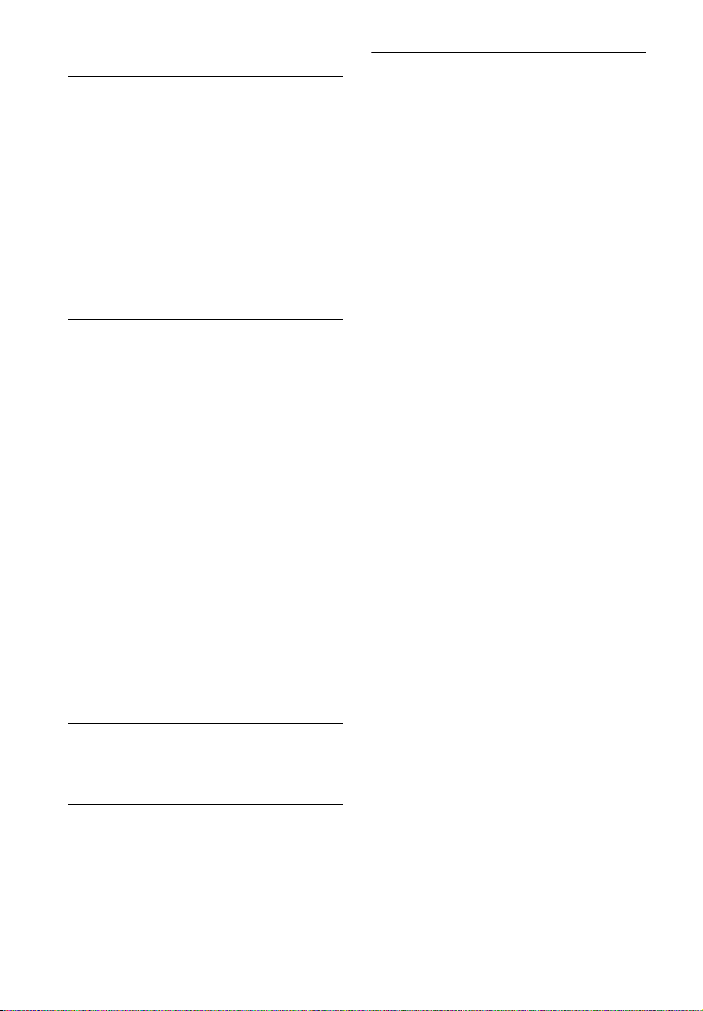
24
GB
BLUETOOTH
There is no sound.
Make sure this system is not too
far from the BLUETOOTH device,
or this system is not receiving
interference from a Wi-Fi
network, other 2.4 GHz wireless
device, or microwave oven.
Check that the BLUETOOTH
connection is made properly
between this system and the
BLUETOOTH device.
Pair this system and the
BLUETOOTH device again.
Sound skips or the correspondence
distance is short.
If a device that generates
electromagnetic radiation, such
as a Wi-Fi network, other
BLUETOOTH device(s), or a
microwave oven is nearby, move
this system away from such
sources.
Remove any obstacle between
this system and the BLUETOOTH
device, or move this system away
from the obstacle.
Locate this system and the
BLUETOOTH device as near as
possible.
Re-position this system.
Re-position the BLUETOOTH
device.
Change the Wi-Fi frequency of
the Wi-Fi router, computer, etc.,
to 5 GHz band.
Pairing cannot be done.
Bring this system and the
BLUETOOTH device closer
together.
The sound is not in sync with the
image.
When you are watching movies,
you may hear the sound with a
slight delay from the image.
The BLUETOOTH connection cannot
be completed.
Make sure the BLUETOOTH device
to be connected is turned on and
the BLUETOOTH function is
enabled.
The BLUETOOTH connection has
become disconnected. Make the
BLUETOOTH connection again.
The remote control does not
function
Point the remote control toward
the center of the front panel of
the Sound Bar.
Remove any obstacles in the path
between the remote control and
the system.
Replace a battery in the remote
control with a new one, if it is
weak.
Make sure you select the correct
input on the remote control.
If the system still does not
operate properly after
performing the above
measures, reset the system as
follows:
Use buttons on the remote control for
the operation.
1 Press BASS +, , and
TREBLE + in that order within
three seconds.
After checking the above item and
fixing any problems, turn on the
system. If the cause of the problem
cannot be found even after checking
the above item, consult your nearest
Sony dealer.
Loading ...
Loading ...
Loading ...