Loading ...
Loading ...
Loading ...
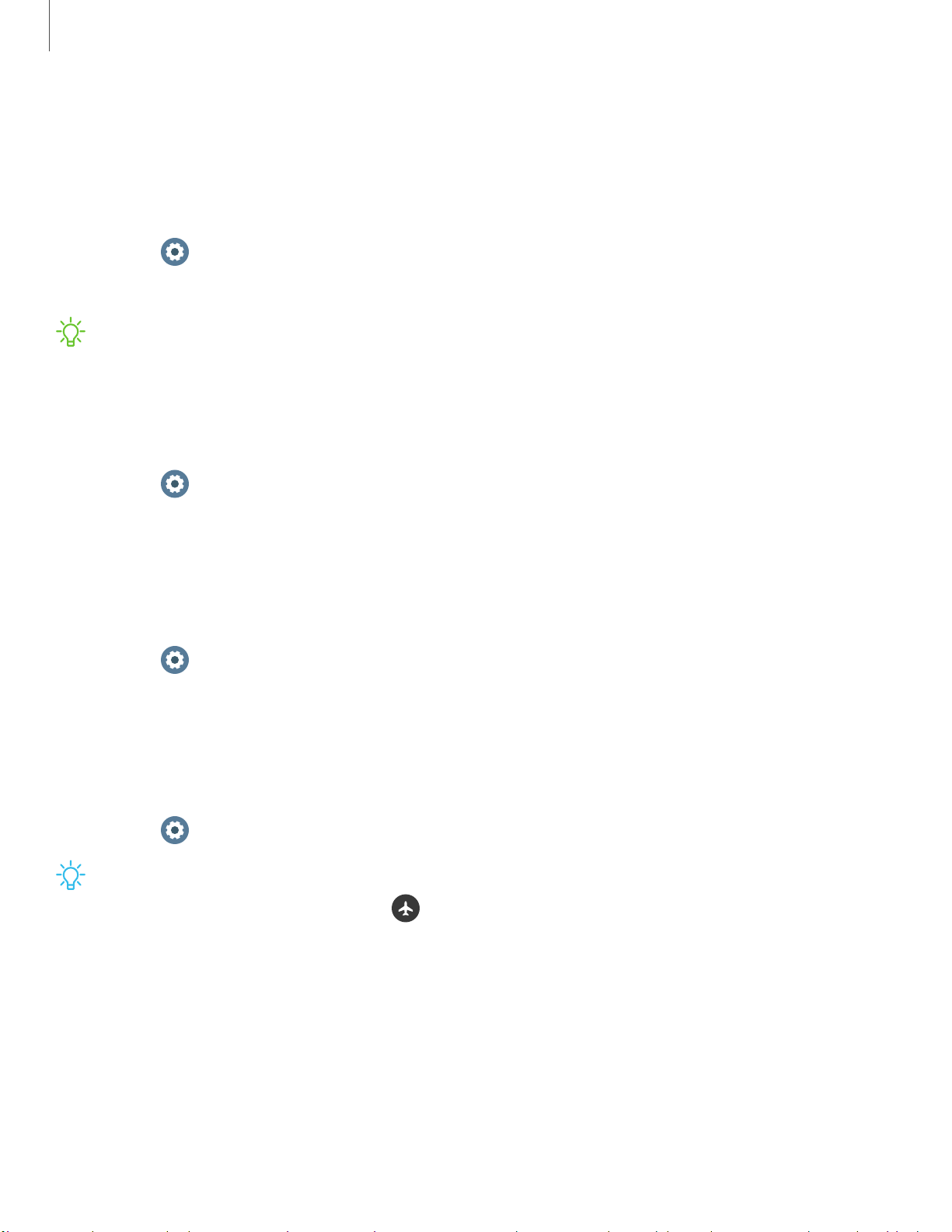
0
-'A'-
,):(,
0
0
0
-'lj-
0
Settings
58
Make payments with the NFC feature
Before you can use the NFC feature to make payments, you must register for the
mobile payment service. To register or get more information about the service,
contact your service provider.
1.
From
Settings, tap Connections > NFC.
2. Touch the top of the watch’s touchscreen to the credit card reader.
NOTE The payment services list may not include all available payment apps.
Open with NFC
You can select supported apps to open with NFC.
1.
From
Settings, tap Connections > NFC.
2. Tap Open with NFC, and select an app.
Connection alerts
Receive alerts when disconnected from Bluetooth.
◌
From Settings, tap Connections > Alerts to enable or disable this option.
Airplane mode
Airplane mode disconnects your device from all networks and turns off connectivity
features, such as phone calls and Wi-Fi.
◌
From Settings, tap Connections > Airplane mode to enable this option.
TIP You can also access Airplane mode from Quick settings. Swipe down from
the top of the watch, and tap
.
Loading ...
Loading ...
Loading ...