Loading ...
Loading ...
Loading ...
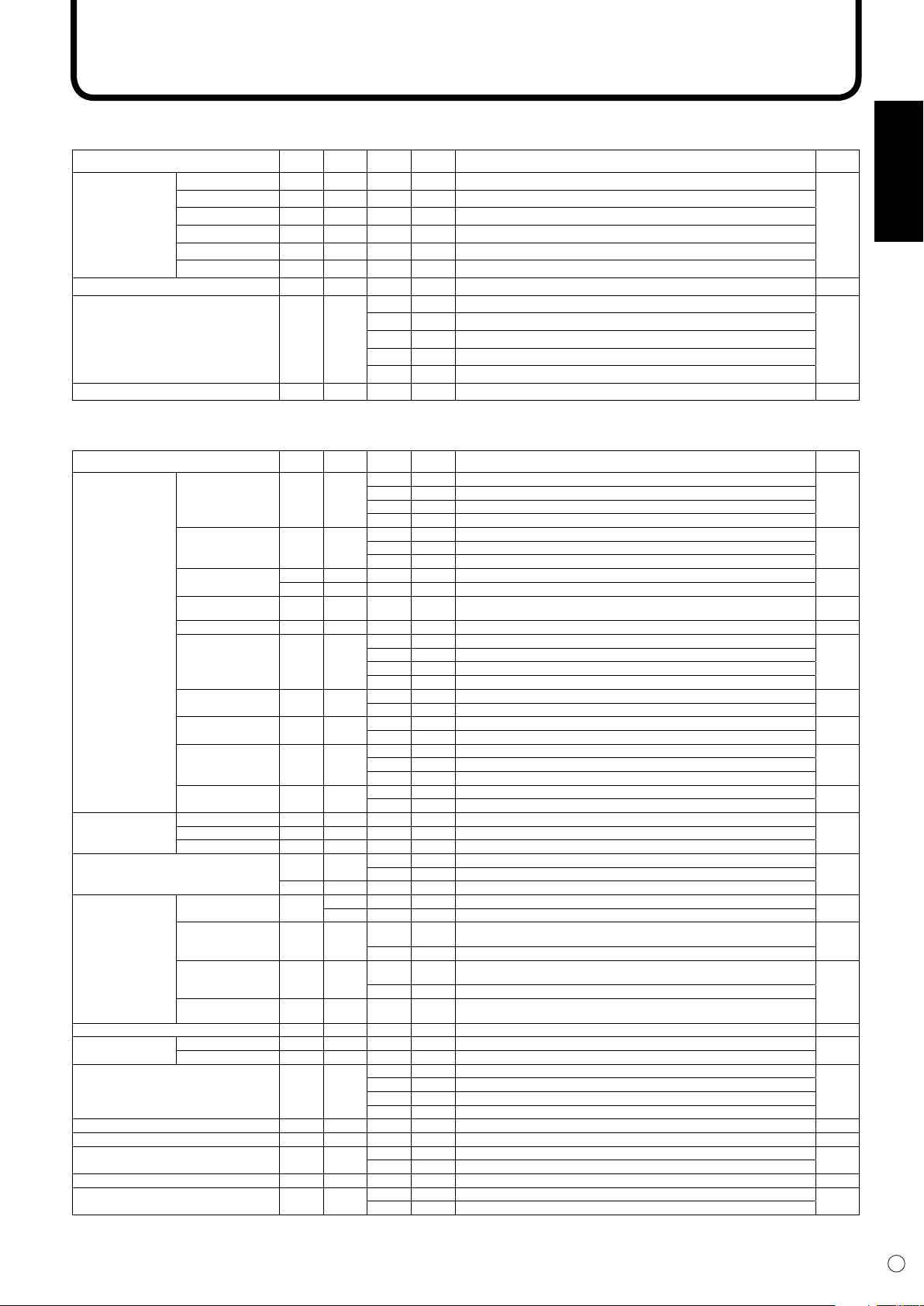
45
E
ENGLISH
Picture Adjustment (COMPONENT/VIDEO)
Control item
Command Direction
Parameter
Reply Control/Response contents
*
VIDEO ADJUSTMENT
CONTRAST CONT WR 0 - 60 0 - 60
Yes
BLACK LEVEL BLVL WR 0 - 60 0 - 60
COLOR COLR WR 0 - 60 0 - 60
TINT TINT WR 0 - 60 0 - 60
SHARPNESS SHRP WR 0 - 31 0 - 31
WHITE BALANCE CTMP WR 1 - 15 1 - 15
GAMMA GAMM WR 0 - 2 0 - 2 0:1.8, 1:2.2, 2:2.4 Yes
SCREEN SIZE WIDE WR
1 1 WIDE
Yes
2 2 ZOOM1
3 3 ZOOM2
4 4 NORMAL
5 5 DotbyDot
RESOLUTION CHECK RESO R
Resolution
480i, 480p, 1080i, 720p, 576i, 576p No
Common control to all input modes (INPUT)
Control item
Command Direction
Parameter
Reply Control/Response contents
*
PIP
PbyP
PbyP2
PIP MODES MWIN WR 0 0 OFF
Yes
1 1 PIP
2 2 PbyP
3 3 PbyP2
PIP SIZE MWSZ WR 0 0 SMALL
Yes1 1 MEDIUM
2 2 LARGE
SUB SCREEN
POSITION
MHPS WR 0 - 100 0 - 100 Adjusts the position in the longest direction.
Yes
MVPS WR 0 - 100 0 - 100 Adjusts the position in the shortest direction.
PIP V/H-POS MPOS WR
0 - 100,
0 - 100
0 - 100,
0 - 100
Specify the position in MPOSxxxyyy format (xxx: Longer side, yyy: Shorter side
position). The response is (xxx, yyy).
Yes
PIP BLEND MWBL WR 0 - 15 0 - 15 Yes
PIP SOURCE MWIP WR 1 1 PC digital RGB (DVI) (DIGITAL)
Yes
2 2 PC analog RGB (ANALOG)
3 3 Component (COMPONENT)
4 4 VIDEO
SOUND CHANGE MWAD WR 1 1 MAIN
Yes
2 2 SUB
MAIN POS
(Main screen)
MWPP WR 0 0 POS1
Yes
1 1 POS2
PbyP2 POS
(Sub screen)
MW2P WR 0 0 POS3
Yes1 1 POS2
2 2 POS1
AUTO OFF MOFF WR 0 0 MANUAL
Yes
1 1 AUTO
AUDIO TREBLE AUTR WR -10 - 10 -10 - 10
YesBASS AUBS WR -10 - 10 -10 - 10
BALANCE AUBL WR -10 - 10 -10 - 10
OFF TIMER OFTM WR 0 0 TIMER OFF
No1 - 23 1 - 23 OFF TIMER
OFTR R Value Remaining time
ID NUMBER ID NO. SETTING IDST W 0 - 255 Sets the monitor’s ID number. (“0” means “no ID number”.)
Yes
R 0 - 255 Returns the monitor’s ID number.
ID NO. SETTING
(ONCE)
IDSL W
1 - 255
Sets a monitor ID number.
This ID number is only effective for the command immediately after this command.
Yes
0 Clears the ID number if one has been designated.
ID NO. SETTING
(SUBSEQUENT)
IDLK W
1 - 255
Sets a monitor ID number.
This ID number is effective for the next and all subsequent commands after this command.
Yes0 Clears the ID number if one has been designated.
ID CHECK IDCK W 0
ID: XXX
IDLK: YYY
Displays selected ID number and the monitor’s own ID number on the screen.
COLOR SYSTEM CSYS WR 0 - 5 0 - 5 0: AUTO, 1: PAL, 2: PAL-60, 3: SECAM, 4: NTSC3.58, 5: NTSC4.43 Yes
INFORMATION MODEL INF1 R Value
Yes
SERIAL No. SRNO R Value
SCREEN MODE BMOD WR 0 0 STD (standard)
Yes
11OFFICE
2 2 VIVID
3 3 sRGB (When the input mode is DIGITAL/ANALOG)
BRIGHTNESS VLMP WR 0 - 31 0 - 31 Brightness Yes
VOLUME VOLM WR 0 - 31 0 - 31 Volume Yes
MUTE MUTE WR 0 0 OFF
No
11ON
ALL RESET RSET W 0 ALL RESET No
OSD DISPLAY LOSD WR 0 0 OSD DISPLAY ON
Yes
1 1 OSD DISPLAY OFF
Controlling the Monitor with a PC
Loading ...
Loading ...
Loading ...