Loading ...
Loading ...
Loading ...
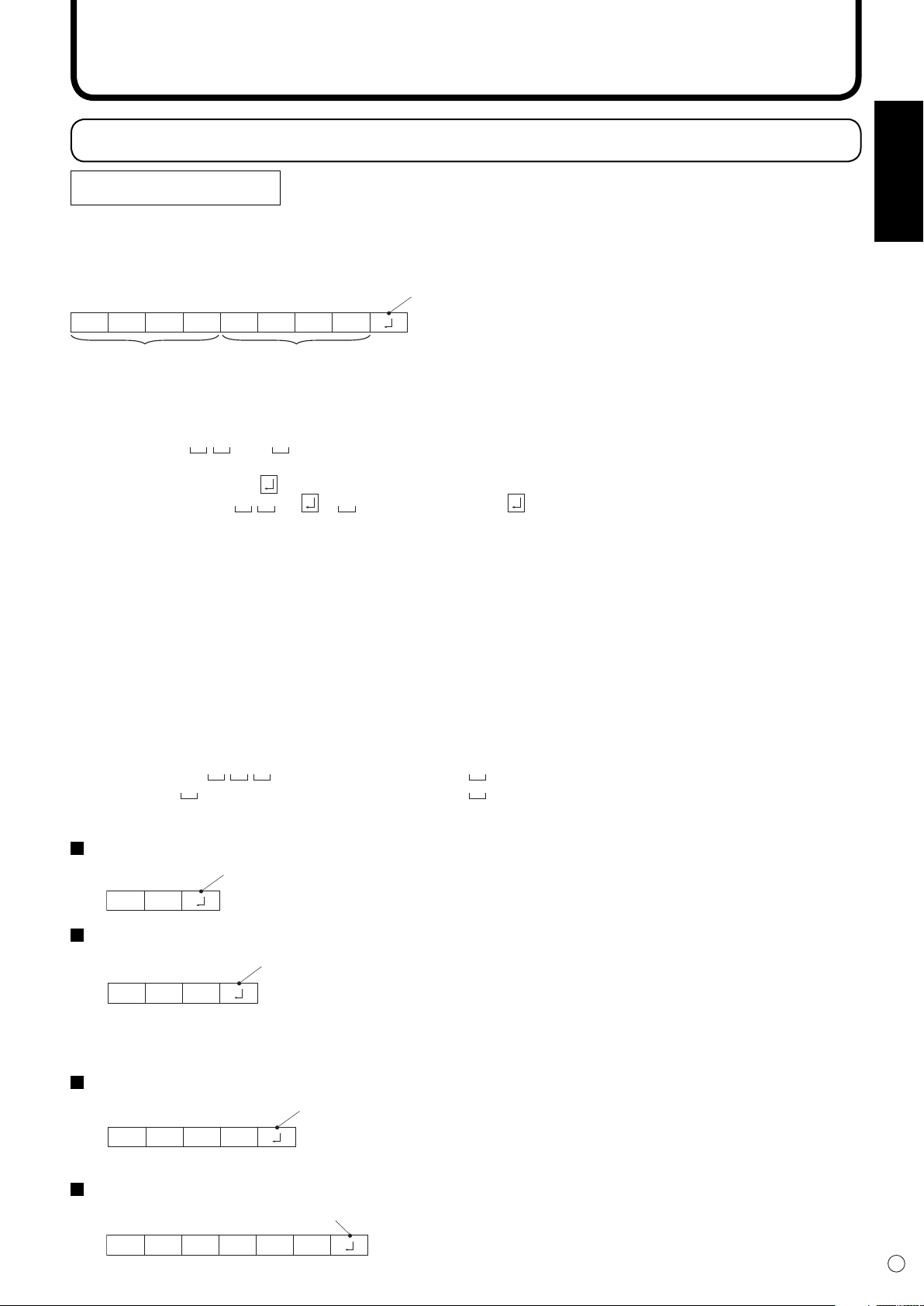
35
E
ENGLISH
Example: VOLM0030
VOLM 30 (“ ” indicates a space.)
* Be sure to input 4 characters for the parameter. Pad with spaces if necessary.
Wrong: VOLM30
Right: VOLM 30 (“ ” indicates a space. “ ” is the return code (0D
H
, 0A
H
or 0D
H
).)
When inputting a negative value, specify a numerical value in three digits.
Example: AUTR-009
To use the six-digit command (MPOS), use a six-digit numerical value without spaces in between.
Example: MPOS010097
If a command has “R” listed for “DIRECTION” in the “RS-232C command table” on page 42, the current
value can be returned by using “?” as the parameter.
Example: 1. If an ID number has not been set:
VOLM???? ← From PC to monitor (How much is current volume setting?)
30 ← From monitor to PC (Current volume setting: 30)
2. If an ID number has been assigned (For example, ID number = 1)
VOLM ? ← From PC to monitor (“ ” indicates a space.)
30 001 ← From monitor to PC (“ ” indicates a space.)
<Response code format>
When a command has been executed correctly
This is returned when execution of the command is
fi nished.
When a command has not been executed correctly*
* This is returned when there is no such command, or
when the command cannot be used in the current
state of the monitor .
* If communication has not been established for
reasons such as a bad connection between the PC
and monitor, nothing is returned (not even ERR).
If execution of the command is taking some time
With some commands, “WAIT” is returned as a return
value. Wait for a moment, and OK or ERR will be
returned. New commands cannot be received during
this time, even if they are sent.
If RS-232C is locked
If RS-232C control has been locked with the
operation lock (see page 32), LOCKED is returned
as the returned value.
Communication procedure
Basic operation
<Command format>
When a command is sent from the PC to the monitor, the monitor operates according to the received
command and sends a response message to the PC.
C1 C2 C3 C4 P1 P2 P3 P4
Return code
Command field
(4 prescribed
alphanumerical
characters)
Parameter field
(4 character string
comprised of:
0-9, +,
-
, space, ?)
OK
Return code
(0D
H
, 0A
H
)
RRE
Return code
(0D
H
, 0A
H
)
IWTA
Return code
(0D
H
, 0A
H
)
ECDKOL
Return code (0D
H
, 0A
H
)
Controlling the Monitor with a PC
Loading ...
Loading ...
Loading ...