Loading ...
Loading ...
Loading ...
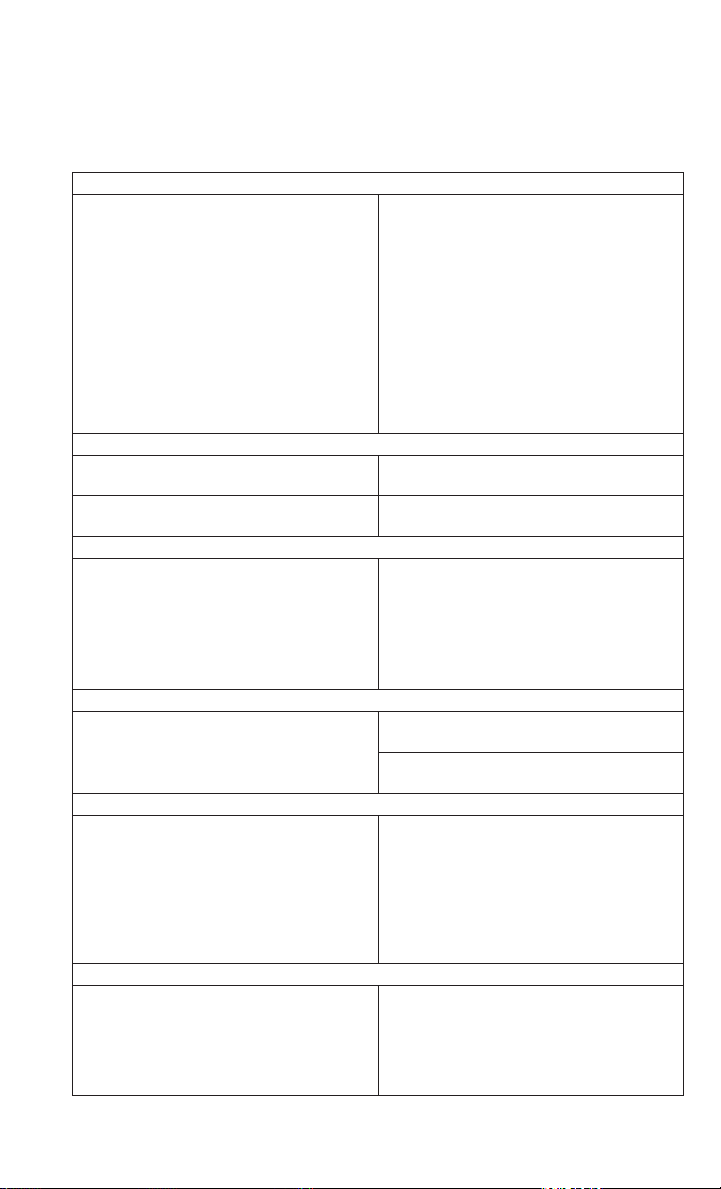
Voice Command Examples – Uconnect® 8.4A
GENERAL
Anytime
“Go to Radio” (Media, Climate, Naviga-
tion, Phone, Apps) – Settings, and Con-
trols are not Voice Command accessible
“Cancel”
“Help” (to listen to suggested commands
specific to current need
“Repeat”
“Launch BING” – Required 1st voice
command to launch BING™ app
“BING Search” – Required 2nd voice
command to activate app functionality
using Steering Wheel Voice Control But-
ton
RADIO
AM/FM
“Tune to AM950”, “Tune to 95.5FM (pre-
set 5)
Satellite Band Control
“Tune to Satellite Channel 80's on 8”,
Tune to Satellite Channel 32 (preset 4)
MEDIA
Media Devices Control (Functionality is
dependent on compatibility between de-
vises and radio)
“Browse” (show) “artist” (albums, music)
“Show paired phones” (devices)
“Play song – Maple Leaf Rag” (artist -
Scott Joplin, genre - rock, album - Rag-
time Favorites)
“Shuffle” – available with iPod
®
, USB
and SD Card
CLIMATE
Temperature Control
“Set temperature to 70 degrees” – single
climate zone vehicles
“Set driver” (passenger) “temperature to
75 degrees” – dual climate zone vehicles
NAVIGATION
Destination Selection & View
“Enter address” (provide location inputs
sequentially, via audible radio prompts)
“Go Home” – destination previously de-
fined by driver
“Repeat guidance” – hear the last naviga-
tion prompt
“Cancel Route”
“View Map”
PHONE
Call Initiation (Requires that phone has
been Bluetooth
®
paired with radio
“Dial 123-456-7890” (phone number)
“Call John Smith mobile” (home, office,
other)
“Redial”
“Show outgoing” (recent) “calls”
ELECTRONICS
73
Loading ...
Loading ...
Loading ...