Loading ...
Loading ...
Loading ...
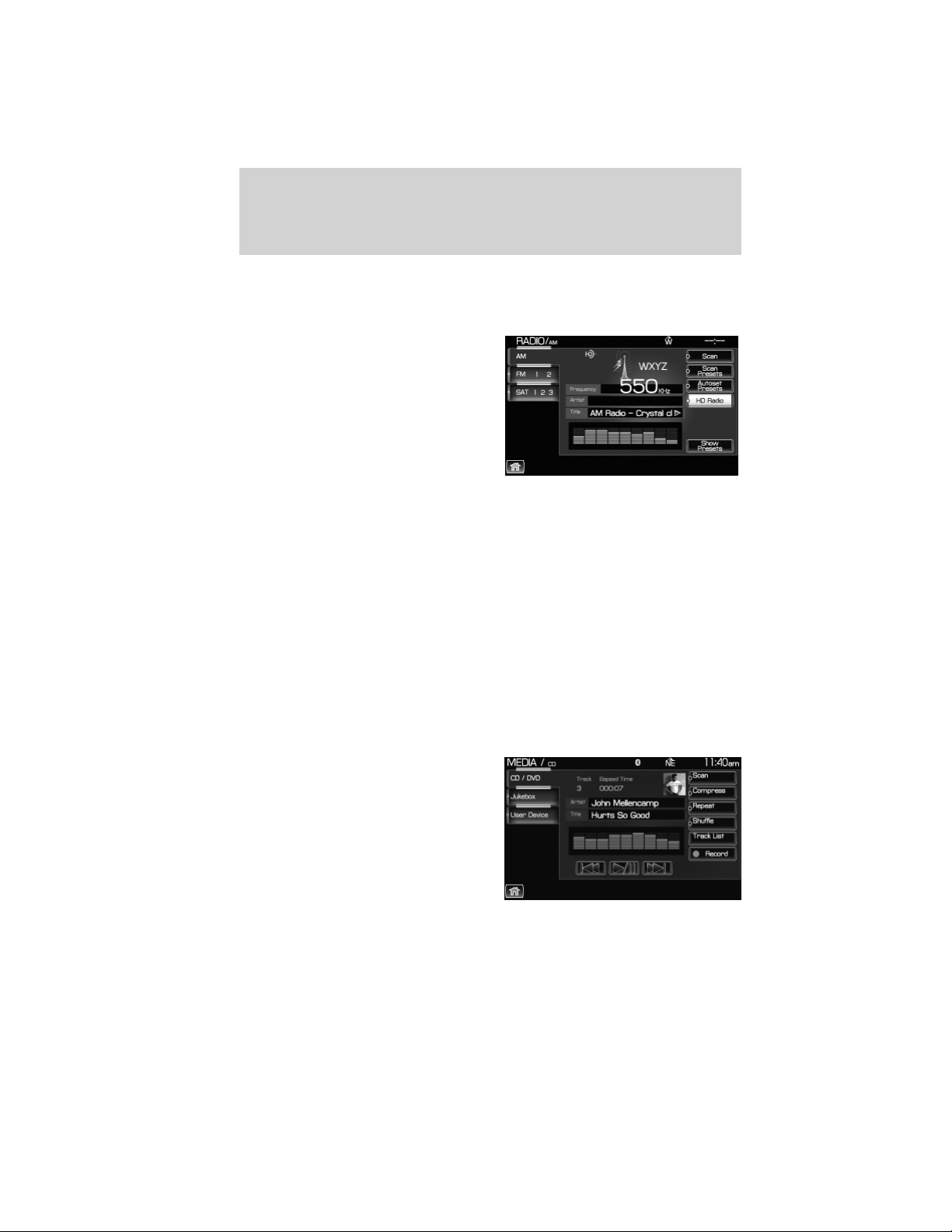
TO PLAY A RADIO STATION
1. Ensure that the system is on.
2. Press the RADIO hard button.
3. Select the ‘AM’ or ‘FM’ tab on the
touchscreen.
• Turn the TUNE knob to the right/left to go up/down the frequency
band in individual increments.
• Or, press SEEK to find the next strong station up/down the frequency
band.
Note: Since RDS is always ON if the PTY (Program type) is selected, the
station selection will be limited to that specific genre. In satellite radio
mode (if activated), the SEEK function is limited to the selected genre.
TO LOAD A CD OR DVD:
1. Insert a CD or DVD into the slot.
2. A CD will begin to play. A DVD will play audio and video if the vehicle
is in Park (P). Otherwise, only the audio will play.
Note: This system only plays NTSC-format DVDs; PAL format is not
supported.
3. Use the touch controls on the
screen to advance tracks, scan,
pause, view the track list, etc.
Introduction
6
2012 Centerstack (ng1)
Supplement, 1st Printing
Arabic_(LHD) (gc_lhd)
Loading ...
Loading ...
Loading ...
