Documents: Go to download!
- Owner's manual - (English, Spanish)
- USING THE AIR CONDITIONER
- CARE AND CLEANING
- TROUBLESHOOTING TIPS
Table of contents
USER MANUAL ROOM AIR CONDITIONER
USING THE AIR CONDITIONER
Controls
Features and appearance will vary.
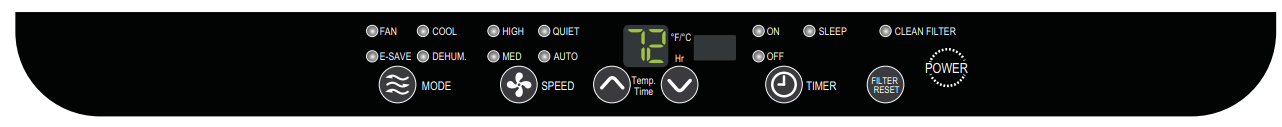
This section explains how to operate this air conditioner.
IMPORTANT: When you turn off the air conditioner, either at the control panel or with the remote control, wait at least 3 minutes before turning it back on. This prevents the compressor from overloading. This 3 minute delay also applies when switching from cool mode to fan and back.
NOTE: There is a built in 3 minute delay. You may notice the compressor might not start right away. This was designated to protect the unit.
Do not operate your air conditioner in the Cool Mode when the outside temperature is below 61° F (16° C). This inside evaporator coil will freeze up, and the air conditioner will not operate properly.
NOTE: When the air conditioner is first plugged in, the LED display will show “88” for 3 seconds. After the air conditioner is turned on for the first time, the display will show the temperature 72° F and the fan will automatically set the Quiet speed and the Mode indicator will show ENERGY SAVE.
NOTE: To switch the temperature display between Fahrenheit (°F) and Celsius (°C), the air conditioner must be plugged in and turned on. On the control panel on the front of the air conditioner press the UP and DOWN button at the same time and hold for 3 seconds. Press F/C button on remote control to switch between Fahrenheit (°F) and Celsius (°C).
NOTE: Each time this ENERGY STAR qualified air conditioner is turned on, it will operate in energy save mode per the EPA requirements. You can select any other mode to satisfy your needs.
Controls
1. MODE
1. Press MODE until you see the indicator light come on next to the desired setting.
2. Choose Fan, Cool, Energy Save, or Dehum.
Fan - Only the fan runs. Press SPEED to select High, Med or Quiet fan speed. The display shows the current room temperature. NOTE: in fan mode, the temperature cannot be set.
Energy Save - In this this mode the fan runs only when cooling is needed. The fan will run for 3 minutes after the compressor shuts off. The fan then cycles on for 2 minutes at 10 minute intervals until the temperature in the room is above the set temperature. The compressor then turns back on.
Cool - Cools the room. Press SPEED to select High, Med, Quiet or Auto Cool fan speed. Press the TEMP/ TIME ∧ or ∨ arrow button to adjust the temperature. The fan will run continuously in cool mode.
Dehum - Aids in removing humidity from the room.
Dehum mode cannot be used to cool room.
NOTE: In Dehum mode, when the set temperature is close to ambient temperature, the compressor may stop and the fan will run in Quiet speed only.
2. SPEED
1. Press SPEED until you see the indicator light come on next to the desired setting.
2. Choose High, Med, Quiet, or Auto Cool
HIGH - For maximum cooling.
MED - For normal cooling.
QUIET - For minimum cooling and noise.
AUTO COOL - Adjusts the fan speed automatically to provide ideal cooling based on the room temperature.
3. TIMER OFF
To set the air conditioner to turn off between 1 hour and 24 hours (the air conditioner must be ON to set).
- Press TIMER button until Timer Off indicator light illuminates. The display will show the remaining hours before the air conditioner will turn off.
- Press the TEMP/TIME ∧ or ∨ arrow button to change the delay time from 1 hour to 24 hours..
- Timer Off indicator light will remain on. The display will show the remaining time to Timer Off.
4. TIMER ON
To set the air conditioner to turn on between 1 hour and 24 hours.
- Press TIMER button until Timer On indicator light illuminates. The display will show the remaining hours before the air conditioner will turn on.
- Press the TEMP/TIME ∧ or ∨ arrow button to change the delay time from 1 hour to 24 hours..
- Timer On indicator light will remain on. The display will show the remaining time to Timer On.
To clear TIMER Program:
NOTE: Air conditioner can be either on or off. Press TIMER until Timer indicator light turns off.
To view or change the remaining time (in hours):
TIMER OFF -
1. Press the Temp Time ∧ or ∨ arrows button to increase or decrease the time.
2. The display will show the remaining time to Timer OFF.
TIMER ON -
1. The display will show the remaining time.
2. Press the Temp Time ∧ or ∨ arrows button to increase or decrease the time.
3. The display will show the remaining time to Timer ON.
NOTE: In TIMER and SLEEP mode, temperature cannot be adjusted.
5. SLEEP
- Press the TIMER button to choose Sleep mode. The indicator light will turn on.
- The temperature will increase by 2° F one hour after the mode is chosen. The temperature then increases another 2° F after one hour. The unit will hold this temperature for six hours then stop.
- To turn off Sleep mode, press the TIMER button until the indicator light is off.
6. TEMP/TIME
1. Press the TEMP/TIME ∧ arrow button to raise the temperature. Each time you press the TEMP/TIME up arrow button, the temperature will go up by 1° F until it reaches 86° F (30° C).
2. Press the TEMP/TIME ∨ arrow button to lower the temperature. Each time you press the TEMP/TIME down arrow button, the temperature will go down by 1° F until it reaches 61° F (16° C).
NOTE: Under Fan mode, the display will show the current temperature. Under Energy Save, Cool or Dehum mode, the display will show the set temperature.
7. FILTER RESET
This feature automatically notifies you that the air filter must be cleaned. The indicator light will come on after 240 hours of operation. Clean the air filter (refer to Care and Cleaning section), place it back in the front panel, and press the Filter Reset button. The light will turn off.
Using the Remote Control
Remote Control may differ in appearance from the image show.
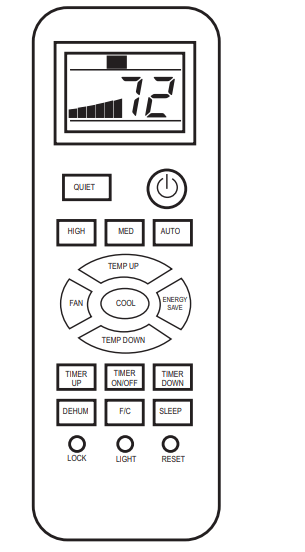
1. POWER
Press the power button to turn on the air conditioner. When you first press the power button, the air conditioner will operate in Energy Save mode, Quiet fan speed and temperature of 72°F. You can select any other mode to satisfy your needs .
2. SPEED
High - Press HIGH button to choose high fan speed.
Med - Press MED button to choose medium fan speed.
Quiet - Press QUIET button to choose quiet fan speed.
Auto Cool - Press AUTO button to choose auto cool fan speed.
3. MODE
Fan- Press the FAN button to activate fan mode.
Cool - Press the COOL button to activate cool mode.
Energy Save Press the ENERGY SAVE button to activate fan mode.
Dehum - Press the DEHUM button to activate dehum mode.
4. TIMER
To set the air conditioner to turn off after a set amount of time between 1 hour and 24 hours (unit must be ON):
1. Press TIMER ON/OFF button on the remote control to select the time off function.
2. Press the TIMER UP or TIMER DOWN arrow button to change the delay time from 1 hour to 24 hours. Timer OFF indicator light on the air conditioner panel will illuminate.
3. The buzzer beeps twice after 5 seconds, then Timer OFF countdown will initiate.
To clear TIMER Program:
NOTE: Air conditioner can be either on or off. Press TIMER ON/OFF button until Timer indicator light turns off.
5. TEMP UP/TEMP DOWN
• Press the TEMP UP button to raise the temperature. Each time you press the TEMP UP button, the temperature will go up 1° F until it reaches 86°F (30°C).
• Press the TEMP DOWN button to lower the temperature. Each time you press the TEMP DOWN button, the temperature will go down 1° F until it reaches 61°F (16°C).
6. SLEEP
1. Press SLEEP button on the remote control to choose Sleep mode. This display will show (08) and the indicator light will turn on.
2. The temperature will increase by 2° F one hour after the mode is chosen. The temperature then increases another 2° F after one hour. The until will hold this
temperature for six hours then stop.
3. To turn off Sleep mode, press the SLEEP button until the indicator light is off.
7. FAHRENHEIT/CELSIUS
• Press the F/C button to choose between Fahrenheit and Celsius.
8. LOCK
• Press the LOCK button on the remote control to disable button functionality. Press the LOCK button again to activate the remote control functionality.
9. LIGHT
• When you press the LIGHT button, the display on the unit will turn off, but the unit is still operating normally. When you press the LIGHT button again or press any button on the remote control, the display will be illuminated again.
10. RESET
• Press the RESET button to reset the unit to factory settings.
Air Direction
COOL MIN: To reduce cooling capacity, point air directional louvers up. | COOL MAX: To maximize cooling capacity, point air directional louvers down. |
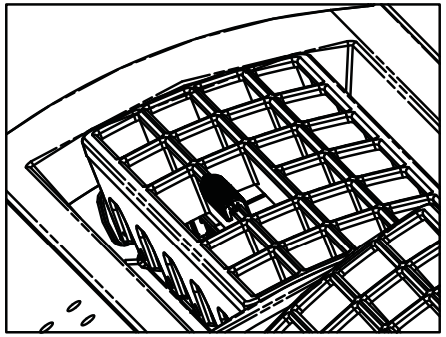 | 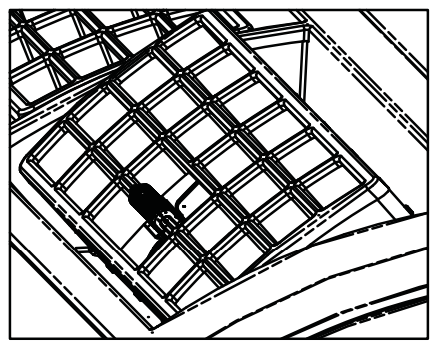 |
Changing the Air Direction
4-Way Air Flow: The air directional louvers let you control the direction of the airflow. The airflow can be directed up-down and left to right.
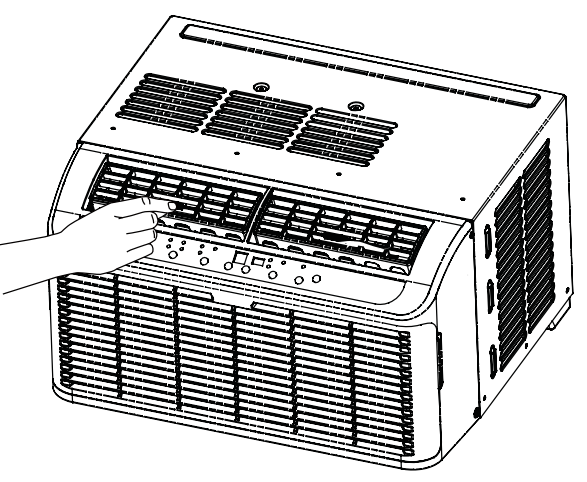
CARE AND CLEANING
Cleaning the Air Filter
The air filter is removable for easy cleaning. A clean air filter helps remove dust, lint and particles from the air for optimal cooling operating efficiency. The Filter Reset light will turn on to notify you that the air filter must be cleaned. The light goes on after the air conditioner has been operating for 240 hours.
1. Turn off the air conditioner and unplug the power supply cord from the outlet.
2. Remove the air filter by opening the front panel and removing the air filter. Some models may have a filter that slides out instead and does not require opening of the front panel.
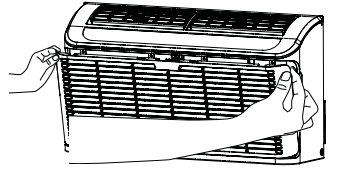
3. Use a vacuum cleaner with the hose attachment to clean the air filter. If the air filter is very dirty, wash it in warm water with mild detergent. Do not wash the air filter in a dishwasher or clothes washer, or use any chemical cleaners. Do not use a cloth dryer or microwave oven to dry it. Air dry the air filter completely before placing it back in the unit.
4. Place the air filter back in the air conditioner.
5. Close the front panel.
6. Plug the power supply cord into the outlet, turn on the air conditioner and press the filter reset button to turn off the indicator light.
NOTE: Do not operate the air conditioner without the filter in place.
Cleaning the Front Panel
- Turn off the air conditioner and unplug the power supply cord from the outlet.
- Clean the front panel with a soft cloth. Do not use chemical cleaners, especially spray cleaners, sharp instruments, or flammable fluids. These products can damage the surface of your air conditioner.
- Air-dry the front panel completely.
- Plug the power supply cord in the outlet and turn on the air conditioner.
TROUBLESHOOTING TIPS
Save time and money! Review the charts on the following pages first and you may not need to call for service.
Problem | Possible Cause | What To Do |
Air conditioner does not start. | The unit is unplugged. | Make sure the air conditioner plug is pushed completely into the outlet. |
The fuse is blown/circuit breaker is tripped. | Check the house fuse/circuit breaker box and replace the fuse or reset the breaker. | |
Power Failure. | The unit will automatically restart in the setting last used after the power is restored. There is a protective time delay (approximately 3 minutes) to prevent tripping of the compressor overload. For this reason, the unit may not start normal cooling for 3 minutes after it is turned back on. | |
The current interrupter device is tripped. | Press RESET button located on the power cord plug. If the RESET button will not stay engaged, discontinue use of the air conditioner and contact a qualified service technician. | |
Remote control is not working | Batteries are dead. | Replace the batteries. |
Batteries inserted wrong. | Make sure batteries are inserted in the correct position. | |
Air conditioner does not cool as it should. | Indoor airflow is restricted. | Make sure there are not curtains, blinds or furniture blocking the front of the air conditioner. |
The temp control may not be set properly. | Turn the temperature control to a higher number. | |
The air filter is dirty. | Clean the filter at least every 30 days. See Care and Cleaning section. | |
The room may have been hot. | When the air conditioner is first turned on, you need to allow time for the room to cool down. | |
Cold air is escaping. | Check for open furnace registers and cold air returns. | |
Cooling coils have iced up. | See “Air conditioner freezing up” below. | |
Air conditioner freezing up | Ice blocks the air flow and stops the air conditioner from cooling the room. | On models with control knobs, set the mode control at High Fan or High Cool with the Temp at 1 or 2. |
Water drips outside | Hot, humid weather. | This is normal. |
Water drips inside | The air conditioner is not tilted to the outside. | For proper disposal, make sure the air conditioner slants slightly from the case front to the rear. |
Water collects in base pan | Moisture removed from air and drain into base pan. | This is normal for a short period in areas with little humidity; normal for a longer period in very humid areas. |
Normal Operating Sounds
■ You may hear a pinging noise caused by water being picked up and thrown against the condenser on rainy days or when the humidity is high. This design feature helps remove moisture and improve efficiency.
■ You may hear the thermostat click when the compressor cycles on and off.
■ Water will collect in the base pan during high humidity or on rainy days. The water may overflow and drip from the outdoor side of the unit.
■ The fan may run even when the compressor does not.
■ Water droplets being thrown against the outside coils can make a pinging noise. This helps cool the condenser. You can reduce this noise by removing the subbase water plug.
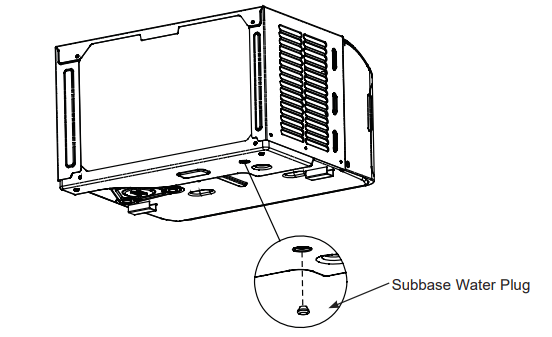
Removing this plug will lower the Energy Efficiency of your until.
NOTE: Do not drill hole in the base pan.
See other models: GLD4644V00SA JD750DF2BB GTS22KBMBRCC JVM1440WH03 GSS22JEMDWW
