Loading ...
Loading ...
Loading ...
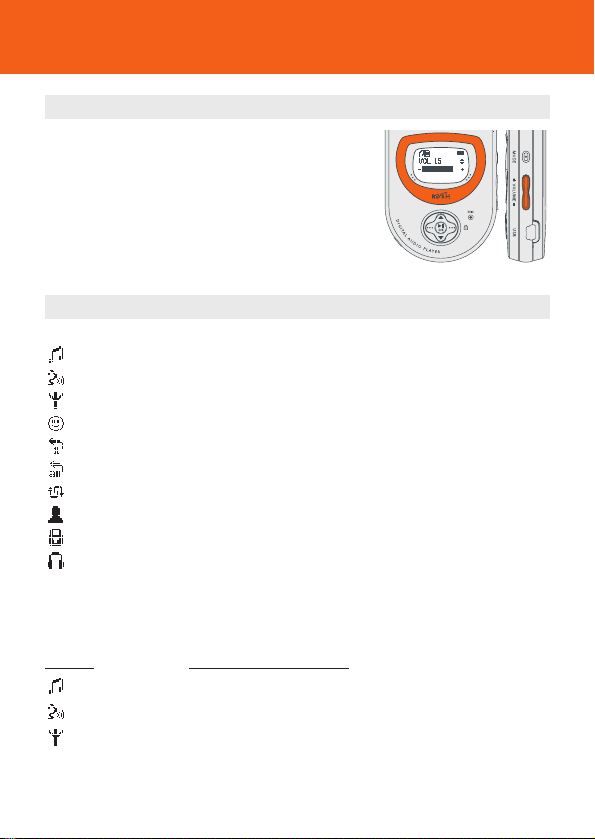
22
Volume, display icons
Adjusting volume
• During playback, press – VOLUME + left/ right to
decrease/ increase the volume.
y Display: briefly shows the volume bar and the
volume level.
Some display icons
3/4 More titles/ menu options stored. Scroll through to view the rest.
Music mode
Voice mode
Tuner mode
Playlist active
Rpt 1 repeats the current track/ file continuously
Rpt All repeats all tracks/ files continuously
Shuffle plays tracks in random order
Custom mode to fine tune music mode frequencies
Button lock activated
Insert your headphones. FM tuner mode selected for the first time
Special features
Depending on your function, you can adjust a variety of settings.
Function
Adjustable SETTING menus
MUSIC Playmode, EQ, Memory, Favorite, Delete, Backlight
VOICE Playmode, Quality, Memory, Delete, Backlight,
TUNER Preset Stn, Auto tune, Backlight
Loading ...
Loading ...
Loading ...
