Loading ...
Loading ...
Loading ...
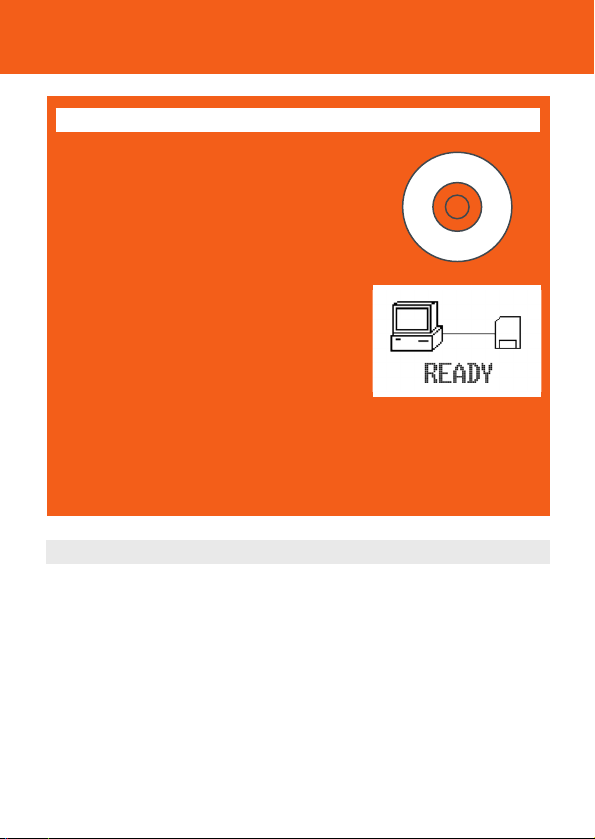
System requirements
10
IMPORTANT!
First time installation
Before connecting RUSH to your computer for
the 1st time: please insert the supplied CD-
ROM and run the CD-ROM.
The installation process is automatically
launched for first-time application users.
During downloading/ uploading/ formatting:
• DO NOT disconnect RUSH until the device
shows the READY display.
• If you are a flash memory card* user, DO NOT
remove your MMC/SD from the CARD
INSERT slot when you are transferring files
between the device and your computer.
* If you want to use a memory card, please make sure you use the RUSH
formatter to format your card before using for the first time (see page 26.)
Minimum computer system requirements
– Pentium MMX 166MHz processor or better
– *USB port with Windows
®
98/ Me/ 2000/ XP
– 96MB RAM
– 50MB RAM drive space
– CD-ROM drive
– video display card
– sound card
– Microsoft Internet Explorer 5.0 or better, Netscape 4.0 or better, and Internet
access.
* Computers that were upgraded from Win 95 may not have USB compatibility!
Loading ...
Loading ...
Loading ...
