Loading ...
Loading ...
Loading ...
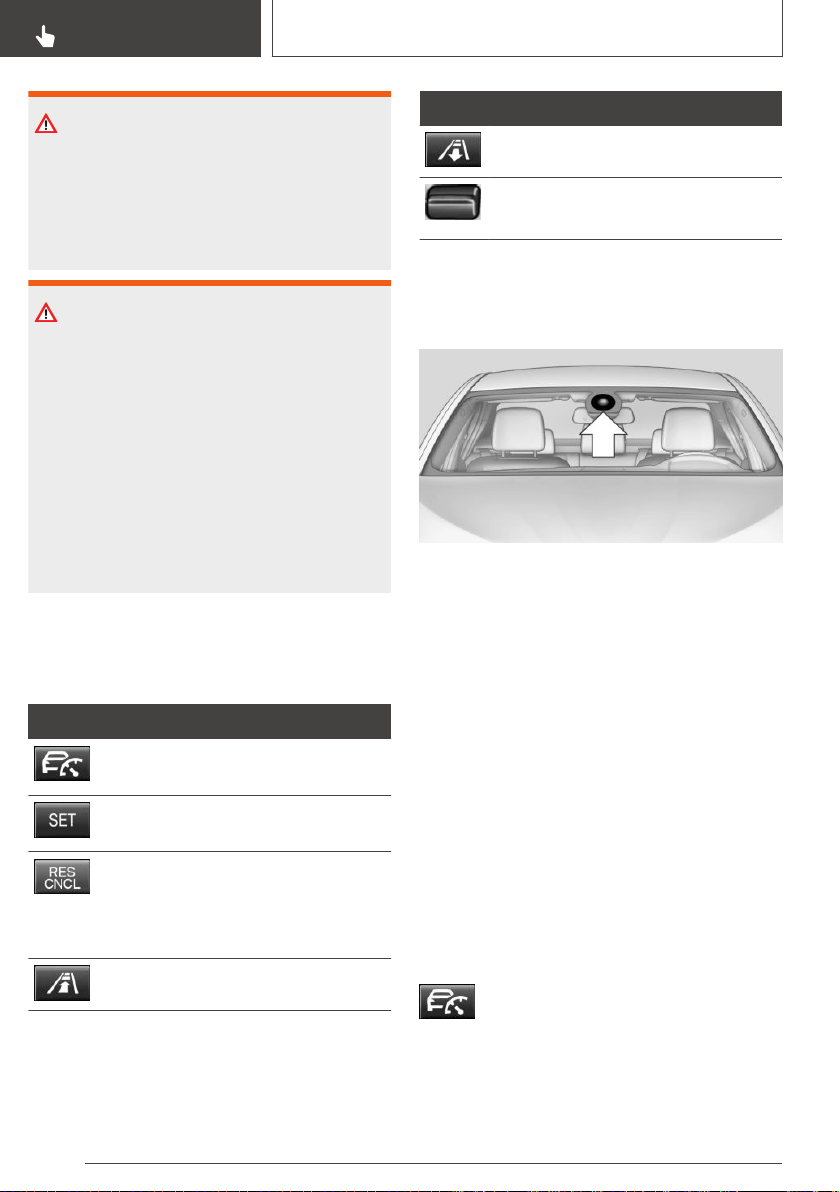
WARNING
The desired speed can be incorrectly adjusted
or called up by mistake. There is a risk of an ac‐
cident. Adjust the desired speed to the traffic
conditions. Watch traffic closely and actively in‐
tervene where appropriate.
WARNING
Risk of accident due to too high speed differen‐
ces to other vehicles, for instance in the follow‐
ing situations:
▷ When fast approaching a slowly moving
vehicle.
▷ Vehicle suddenly swerving into own lane.
▷ When fast approaching standing vehicles.
There is a risk of injuries or danger to life.
Watch traffic closely and actively intervene
where appropriate.
Overview
Buttons on the steering wheel
Button Function
Cruise control on/off, refer to
page 176.
Store/maintain speed, refer to
page 177.
Pause cruise control, refer to
page 176.
Continue cruise control with the last
setting, refer to page 178.
Reduce distance, refer to page 178.
Button Function
Increase distance, refer to page 178.
Rocker switch.
Set speed, refer to page 177.
Camera
A camera in the area of the interior mirror serves
to detect vehicles.
Keep the windshield in front of the interior mirror
clean and clear.
Functional requirements
Speed range
The system is best used on well-constructed
roads.
The desired speed can be set between
20 mph/30 km/h and 85 mph/140 km/h.
The system can also be activated when station‐
ary.
Switching on/off and interrupting
cruise control
Switching on
Press the button on the steering wheel.
The indicator lights in the instrument cluster light
up and the mark in the speedometer is set to the
current speed.
Seite 176
CONTROLS
Driving comfort
176
Online Edition for Part no. 01402896498 - X/18
Loading ...
Loading ...
Loading ...