Loading ...
Loading ...
Loading ...
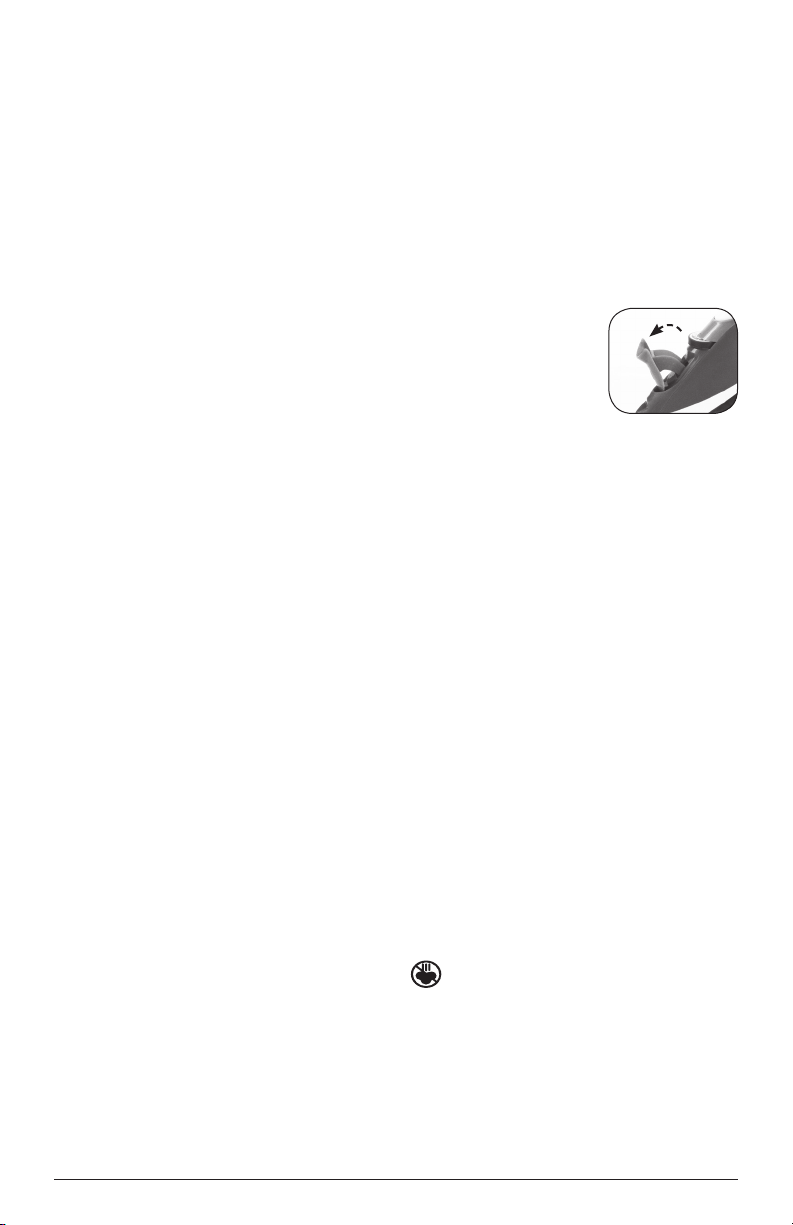
5
HOW TO USE
This product is for household use only.
GETTING STARTED
• Remove all labels, tags and stickers attached to the body, cord, or
soleplate of the iron, and remove the plastic band around the power plug.
• Remove and save literature.
FILLING THE WATER TANK
1. With the iron on a flat surface, with the soleplate down,
open the water-fill cover. (A)
2. Using a clean measuring cup, pour ordinary tap
water into opening until water reaches the “MAX”
level mark on the side of the water tank. Do not
overfill. Close the water-fill cover securely.
Tip: This iron is designed to use ordinary tap water. A mixture of 50%
tap water and 50% distilled water can be used in areas with very hard
water to avoid build-up. It is not recommended to use water with
perfume or scented additives.
3. Stand the iron on the heel rest.
4. To refill at any time during the ironing process, unplug the iron and
follow the above procedure.
USING YOUR IRON
1. Plug the iron into an outlet. The red Power Indicator Light will
illuminate on the handle, indicating that the iron is on. Allow a
minute for the iron to heat up before ironing.
2. Read the manufacturer's fabric label for material content and clothing
care recommendations to help select the correct temperature and
steam settings.
3. Select ironing temperature by turning the Variable Temperature
Control Dial to the desired setting. A fabric setting guide is printed
under the iron heel for easy reference. Allow the iron to heat up
about 2 minutes to reach the selected temperature.
Tip: Preheat while in the DRY IRON
setting by turning the steam
off. Simply slide the Variable Steam Selector all the way to the left. This
will control sputtering and dripping that may occur as water heats to
temperatures high enough to generate steam.
4. To iron with steam, slide the Variable Steam Selector to the desired
amount of steam. It is recommended that steam NOT be used at
lower temperature settings. For optimal results, follow the Setting
Guide listed on page 6.
A
Loading ...
Loading ...
Loading ...