Loading ...
Loading ...
Loading ...
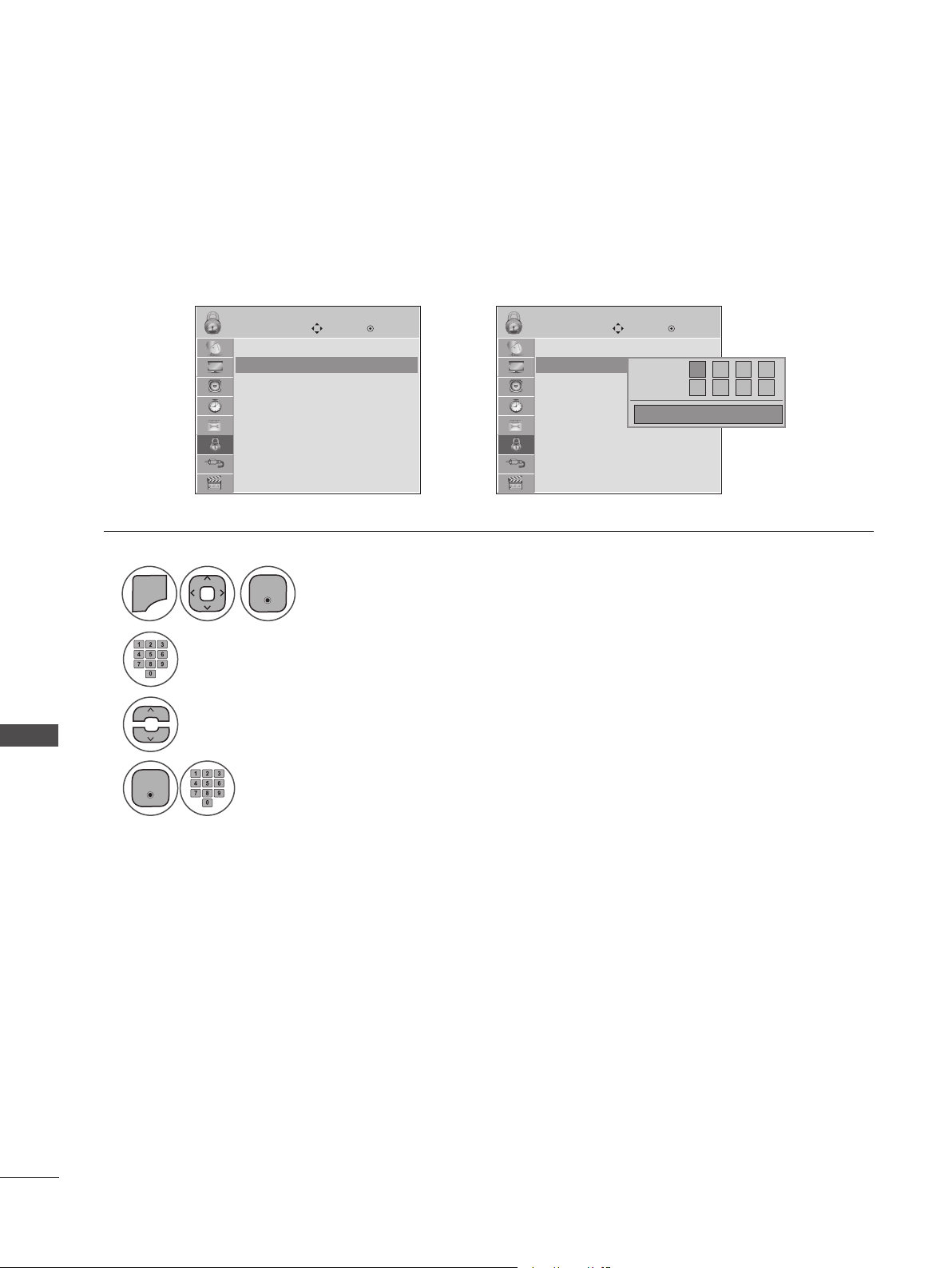
84
PARENTAL CONTROL/RATINGS
PARENTAL CONTROL/RATINGS
Change the password by inputting a new password twice.
1
2
3
4
MENU
Select Set Password.
Choose any 4 digits for your new password.
As soon as the 4 digits are entered, re-enter the same 4 digits in the password
confirmation.
Input the password.
Select LOCK.
• Press MENU or EXIT to close the menu window.
• Press BACK to move to the previous menu screaen.
LOCK LOCK
Move MoveEnter Enter
Lock System : Off
Set Password
Block Channel
Movie Rating
TV Rating-Children
TV Rating-General
Downloadable Rating
Input Block
Lock System : Off
Set Password
Block Channel
Movie Rating
TV Rating-Children
TV Rating-General
Downloadable Rating
Input Block
Set Password
Enter
Enter
Set Password ꔋ Set Password ꔋ
➩
*
**
*
*
*
*
*
New
Confirm
Close
Loading ...
Loading ...
Loading ...