Documents: Go to download!
User Manual
- Owner's manual - (English)
- Product Spec Sheet - (English)
- Energy Guide - (English)
- Important information
- Dimensions and clearances required
- Installation
- Getting to know your appliance
- Operating Instructions
- Default Program and Option settings
- Cleaning and maintenance
- Troubleshooting
Table of contents
User Gudie Bosch WTG86400UC Dryer
Important information
Purchase information
- Please take a moment to record the following basic information about the purchase of your new Bosch dryer.
- This information will be helpful in the event you need to contact Customer Service or would like to order accessories or replacement parts for your dryer.
- The E-Nr. (model number) and the FD (serial) number are found on the rating plate label.
- The model number includes the slash and a two digit number (eg: "/01"). Please be sure to include the final 2 digit number when filling in your model number. This helps make sure any parts you may need are correctly matched to your specific machine.
- The manufacturer reserves the right to make changes in the product or manual without notification.
Customer service
- Your dryer does not require any special care other than the maintenance and care mentioned in this manual. If you have a problem with your dryer, please consult
- Troubleshooting; Page 32.
- This may save you money. If a technician comes out to advise you of information that is in the Troubleshooting table you may be charged.
- If problems persist and service becomes necessary, contact your dealer, installer or an authorized service center. Do not attempt to repair the appliance yourself.
- Any work performed by unauthorized personnel may void the warranty.
- If you are having a problem with your dryer and are not pleased with the service you have received, please follow these steps:
- Contact your installer or the Authorized Service
- Provider in your area and explain to them why you are not satisfied. This will usually correct the problem.
- If after working with your installer or service technician the problem still has not been resolved to your satisfaction, please let us know either by writing to us at:
- BSH Home Appliances Corporation
Your dryer is intended for
- Only household use and in a non-commercial environment.
- Drying textiles washed in a residential style clothes washer.
- Children must not do any laundry without supervision.
- Keep pets away from the dryer.
- Recommended operating conditions:
- Ambient temperature: 41-95°F / 5-35°C
- Relative humidity: under 95%
Dimensions and clearances required
Installation for best performance
- The dryer should be installed in an open area with no restrictions to ambient air for the best drying results.
- Space allowances to fully open the door should also be considered. Do not operate the dryer at temperatures above 95°F (35°C) or below 41°F (5°C).
- Low temperatures affect the drying process and may prolong the drying times. The installation surface (floor) must be level and structurally sound. Using the bubble level and the heightadjustable feet installed on the appliance, level the appliance side to side and front to back.
Appliance dimensions
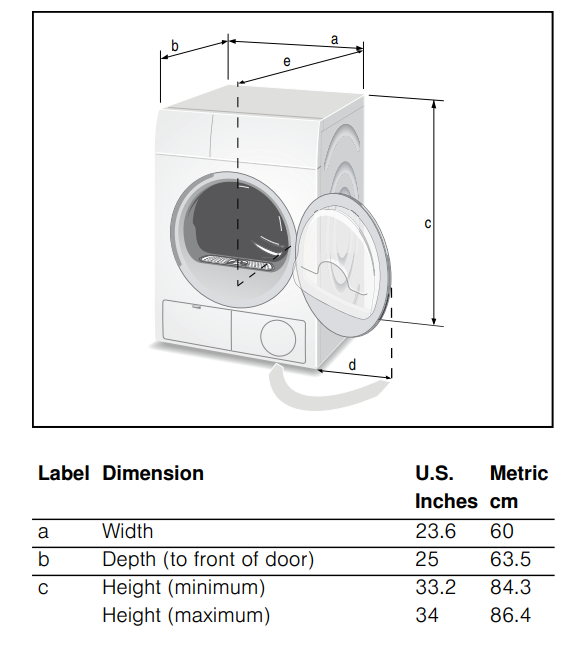
Minimum clearances
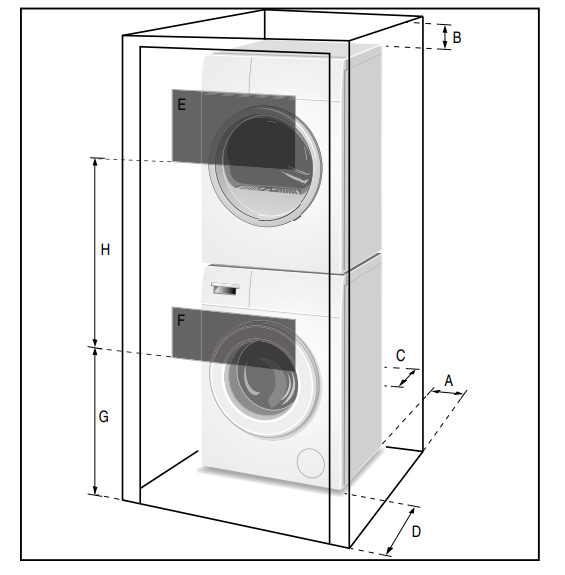
Installation
Stacking kits
- The dryer can be stacked on a Bosch washer of the same dimensions to save space.
- Stacking kit without a shelf: WTZ20410
- Stacking kit with a shelf: WTZ11400
Drying rack
- A drying rack placed inside the dryer for drying wool items, shoes, etc. is available.
- Drying rack item number: WMZ20600
- Accessories can be purchased from customer service or your local dealer.
- Customer service; Page 4
Installation - step by step
- Unpack the dryer.
- Remove all objects from the dryer drum.
- Check the dryer for visible damage.
- Position the dryer near the installation location.
- Disconnect the power cord and drain hose from their clips on the back of the dryer.
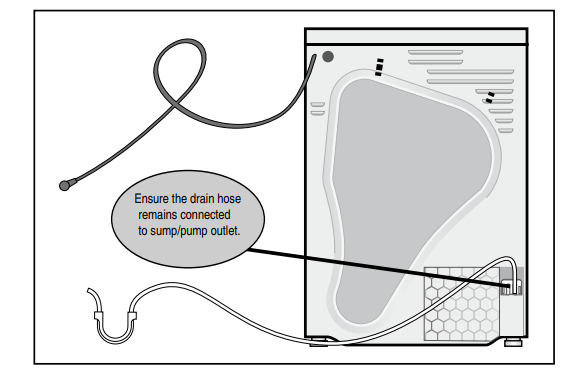
Sink/Basin or Floor drain:
- If using the elbow supplied on the hose re-position elbow closer to the drain end of hose and fasten with the plastic ties as shown in picture “C”.
- Secure hose and/or elbow as shown below. Sink “D” or floor “E”. NOTICE: Examples shown are for reference only. Not all fittings, connectors, nuts, brackets, ties, etc. are supplied to accommodate every application.
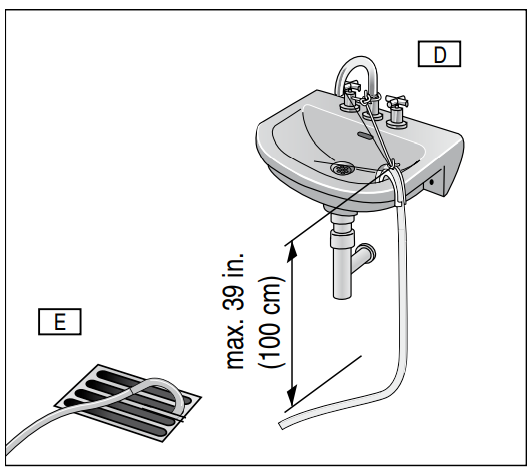
Sink Drain Pipe:
- Attach and secure drain hose as shown below in picture “F”. Use a standard hose clamp which can be purchased from your local hardware store.
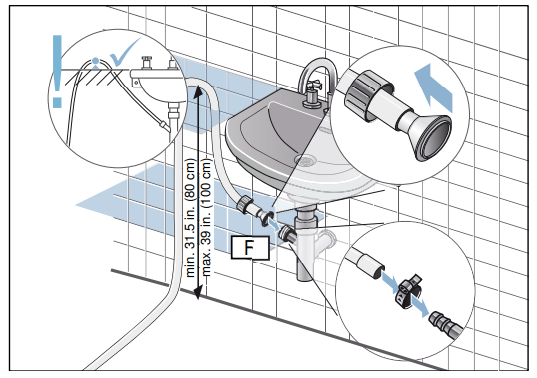
- Minimum height of drain for installation shown above is 31.5 in. (80 cm). Maximum height of drain is 39 in. (100 cm).
NOTICES
- Examples shown are for reference only. Not all fittings, connectors, nuts, brackets, ties, etc. are supplied to accommodate every application.
- Ensure there are no kinks or crimps along the entire length of hose.
Electrical Connections
Power Cord
- The attached power cord is a standard 4-wire dryer cord and is UL approved and listed in the USA and Canada. It meets the following requirements: volt rated (minimum); amps;
- Type SRDT or DRT (UL 2158).
NOTICE:
- If your specific installation requires a 3-wire power cord follow the installation instructions for such in the next section of this manual.
Importance of leveling the dryer
- It is important that your dryer is level and that all four dryer feet press with equal pressure against the floor.
- This will help assure the quietest, most vibration-free use of your dryer.
To adjust the dryer feet:
- Install the dryer on a level and solid surface, preferably in a corner of a room.
- If the floor is uneven (or not level) adjust the dryer feet as required to level the dryer. Do not place anything under the dryer feet to help level the dryer.
- Extend the dryer feet no more than is necessary. The more the feet are extended, the more vibration the dryer will experience. Start with the dryer feet turned all the way in and adjust each foot as necessary.
- Use a bubble level to check the top of the dryer to make sure it is level side to side and front to rear.
- Press down on each corner of the dryer top to make sure the dryer does not “wobble“. There should be no give" or movement. All four dryer feet should press equally against the floor. This is just as important as the dryer being level to prevent vibration.
Check heating system
- Check that the drum is empty.
- Close the dryer door.
- Switch the dryer to Cotton Extra Dry and then touch the Start/Pause button.
- After 2-3 minutes touch the Start/Pause button and open the door.
- If the interior of the dryer feels warm, the dryer has been connected properly. Switch the dryer to Off.
- If the dryer does not work, switch the dryer to Off.
- Look in the Troubleshooting section of this user manual for hints in solving the problem.
- Preparing to transport the dryer - step by step
- Rotate the program selector to Off.
- Pull out power supply plug.
- Place any accessories in the drum.
- Close the door and secure with adhesive tape.
- Screw the height-adjustable feet of the dryer into the housing to prevent them from being damaged during transportation.
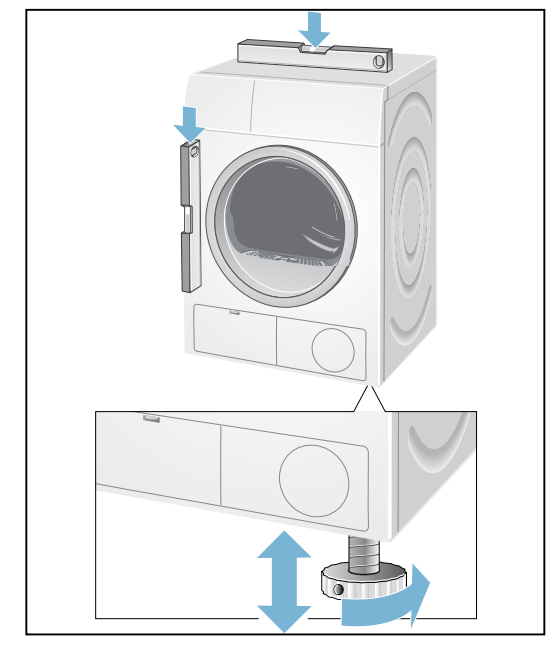
Getting to know your appliance
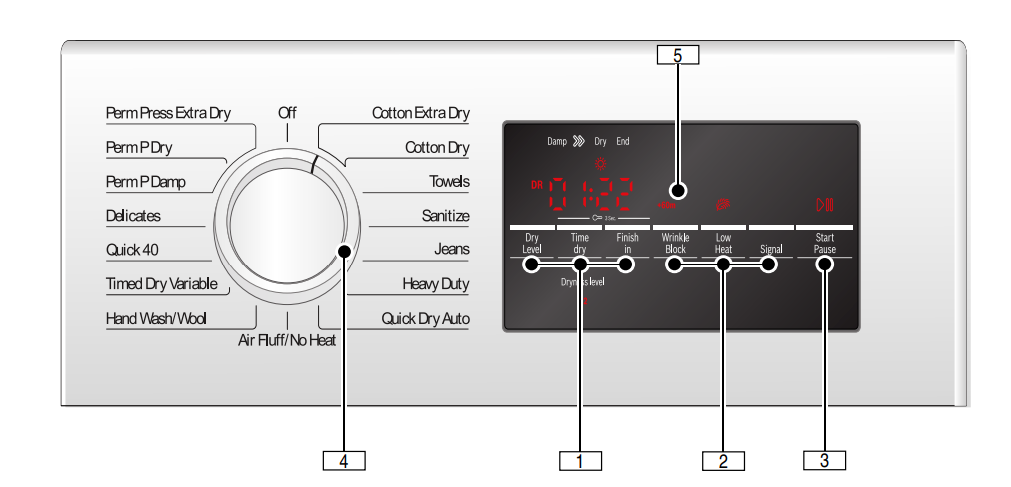
Dry Level, Time dry, Finish in
- Selectable Option Settings for customizing Programs as desired.
- Indicator Symbol lights or desired time is displayed if setting is active.~ Default Program and Option settings; Page 27
Program Selector
- Selecting a program and switching on/off; turns in both directions.
- Wrinkle Block, Low Heat, Signal
Additional option settings.
- Indicator Symbol lights if setting is active.~ Additional Program Option settings; Page 27
- H Display area for settings and information.
- Start/Pause starts or pauses the selected cycle; indicator lamp on (steady) - cycle running, can be paused; indicator lamp blinking - options can be changed; cycle can be started; door is closed; cycle is in Pause mode.
Operating Instructions
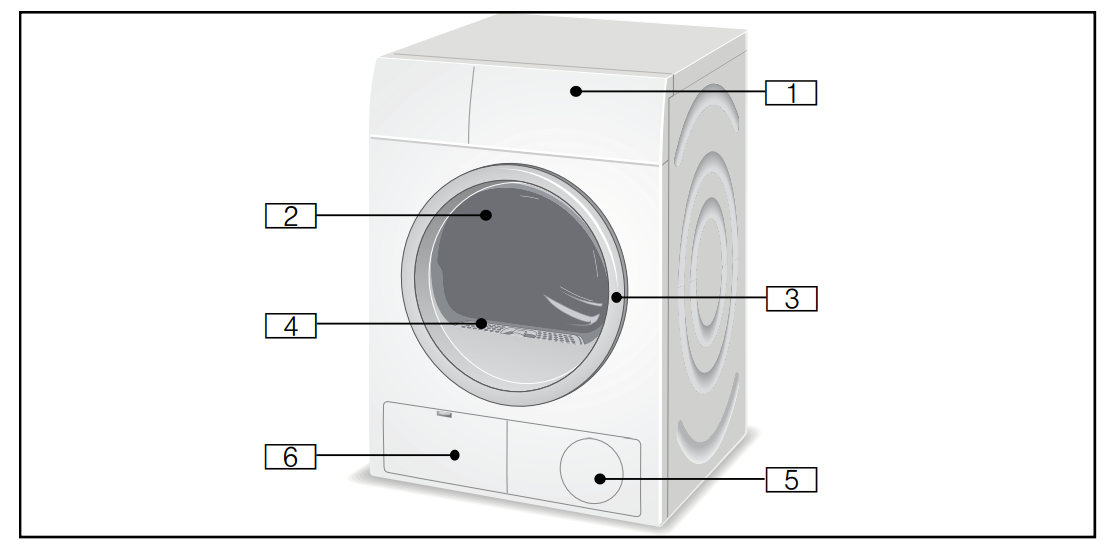
Control panel, display area, program selector
- Drum with interior light (depending on model)
- The interior light activates after the door is opened and after the program starts, it switches off automatically. 8 Open the door Close the door
Turning the dryer on and off
- The rotating Program Selector turns the dryer on as drying cycle is selected and off when the selector is later turned to the vertical Off position.
- Before using the dryer for the first time
- Read these operating instructions carefully.
- Check that the supply voltage corresponds with the voltage specifications on the rating plate on the dryer, see top rear side of the dryer and/or rating plate label inside of the dryer door.
- Electrical Connections; Page 14
- Remove all objects from the drum.
- Check the dryer for visible damage. If damage found contact your dealer.
- Wipe the inside of the drum with a damp cloth.
Check heating system.
- Check heating system; Page 17
- If the dryer does not work, switch the dryer to Off.
- Look in the Troubleshooting section of the operating instructions for support.
- Troubleshooting; Page 32
- Temporary disconnection of the dryer
- Operate your dryer only when you are at home. If you intend going on vacation or are not using your dryer for an extended period of time, you should:
Turn off the circuit breaker.
- Pull out the power supply plug if possible.
- Clean the lint filter.
- Using the program selector to choose a drying cycle
NOTICE:
- If the Child lock is activated, you must deactivate it before you can select a program.
- Use the program selector to select the desired drying program. The dial turns in both directions and when a cycle is selected its time duration appears in the display
Program selection
- For optimum drying results your dryer offers several different types of programs to choose from.
- Select the required drying program from the program table according to the examples.~ Program selection table; Page 26
Automatic programs
- There are automatic programs for different types of textiles (regular/cotton, permanent press).
- The program sequence of automatic programs is controlled by sensors. The duration of the program depends on the measured degree of moisture in the laundry and on the selected degree of dryness (e.g.
- Cotton Dry or Cotton Extra Dry).
Regular/Cotton
- Permanent Press
- Special programs
- The programs Sanitize, Jeans, Anti Shrink, Super Quick
- Towels, Bulky/Large Items and Heavy Duty depending on model) are made for special type fabric loads.
- Program selection table; Page 26
Time programs
- Time programs run at specific temperatures and are suitable for delicate items, individual or a few small items and subsequent drying
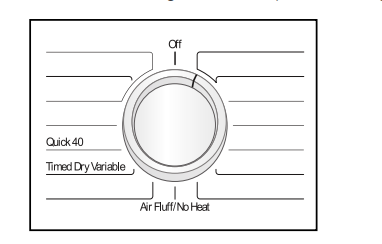
Load the laundry
- Place laundry in the empty drum. Put each piece of laundry into machine separately.
- For best results the laundry to be dried must be sorted according to type of laundry and desired degree of drying.
- Program selection table; Page 26
- Sorting the laundry; Page 25
- Dry Level; Page 27
Starting the program
- Rotate program selector to the desired program.
- Select the program which corresponds to the laundry in the dryer from Program selection table.
- Program selection table; Page 26
- The Start/Pause indicator light starts flashing.
- Touch the Start/Pause button. Indicator lamp lights up and the cycle starts.
- During the cycle, the display area indicates the estimated remaining time and symbols showing the cycle progress are lit.
NOTICES
- If you want to protect the cycle against inadvertent adjustment, select the Childproof lock.
- Childproof lock; Page 23
- If é indicator lights up, clean the lint filter and/or heat exchanger.
- Cleaning the lint filter; Page 29
- Cleaning the heat exchanger; Page 30
- If DR indicator lights up, check the drain hose and its connection.
- Maintenance of drain hose; Page 31
Default Program and Option settings
Dry Level
- This option adjusts the drying time in small steps for certain programs.
- Default setting = OFF (no LED Symbol shown)
- Selectable values: OFF, +1, +2, +3
- The Dry Level is retained until changed.
NOTICE:
- The higher the number value the increased time of drying.
Time dry
- Available only for Time programs,
- Program selection table; Page 26 can be selected from minimum 20 minutes to maximum hours, in 10-minute steps.
Finish in
- The program end (Finish in) time can be set in one hour increments to a maximum of 24 h (hours).
- After selecting the desired drying program (at the dial) but before touching the Start button, touch the Finish in button until the desired time is displayed, e.g. 8 h, then touch the Start button to start the dryer.
NOTICE:
- The cycle duration is included in the set Finish in time.
- Here is an example of 1hr:30min cycle time and an 8 h
- Finish in time. 8 h is displayed (until Energy-saving mode activates) and counts down (approximately 6hr:30min) until the drying cycle begins (at 1hr:30min) then the cycle duration 1:30 is displayed and drying begins. Total time approximately 8 hours.
Wrinkle Block
- If the Wrinkle Block option is activated it prevents the laundry from creasing or wrinkling. The drum rotates at specific intervals after the drying process allowing the load to remain loose and fluffy until removed.
- If the Wrinkle Block button is touched, this function is set to 60 (+60m) or 90 (+90m) minutes.
- The laundry remains loose and fluffy until it is removed.
- The laundry should be removed before this time has elapsed.
Low Heat
- Reduced temperature for delicate fabrics, e.g. polyacrylic, polyamide or elastane, with longer drying time.
- Observe the care information or symbols on the textile’s label.
Cleaning and maintenance
Cleaning the lint filter
- A dirty filter extends the drying time and increases energy consumption.
- The filter should be cleaned before or after each drying process.
- If é indicator lights up during a drying program, clean the filter immediately.
Tip:
- The program interrupts automatically.
- Cleaning the housing and control panel
- Wipe the housing and fascia with a soft cloth and soapy water only.
- Wipe the drum, door seal and inside of the door with a damp cloth only.
NOTICE:
- Do not clean with a water jet.
- Remove detergent and cleaning agent residue immediately.
- During drying, water may occasionally accumulate between the window and the seal. This does not affect the proper operation of your dryer.
Cleaning the lint filter area
- Over time, lint from the drying process collects in the lint filter area.
- This lint can be easily removed using a vacuum cleaner.

- To clean the lint filter:
- Press the center of the Program Selector to switch off the appliance.
CAUTION
- The inside of the door heats up during the drying process. The drum, the door and the laundry may be hot.
- Open the door.
- Pull out filter.
- Remove the fluff from the fluff filter recess. Ensure that no fluff falls into the open shaft.
- Open the filter.
- Remove fluff (run hand over filter).
NOTICE:
- Severely dirty or clogged lint filter should be rinsed under warm running water.
- The filter must be dried thoroughly before being placed back into dryer.
- Close the filter and re-insert it.
- Close the door.
Cleaning the heat exchanger
- The heat exchanger requires periodic cleaning recommended once per month under normal drying conditions). The frequency of cleaning depends on the amount and type loads being dried.
- To clean the heat exchanger:
- If the dryer is hot, run on Air Fluff/No Heat program to allow the dryer to cool down.
- Residual water may escape, place an absorbent cloth under the maintenance flap.
- Unlock the maintenance flap and open it completely.
- Turn both locking levers towards each other.
- Pull out the heat exchanger cap.
- Remove the heat exchanger.
NOTICE:
- Do not damage the heat exchanger! Clean with warm water only. Do not use hard or sharp edged objects!
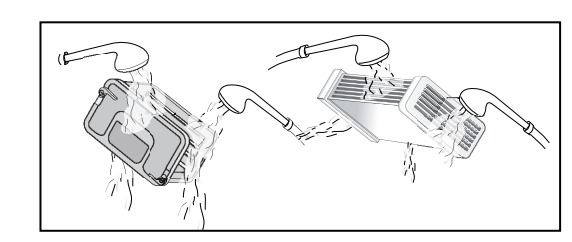
Cleaning the moisture sensors
- The dryer is equipped with a stainless-steel moisture sensor. The moisture sensor measures how damp the laundry is.
- After long periods of usage the moisture sensor may become covered by a fine layer of limescale or residues of detergents and textile care products.
- Such residues must be removed regularly as the sensor function and in consequence the drying result may be impaired.
Troubleshooting
Dryer does not start.
- Power cord end not inserted at all or not inserted correctly.
- Insert power cord end correctly.
Start/Pause indicator light does not illuminate.
- A fuse is blown or breaker is tripped
- Start/Pause button not touched.
- Door not closed properly
- Program not selected.
- Replace fuse or reset breaker
- Touch Start/Pause button
- Check if laundry is caught in the door. Close the door until a click is heard.
- Rotate the program selector to desired program. ~ Program selection table; Page 26
The display panel and indicator lights go out, Start/Pause indicator light flashes.
- Indicator lights go out, Start/Pause indicator light flashes. Energy-saving mode is activated.
- Touch any button to activate the display. ~ Environmentally friendly use of your dryer
The display panel and Start/Pause indicator switch off.
- Sleep mode after setting the Finish in option is activated.
- Touch any button to activate the display.
Indicator light up.
- Lint filter dirty.
- Clean lint filter. ~ Cleaning the lint filter; Page 29
- Touch the Start/Pause button to reset the displayed indication and then touch Start/Pause button again to reset the appliance if necessary.
- Heat exchanger dirty
- Clean heat exchanger. ~ Cleaning the heat exchanger; Page 30
- Touch the Start/Pause button to reset the displayed indication and then touch Start/Pause button again to reset the appliance if necessary.
Water is leaking out.
- Dryer is not leveled
- The heat exchanger seal is dirty.
- Drain hose is leaking.
- Level the dryer
- Clean the heat exchanger seal.
- Check entire length of drain hose for leaks; replace if necessary. Check that hose is clamped on hose barb at back of the dryer securely.
Creasing.
- Laundry load exceeded.
- Unsuitable program selected.
- Do not exceed the maximum load for selected program.
- Remove items of laundry immediately after the end of the program, hang them up and pull into shape.
- Turn program selector to Off. ~ Program selection table; Page 26 Select Wrinkle Block button to prevent the laundry from creasing or wrinkling.
Drying result is not satisfactory (laundry feels too damp).
- Warm laundry may feel more damp than it really is.
- The selected program does not suit the load.
- Dryness level is not adjusted.
- Fine layer of limescale or detergent and textile care products residues on the moisture sensors.
- Program termination e.g. main power supply failure, door open or maximum drying time reached.
- Initial load is too wet.
- Remove items of laundry immediately after the end of the program and turn the program selector to Off.
- Use another drying program or, in addition, select the time program
- Use Dry Level to adjust the dryness level.
- Clean the moisture sensors.
- See the problem(s) mentioned in this table.
- Spin laundry at higher speed in the washing machine, before drying. Switch off the dryer, and than turn it on again.
Drying time too long.
- Lint filter and/or Heat Exchanger is dirty
- Insufficient supply of air. Air inlet possibly blocked
- Ambient temperature higher than 95°F/35°C.
- Clean lint filte
- Ensure that air can circulate. Do not obstruct the air inlet on the front of the dryer.
- Ventilate the room.
One or more indicator lights are flashing.
- Lint filter or/and heat exchanger is dirty.
- Installation conditions are not adequate.
- Fault in program sequence or malfunction.
- Deactivate Childproof look.
- Clean lint filter or/and heat exchanger (see solution of the problem(s) in this table above).
- Check the installation conditions
- Switch off the dryer, allow it to cool down, switch back on and restart the program. Power failure. Remove laundry from the dryer immediately and spread out.
- This allows the heat to dissipate. Be careful as the door, the drum and the laundry may be hot.
See other models: WTG86401UC NEM5466UC NEM5066UC NEM5666UC NET8068SUC
